SMA SC 500HE-20 User Manual
Page 64
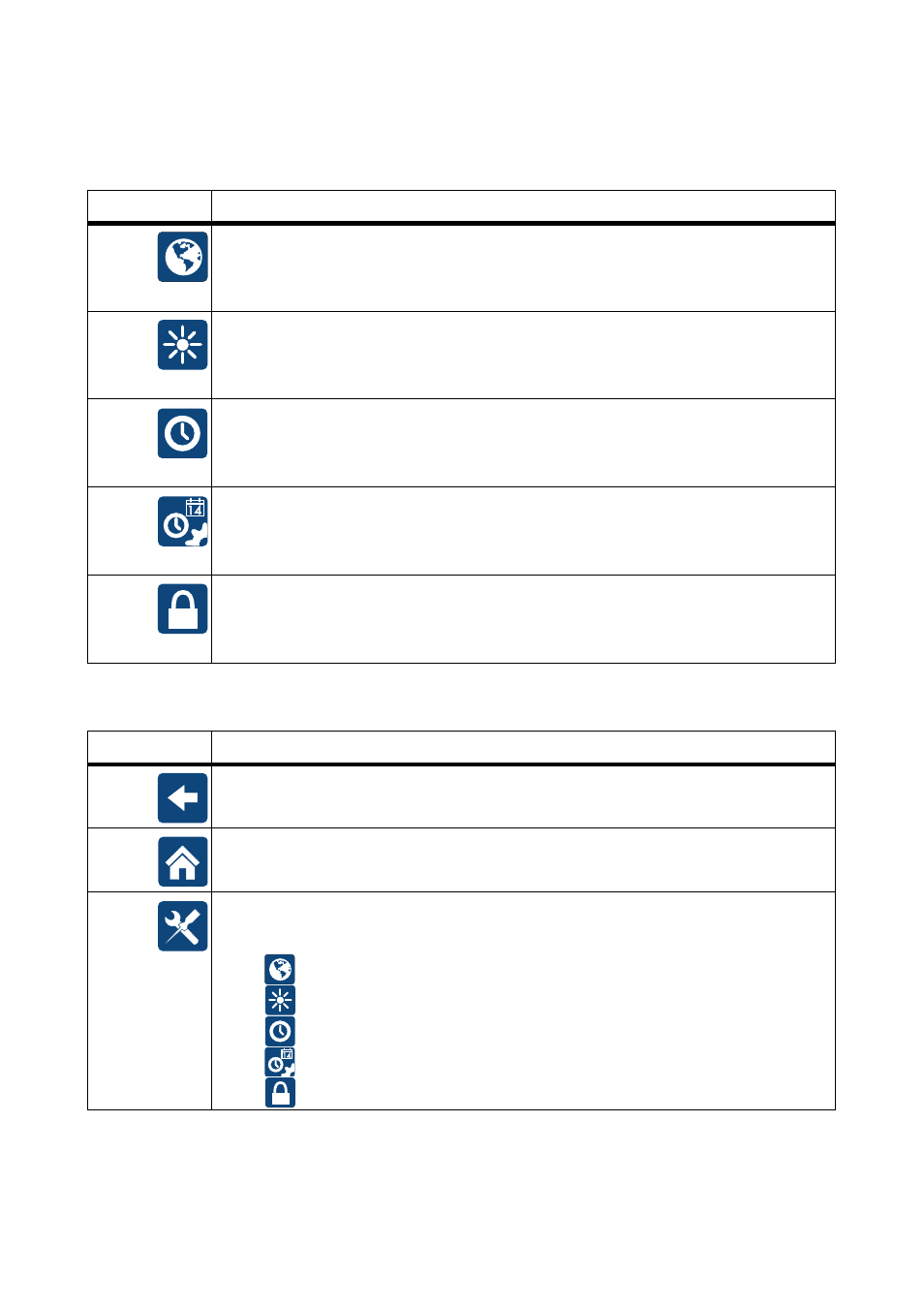
8 Touch Display of the Sunny Central
SMA Solar Technology AG
64
SCxxxHE-20-BE-BEN111210
Operating Manual
Settings Menu
To access the settings menu, press the corresponding symbol in the navigation bar.
Navigation Line
Symbol
Description
Language selection
Select this symbol to open the language selection menu
(see section 8.2 "Language Selection", page 66).
Contrast setting
Select this symbol to open the contrast setting menu
(see section 8.5 "Adjusting the Contrast", page 66).
Time setting
Select this symbol to open the time setting menu
(see section 8.3 "Changing the Date, Time, and Time Zone", page 66).
Format selection
Select this symbol to open the format selection menu
(see section 8.3 "Changing the Date, Time, and Time Zone", page 66).
Password entry
Select this symbol to open the password entry menu
(see section 8.6 "Entering the Installer Password", page 67).
Symbol
Description
Back
Select this symbol to go back to the previous page.
Homepage
Select this symbol to go to the homepage.
Settings
Select this symbol to access the following symbols:
•
- Language selection
•
- Contrast setting
•
- Time setting
•
- Format selection
•
- Password entry