10 troubleshooting, 1 viewing errors, 1 viewing errors on the touch display – SMA SC 500HE-20 User Manual
Page 72: 2 viewing errors on the sc-com interface, 2 confirming errors, 1 confirming errors via the key switch, Troubleshooting, Viewing errors, Viewing errors on the touch display, Viewing errors on the sc-com interface
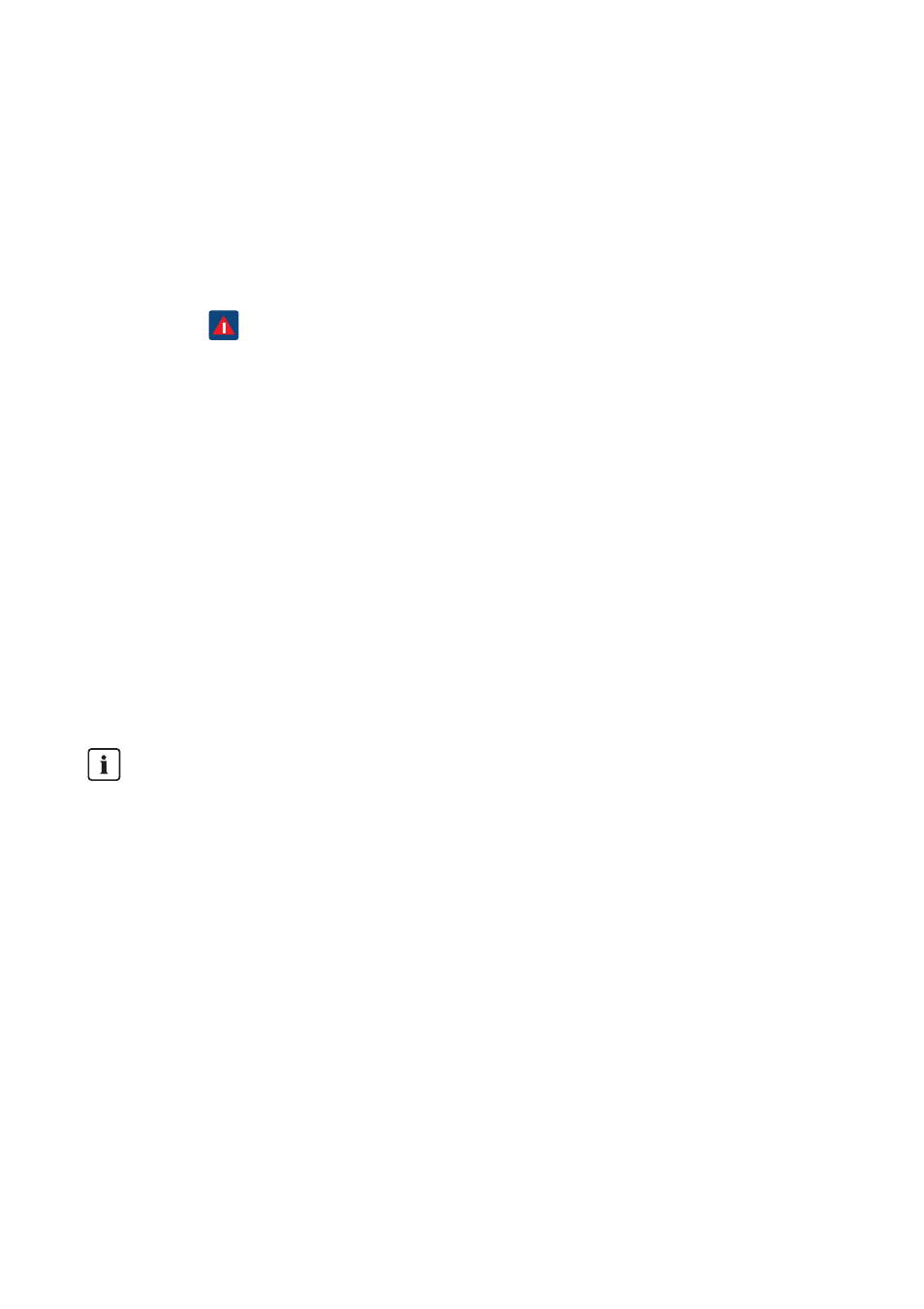
10 Troubleshooting
SMA Solar Technology AG
72
SCxxxHE-20-BE-BEN111210
Operating Manual
10 Troubleshooting
10.1 Viewing Errors
10.1.1 Viewing Errors on the Touch Display
If an error occurs, the touch display shows a warning symbol.
• Select the
warning symbol.
☑ The display lists the error number, delay time, error message and corrective measure.
10.1.2 Viewing Errors on the SC-COM Interface
You can view errors on a PC or laptop via the SC-COM interface.
The SC-COM user manual contains a detailed description of the SC-COM interface.
1. Select the Spot Values tab on the SC-COM interface (see section 5.1 "Displaying Spot
2. Select the "ErrNo" channel.
☑ The error number of the error which occurred is displayed.
10.2 Confirming Errors
10.2.1 Confirming Errors via the Key Switch
1. If there is an insulation error, switch the insulation monitoring device back on.
2. Turn the key switch to "Stop" and then back to "Start" after 2 seconds.
Handling errors
Errors should only be confirmed when they have been corrected.