3 selecting used pv modules, Selecting used pv modules, Monitoring device – SMA SC 500HE-20 User Manual
Page 69
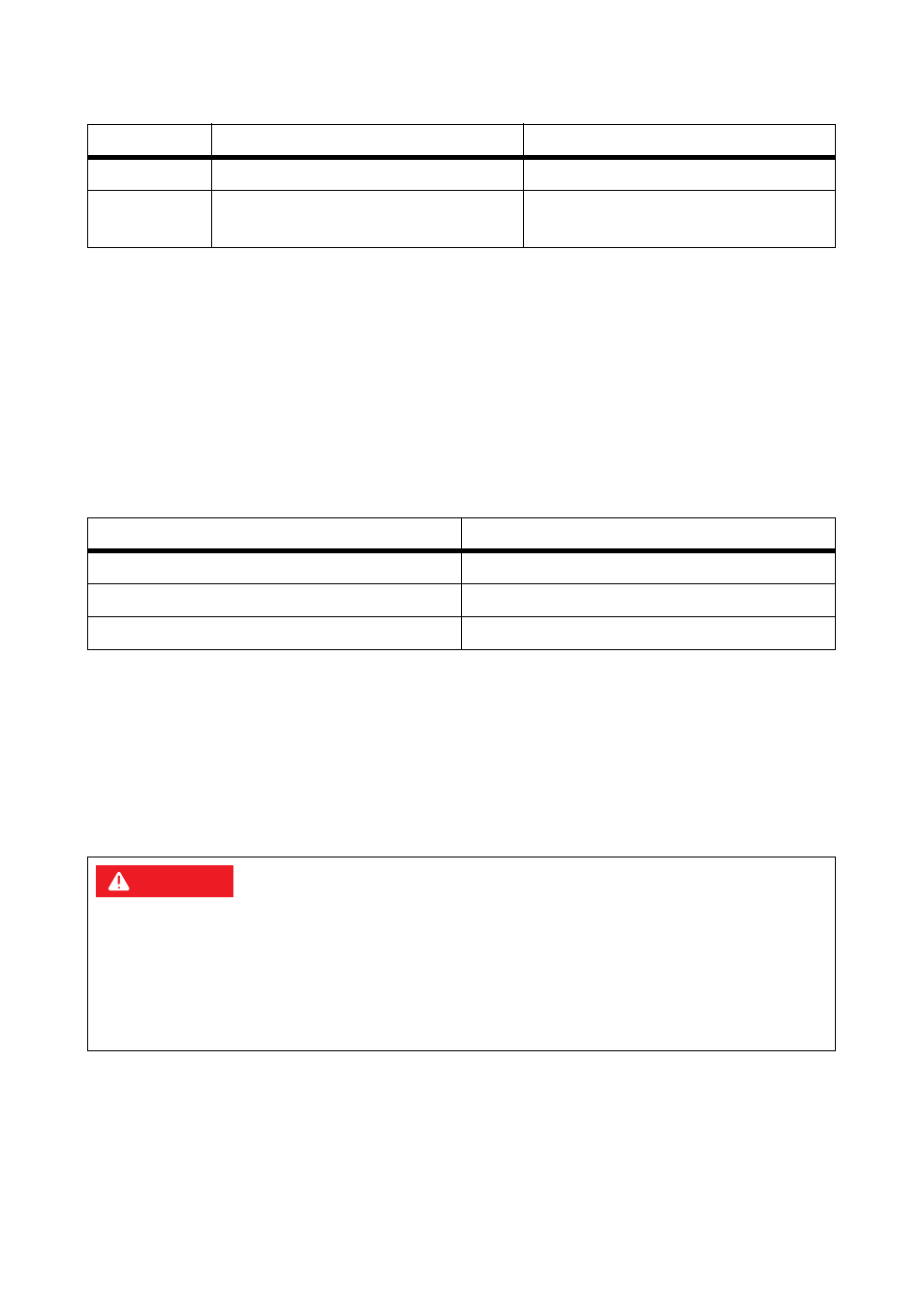
SMA Solar Technology AG
9 Insulation Monitoring
Operating Manual
SCxxxHE-20-BE-BEN111210
69
9.1.2 Switching between the Main Menu and Standard Operation
• Press the [MENU] button to switch to the main menu from standard operation. You can enter
various submenus from the main menu.
• To return to standard operation, press [RESET].
9.1.3 Selecting used PV Modules
There are various measurement profiles available for the insulation monitoring. Select the
measurement profile that is suitable for your PV modules.
1. Access main menu.
2. Select the ISO ADVANCED menu and then select the Measure menu.
3. Select the measurement profile that matches the PV modules and confirm by pressing [ENTER].
9.2 Insulating PV Modules Equipped with GFDI and Insulation
Monitoring Device
Ground fault monitoring with GFDI does not provide protection from injury.
G
Device fault LED turns on
iso-PV is faulty
H
2-line display for standard and menu
operation
Module types
Measurement profile
PV modules with crystalline cells
AMP3
PV modules with thin-film cells
AMP4
Other PV modules
AMP
%"/(&3
Risk of lethal electric shock.
The component parts in the inverter are under voltage. Touching live component parts can result in
serious injury or death.
• After opening the inverter, wait at least 10 minutes for the capacitors to discharge.
• Do not touch live component parts.
Position
Description
Function