Prm_rd: 01h (read parameter command), Prm_wr: 02h (write parameter sub-command) – Yaskawa SI-ET3 User Manual
Page 40
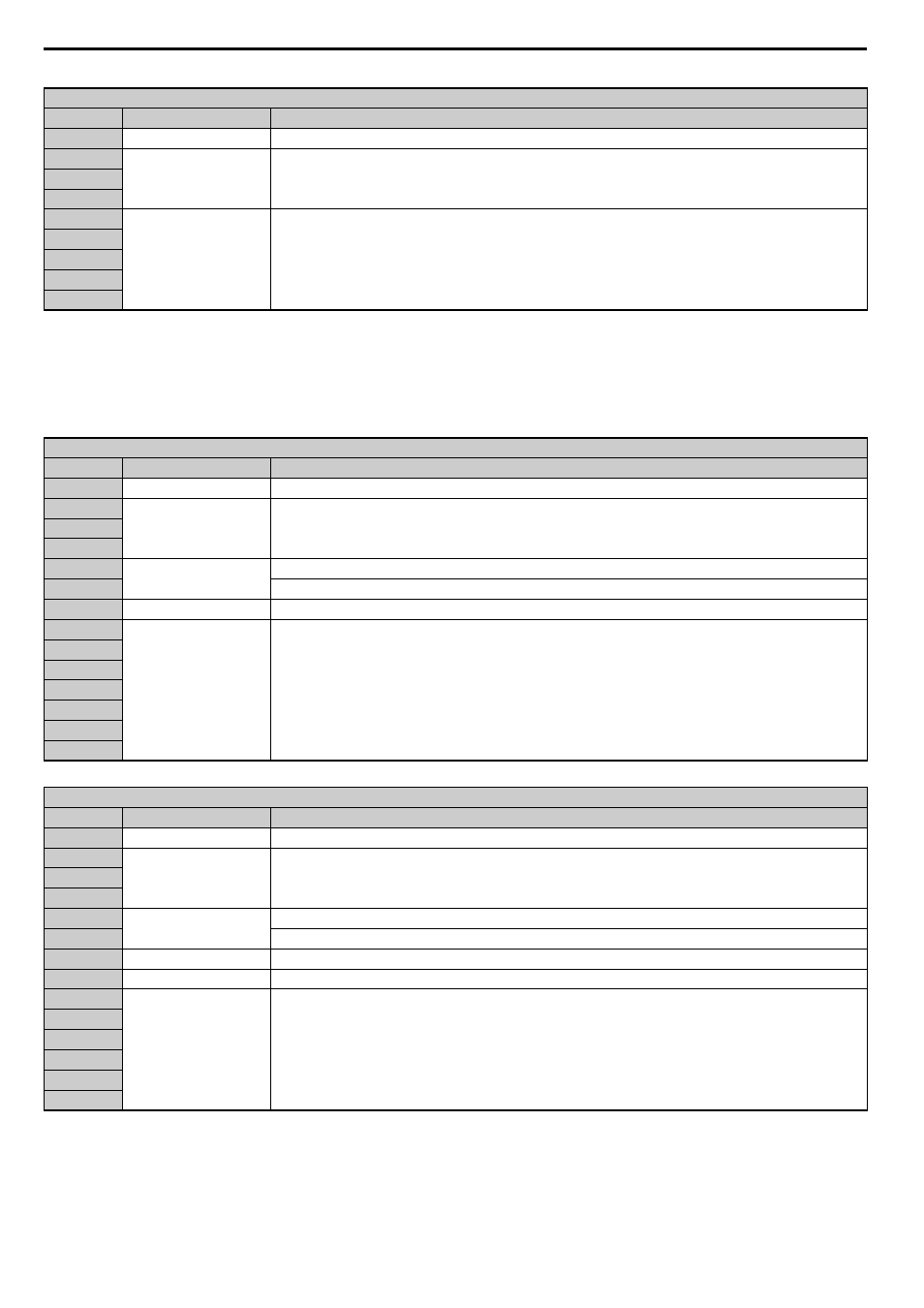
10 Sub-Commands
40
YASKAWA ELECTRIC SIEP C730600 62B 1000-Series Option SI-ET3 Technical Manual
PRM_RD: 01H (Read Parameter Command)
The PRM_RD command is used to read a parameter by specifying the parameter number and the data size. The
command can be used in communication phases 2 and 3. Refer to drive instruction manual for MEMOBUS/Modbus
register numbers.
PRM_WR: 02H (Write Parameter Sub-Command)
The PRM_WR command is used to write a parameter by specifying the parameter number, data size, and parameter data.
The command can be used in communication phases 2 and 3. After the parameters are written, the CONFIG command
NOP Response
Byte
Response
Description
32
NOP (00H)
Command code
33
SUB_STAT
SUB_STAT (Sub-Command Status) on page 39
34
35
36
Reserved (0)
Not used
37
x
x
63
PRM_RD Command
Byte
Command
Description
32
PRM_RD (01H)
Command code
33
SUB_CTRL
SUB_CTRL (Sub-Command Control Field) on page 39
.
34
35
36
NO
MEMOBUS/Modbus register number (Lower)
37
MEMOBUS/Modbus register number (Upper)
38
SIZE
Specify the parameter data size in bytes. 2, 4, 6, and 8 are available.
39
Reserved (0)
Not used
40
41
42
x
x
63
PRM_RD Response
Byte
Response
Description
32
PRM_RD (01H)
Command code
33
SUB_STAT
SUB_STAT (Sub-Command Status) on page 39
34
35
36
NO
The value (Lower) set in the command.
37
The value (Upper) set in the command.
38
SIZE
The value set in the command.
39
Reserved (0)
0 is set.
40
PARAMETER
Sets the data read in the byte set in the command.
The option stores the data read for PARAMETER from lower byte (LSB) to upper byte (MSB). 0 is stored
when the field is not used.
0 is stored in PARAMETER when command error occurs.
41
42
x
x
63