Yaskawa SI-ET3 User Manual
Page 45
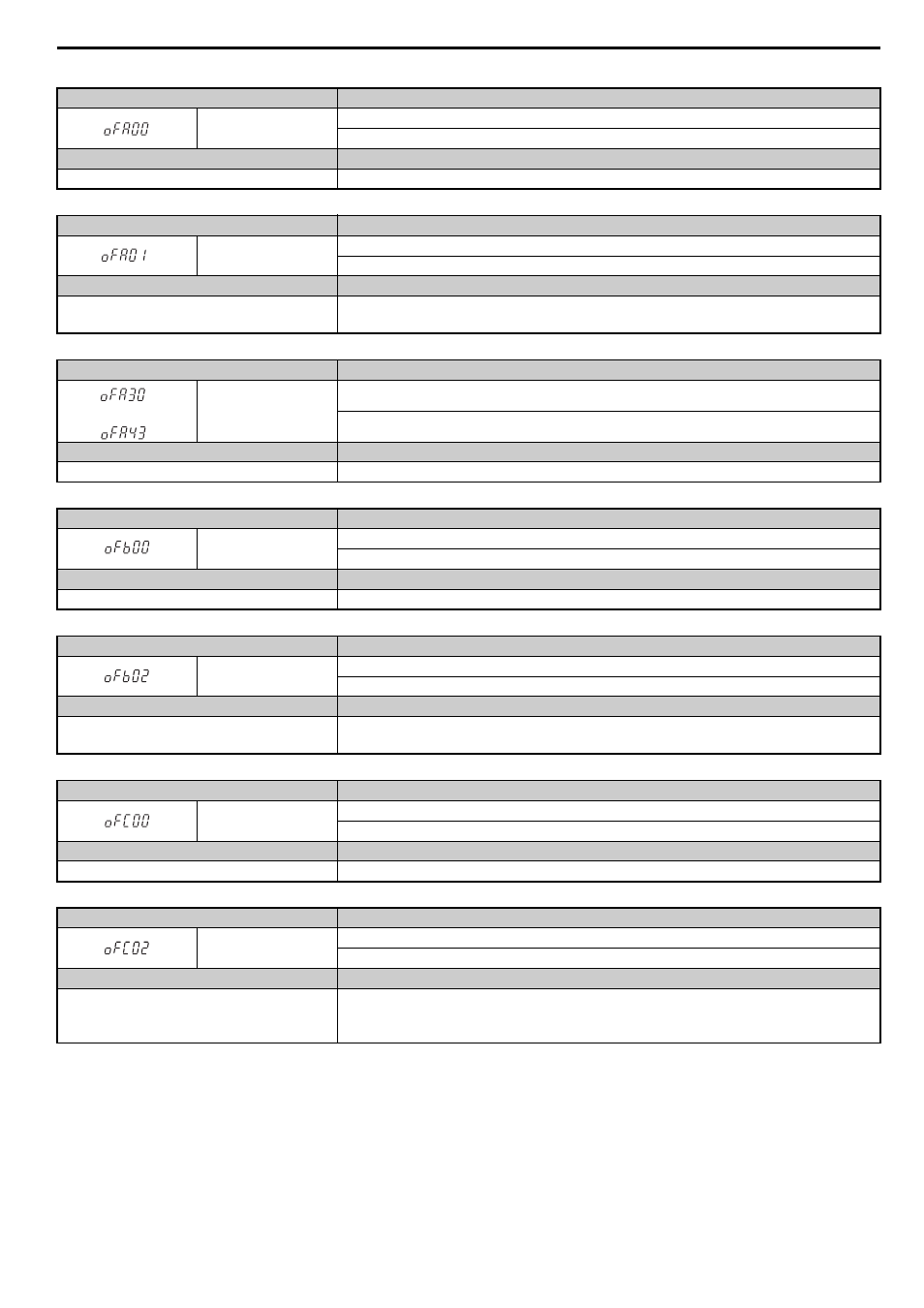
11 Troubleshooting
YASKAWA ELECTRIC SIEP C730600 62B 1000-Series Option SI-ET3 Technical Manual
45
LED Operator Display
Fault Name
oFA00
Option Card Connection Error (CN5-A)
Option is not properly connected.
Cause
Possible Solution
Non-compatible option connected to the drive
Connect an option that is compatible with the drive.
LED Operator Display
Fault Name
oFA01
Option Card Fault (CN5-A)
Option is not properly connected.
Cause
Possible Solution
Problem with the connectors between the drive
and option
Turn the power off and check the connectors between the drive and option.
LED Operator Display
Fault Name
to
oFA30 to oFA43
Option Card Connection Error (CN5-A)
Communication ID error.
Cause
Possible Solution
Option hardware fault
Replace the option.
LED Operator Display
Fault Name
oFb00
Option Fault (CN5-B)
Non-compatible option is connected.
Cause
Possible Solution
Non-compatible option connected to the drive.
Connect the correct option to CN5-A.
LED Operator Display
Fault Name
oFb02
Option Fault (CN5-B)
Two identical options are connected at the same time.
Cause
Possible Solution
Options AI-A3 or DI-A3 are connected to the
CN5-B port with an option connected to CN5-A.
• Only one type of AI-A3, DI-A3 or SI- option can be connected to the drive
• The SI-ET3 option can only be connected to CN5-A
LED Operator Display
Fault Name
oFC00
Option Fault (CN5-C)
Non-compatible option is connected.
Cause
Possible Solution
Non-compatible option connected to the drive.
Connect the correct option to CN5-A.
LED Operator Display
Fault Name
oFC02
Option Fault
Option Flash write mode.
Cause
Possible Solution
Options AI-A3 or DI-A3 are connected to the
CN5-B port while an option connected to
CN5-A.
• Only one type of AI-A3, DI-A3 or SI- option can be connected to the drive
• The SI-ET3 option can only be connected to CN5-A