Alm_rd: 05h (read alarm or warning command) – Yaskawa SI-ET3 User Manual
Page 41
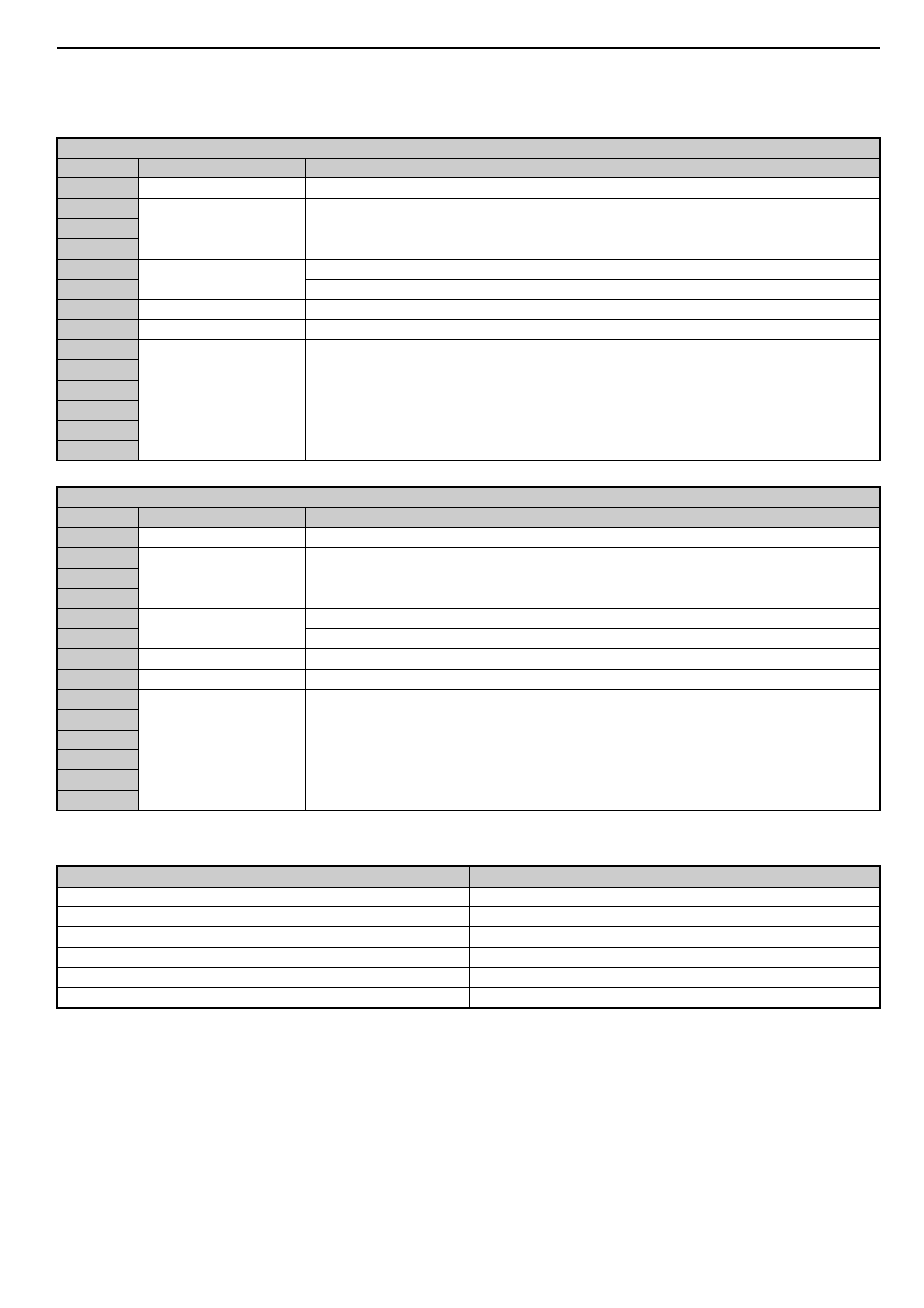
10 Sub-Commands
YASKAWA ELECTRIC SIEP C730600 62B 1000-Series Option SI-ET3 Technical Manual
41
must be sent to force the parameters to become effective. Refer to the drive instruction manual for details of
MEMOBUS/Modbus register numbers.
In the following statuses, an alarm is detected and the command goes into error.
ALM_RD: 05H (Read Alarm or Warning Command)
The ALM_RD command is used to read the alarm or warning state. The command can be used in communication phases
2 and 3.
The current alarm or warning state is read to ALM_DATA as an alarm or warning code. Refer to the drive instruction
manual for details about ALM_DATA.
PRM_RDA Command
Byte
Command
Description
32
PRM_WR (02H)
Command code
33
SUB_CTRL
SUB_CTRL (Sub-Command Control Field) on page 39
34
35
36
NO
MEMOBUS/Modbus register number (Lower)
37
MEMOBUS/Modbus register number (Upper)
38
SIZE
Specify the parameter data size in bytes. 2, 4, 6, and 8 are available.
39
Reserved (0)
Not used
40
PARAMETER
Specify the lower byte (LSB) before the upper byte (MSB) in the size set in the SIZE.
41
42
x
x
63
PRM_WR Response
Byte
Response
Description
32
PRM_WR (02H)
Command code
33
SUB_STAT
SUB_STAT (Sub-Command Status) on page 39
34
35
36
NO
The value (Lower) set in the command.
37
The value (Upper) set in the command.
38
SIZE
The value set in the command.
39
Reserved (0)
0 is set.
40
PARAMETER
The value set in the command.
0 is stored when the field is not used.
41
42
x
x
63
Error
Response
Register Number Error
“9” is set for SUBCMD_ALM.
Bit Count Error
“9” is set for SUBCMD_ALM.
Data Setting Error
“9” is set for SUBCMD_ALM.
Write Mode Error
“9” is set for SUBCMD_ALM.
Writing Error during Under Voltage
“9” is set for SUBCMD_ALM.
Writing Error during Parameter Processing
“9” is set for SUBCMD_ALM.