10 sub-commands, Sub_ctrl (sub-command control field), Sub_stat (sub-command status) – Yaskawa SI-ET3 User Manual
Page 39: Refer to, Sub_ctrl (sub-command control field) on, Sub_stat (sub-command status) on, Nop: 00h (no operation command)
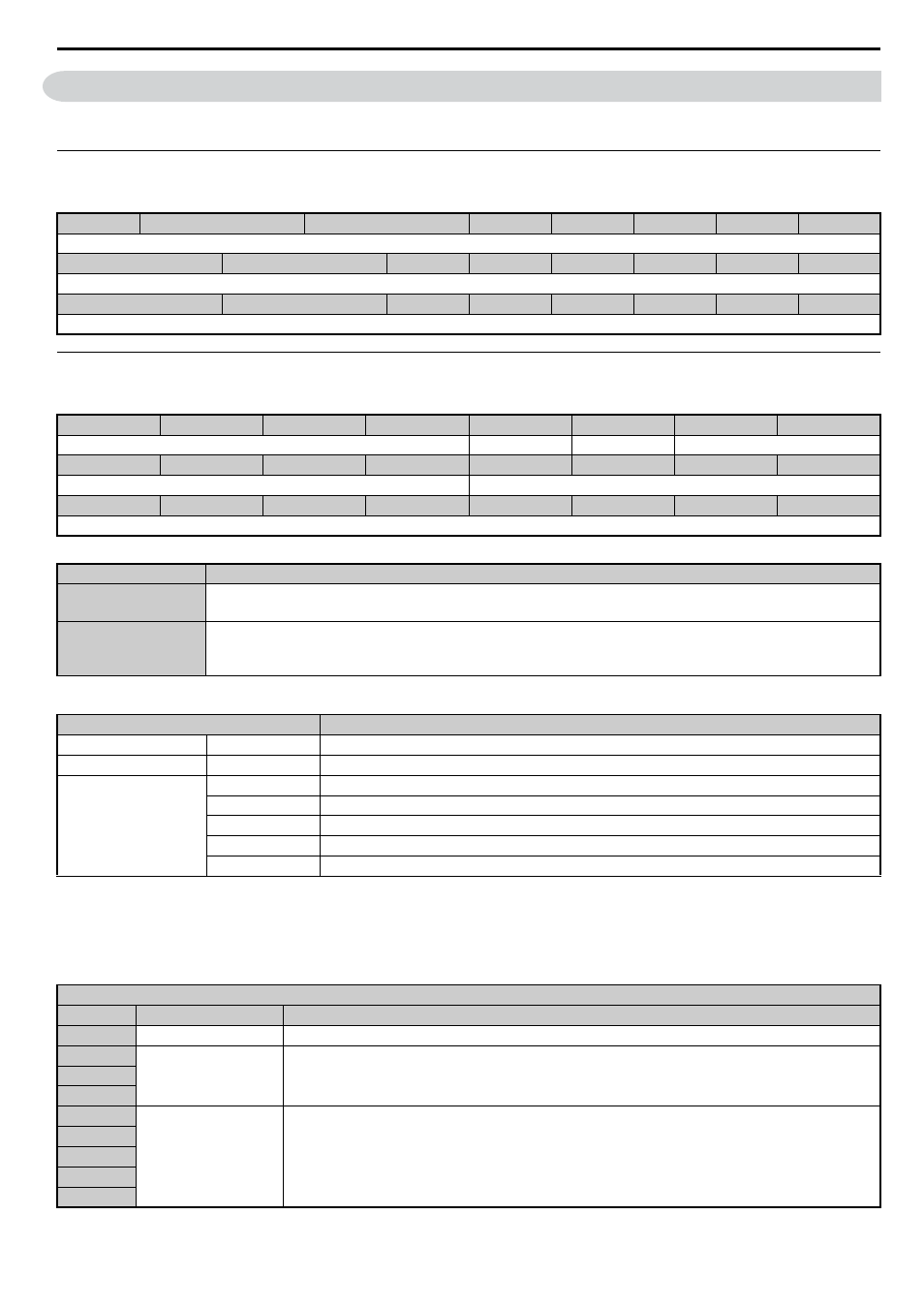
10 Sub-Commands
YASKAWA ELECTRIC SIEP C730600 62B 1000-Series Option SI-ET3 Technical Manual
39
10
Sub-Commands
Sub-commands can be used when the 64-byte data transmission (F6-21 = 0) has been selected.
SUB_CTRL (Sub-Command Control Field)
Table 22 SUB_CTRL
SUB_STAT (Sub-Command Status)
Table 23 SUB_STAT
Table 24 SUBCMD_ALM
NOP: 00H (No Operation Command)
The NOP command is used for network control. The current state is returned as a response. The command can be used in
all communication phases.
bit 7
bit 6
bit 5
bit 4
bit 3
bit 2
bit 1
bit 0
Reserved (0)
bit 15
bit 14
bit 13
bit 12
bit 11
bit 10
bit 9
bit 8
Reserved (0)
bit 23
bit 22
bit21
bit 20
bit 19
bit 18
bit 17
bit 16
Reserved (0)
bit 7
bit 6
bit 5
bit 4
bit 3
bit 2
bit 1
bit 0
Not used (Set to 0.)
Reserved (0)
SUBCMDRDY
Not used
bit 15
bit 14
bit 13
bit 12
bit 11
bit 10
bit 9
bit 8
Reserved (0)
SUBCMD_ALM
bit 23
bit 22
bit 21
bit 20
bit 19
bit 18
bit 17
bit 16
Reserved (0)
Command
Description
SUBCMDRDY
0: Sub-command reception disabled
1: Sub-command reception enabled
SUBCMD_ALM
Notifies the sub-command error state.
If a normal sub-command is received after the occurrence of a sub-command error, SUBCMD_ALM is automatically
cleared.
Code
Contents
–
0H
Normal
Warning
1H
Invalid data
Alarm
8H
Unsupported command received
9H
Invalid data
AH
Invalid data
BH
Sub-command combination error
CH
Phase error
NOP Command
Byte
Command
Description
32
NOP (00H)
Command code
33
SUB_CTRL
Refer to
SUB_CTRL (Sub-Command Control Field) on page 39
.
34
35
36
Reserved (0)
Not used
37
x
x
63