Name, Network communication gear ratio adjustment, Network communication advance/retard counts – Yaskawa G7 Drive User Manual
Page 19: Displacement reference
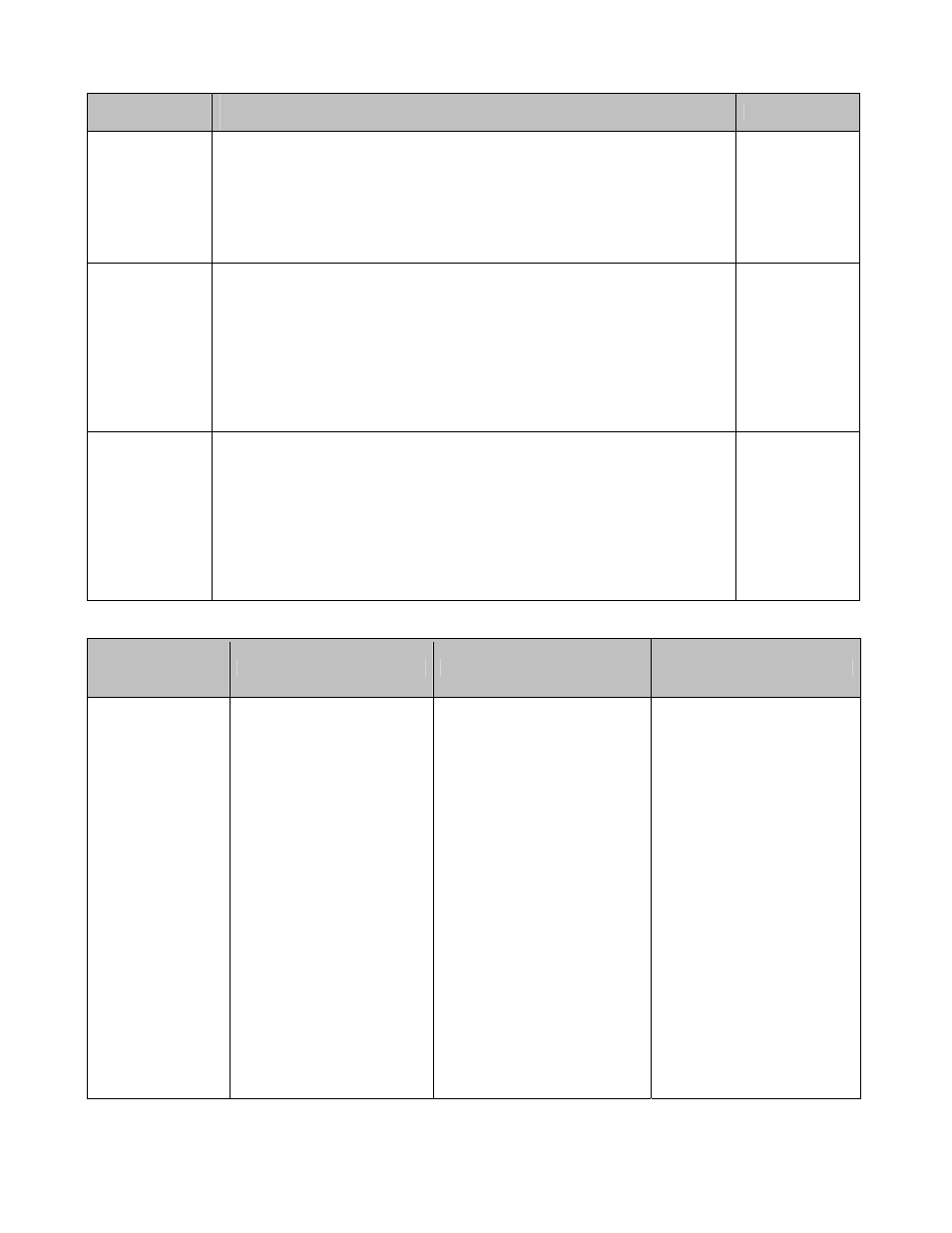
Date: 03/31/09, Rev: 09-03
Page 19 of 30
TM.G7SW.064
4.6 Network Communication Functions
Modbus
Address
Name
Description
Scaling
61CH
Network Communication Gear Ratio Adjustment
Allows gear ratio adjustment via network communication. The total gear
ratio adjustment is the sum of the analog, digital, MOP and network
communication ratio adjustments. Data is interpreted as signed, so the
adjustment can be set from –327.68% ~ 327.67%.
Note: The ENTER command is not required when writing to this register.
1 = 0.01%
61DH
Network Communication Advance/Retard Counts
Allows for advancement/retardment of the follower drive via network
communication. Data is interpreted as signed, so the advance/retard
counts can be set from –32768 ~ 32767. This is set in quadrature
follower encoder counts. After this register is set, its data returns to zero
automatically.
Note: ELS modes only.
Note: The ENTER command is not required when writing to this register.
1 = 1
quadrature
follower
encoder count
Hi-Speed
Communication
Option Card
Frequency
Reference
Register
Displacement Reference
Sets the number of quadrature follower encoder counts the follower
alignment sensor is expected to be behind the master alignment sensor.
This value can also be adjusted by the advance/retard follower digital
inputs. The value can be set from 0 ~ 65,535 counts. Setting to a value of
0 will give control of the Displacement Reference to the P4-01 parameter.
Note: ELS modes only.
Note: The ENTER command is not required when writing to this register.
1 = 1
quadrature
follower
encoder count
4.7 Faults
Fault Display
Description
Causes
Countermeasures
OPE12
Follower Sel Err
There is a problem with the
configuration of the
Follower function.
P1-01 = 4, 5 (ELS
modes) and the PG-W2,
PG-Y2, or PG-Z2 is not
installed.
P1-01 = 1, 2, 3 (Speed
Follower modes), the
control mode is V/f w/
PG or Flux Vector and
the PG-W2, PG-Y2, or
PG-Z2 is not installed.
P1-01 = 1, 2, 3 (Speed
Follower modes), the
control mode is V/f or
Open Loop Vector and
one of the following
option cards is not
installed: PG-B2, PG-
T2, PG-X2, PG-W2, PG-
Y2, or PG-Z2.
P1-01 = 4, 5 (ELS
modes) and the control
mode is not Flux Vector.
Install the appropriate
encoder (PG) option card
for the control mode and
follower mode selection.