Follower mode – Yaskawa G7 Drive User Manual
Page 6
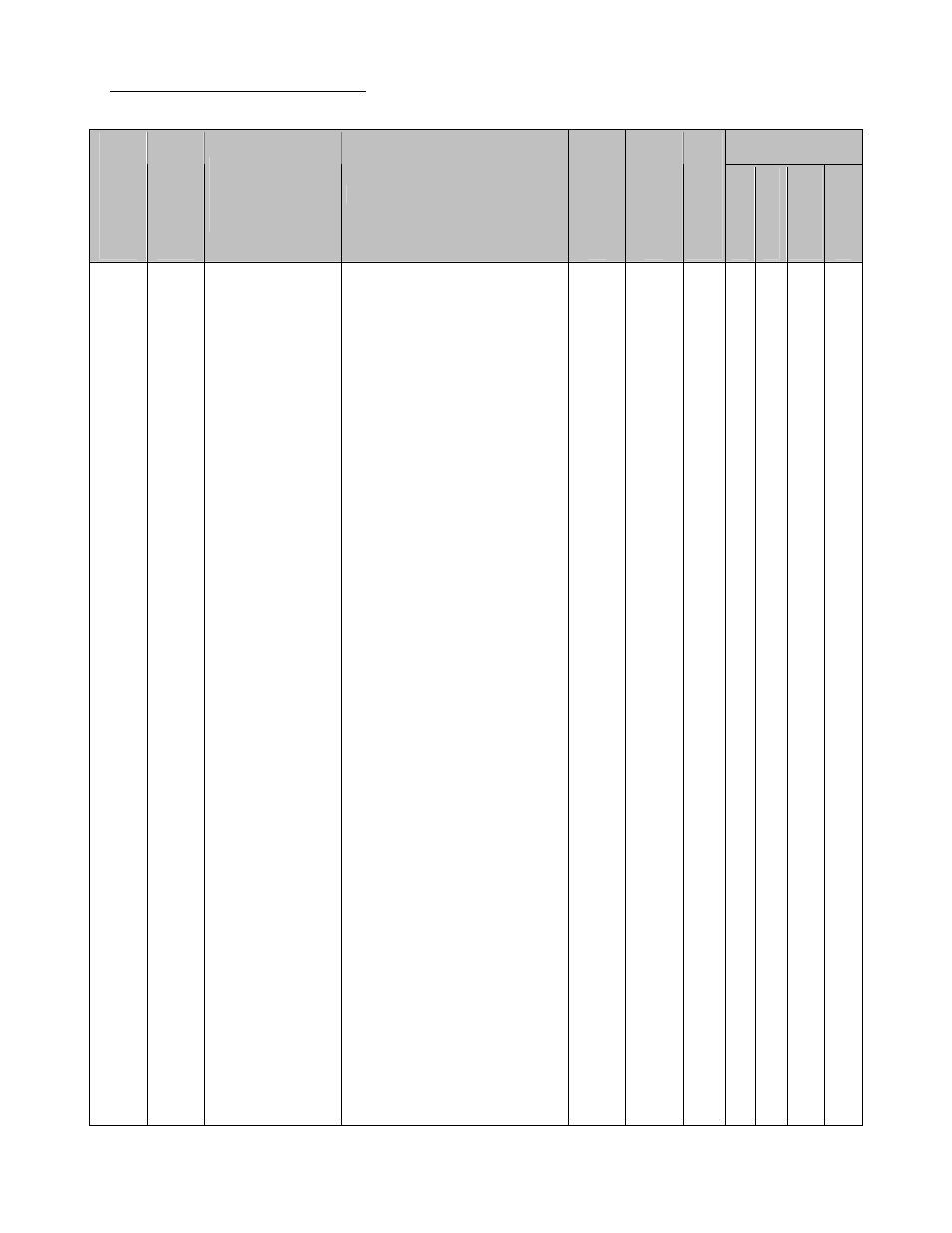
Date: 03/31/09, Rev: 09-03
Page 6 of 30
TM.G7SW.064
4.0 Related Parameters and Functions
4.1 Parameters
Control Mode *1
Paramete
r
Numb
er
Modbu
s
Addre
ss
Parameter Name
Digital Operator
Display
Description
Ran
ge
Default
Cha
nge Duri
ng
Run
V/f
V/f w/ P
G
Open Lo
op
Vector 1, 2
F
lux Vector
P1-01 600H
Follower Mode
Selection
Follower Mode
Selects the follower mode.
0: Disabled
Follower mode is disabled
and the follower drive runs
from the normal frequency
reference (B1-01).
1: Speed – Both Dir
The follower drive follows
the master encoder speed
in both directions.
2: Speed – One Dir
The follower drive follows
the master encoder speed
in the direction of the run
command only.
3: Speed – Abs Val
The follower drive follows
the master encoder speed
but ignores the master
encoder direction (motion is
always in the direction of
the run command).
4: Elec Line Shaft
The follower drive follows
the master encoder speed
and position (both
directions). Terminals S1 or
S2 can be used to issue the
run command. There is no
directional effect.
5: ELS – Sign Run
The follower drive follows
the master encoder speed
and position (both
directions). When a forward
run command is present
(terminal S1), the drive
follows the master in the
same direction. When a
reverse run command is
present (terminal S2), the
drive follows in the opposite
direction of the master.
Note: Settings 4 and 5 are
available only in the Flux
Vector Mode (A1-02 = 3).
0 ~ 5
0
No Q Q
Q
Q
*1: Access Level (A1-01): Q = “Quick Start”, A = “Advanced”, F = “Factory”, – = Not Available.