Master pg ppr, Ratio num high, Ratio den high – Yaskawa G7 Drive User Manual
Page 7: Ratio num low, Ratio 2 num, Ratio 2 den, Pos accum select
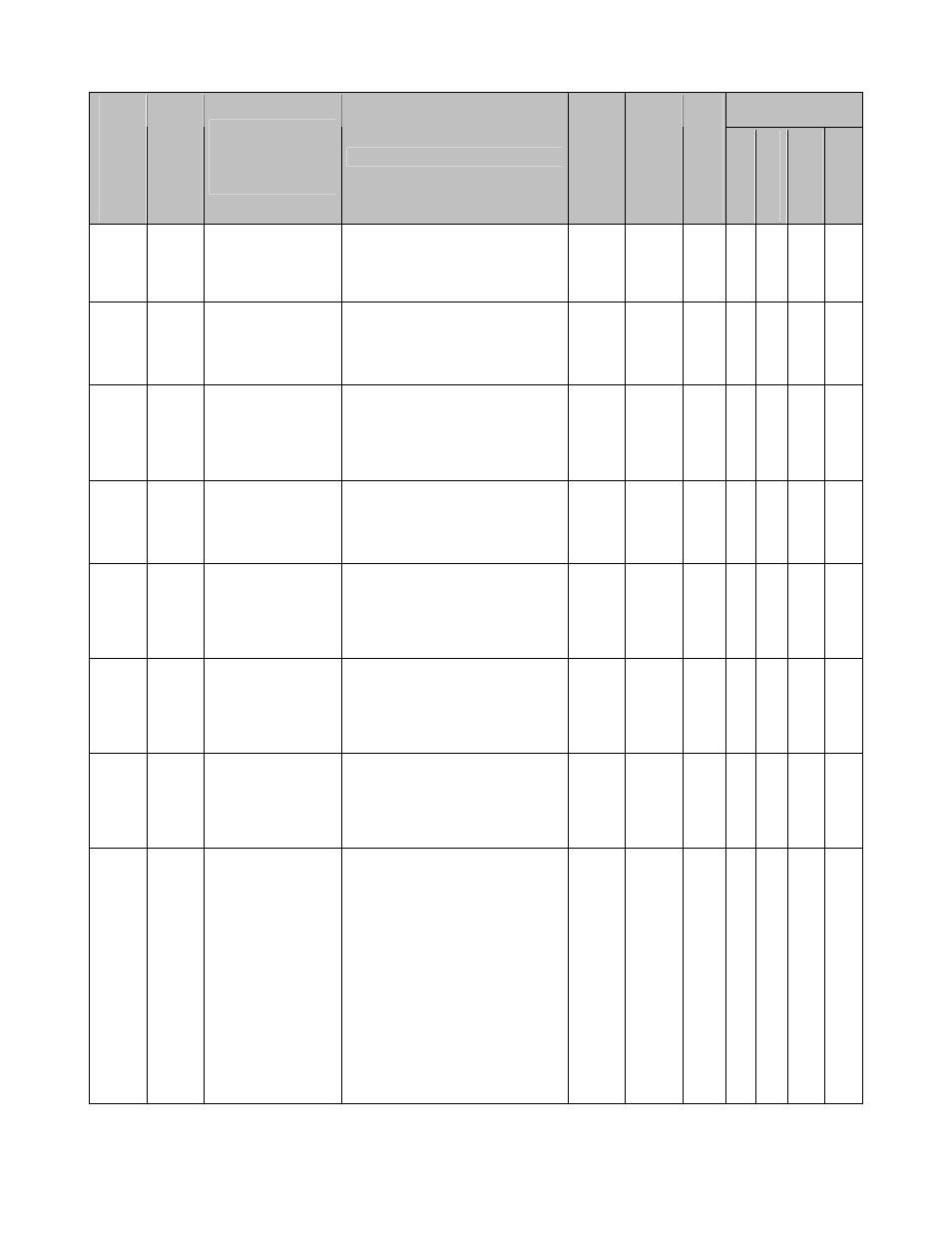
Date: 03/31/09, Rev: 09-03
Page 7 of 30
TM.G7SW.064
4.1 Parameters (continued)
Control Mode *1
Paramete
r
Numb
er
Modbu
s
Addre
ss
Parameter Name
Digital Operator
Display
Description
Ran
ge
Default
Cha
nge Duri
ng
Run
V/f
V/f w/ P
G
Open Lo
op
Vector 1, 2
F
lux Vector
P1-02 601H
Master Encoder
PPR
Master PG PPR
Sets the pulses per revolution
(PPR) of the master encoder
(PG).
20 ~
60,000
Pulses
1024 No Q Q Q Q
P1-03 602H
Ratio Numerator
(Upper 4 Digits)
Ratio Num High
Sets the upper 4 digits of the
primary gear ratio numerator.
See section 5.1.
0 ~
9999
1000 Yes Q Q Q Q
P1-04 603H
Ratio
Denominator
(Upper 4 Digits)
Ratio Den High
Sets the upper 4 digits of the
primary gear ratio
denominator. See section 5.1.
0 ~
9999
1000 Yes Q Q Q Q
P1-05 604H
Ratio Numerator
(Lower 4 Digits)
Ratio Num Low
Sets the lower 4 digits of the
primary gear ratio numerator.
See section 5.1.
0 ~
9999
0 Yes
A
A A A
P1-06 605H
Ratio
Denominator
(Lower 4 Digits)
Ratio Den Low
Sets the lower 4 digits of the
primary gear ratio
denominator. See section 5.1.
0 ~
9999
0 Yes
A
A A A
P1-07 606H
Ratio 2
Numerator
Ratio 2 Num
Sets the numerator of the
secondary gear ratio. Active
when a multi-function digital
input is set to 81 (Ratio 2
Select) and the input is closed.
1 ~
65,535
1 Yes
A
A A A
P1-08 607H
Ratio 2
Denominator
Ratio 2 Den
Sets the denominator of the
secondary gear ratio. Active
when a multi-function digital
input is set to 81 (Ratio 2
Select) and the input is closed.
1 ~
65,535
1 Yes
A
A A A
P1-09 608H
Position Error
Accumulation
Selection
Pos Accum
Select
Selects when the position error
accumulator is enabled in the
follower drive.
0: Only During Run
Position error is only
calculated when the
follower drive is running.
1: Always
Position error is calculated
whenever power is applied
to the follower drive.
Note: ELS modes only.
0 ~ 1
0
No
–
–
–
A
*1: Access Level (A1-01): Q = “Quick Start”, A = “Advanced”, F = “Factory”, – = Not Available.