Yaskawa YASNAC PC NC PLC Programming Manual User Manual
Page 174
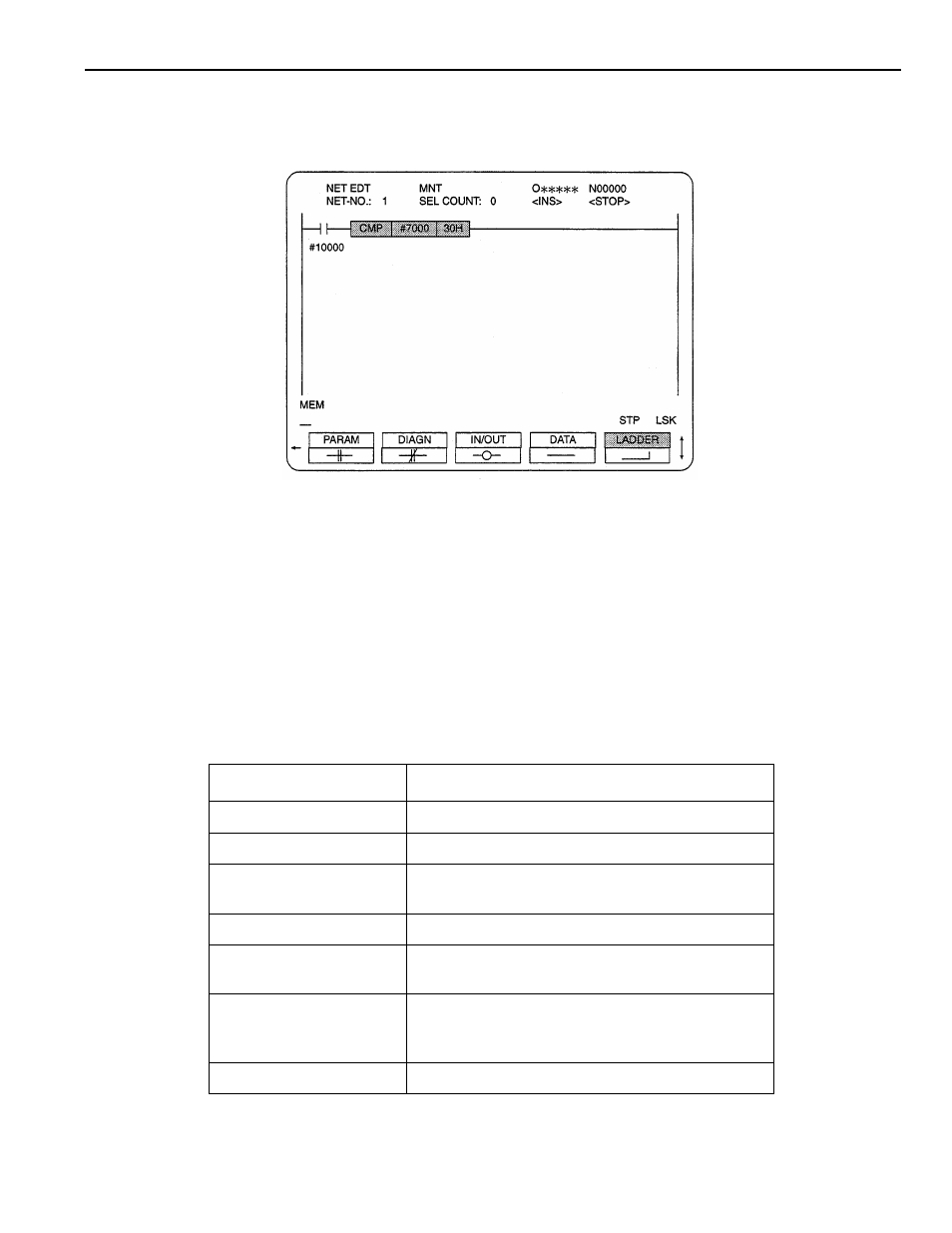
8 - 26
YASNAC PCNC PLC Programming Manual Chapter 8: Online Editing
ì Press the [
INS
] key.
The input instruction is inserted to the ladder in the manner as shown in Fig. 8.15.
The cursor position remains unchanged before or after the input of the MVI instruction.
Fig. 8.15 Ladder Display after Inputting CMP Instruction.
(4) Operand Input Pop-up Menu Screen
(a) Types of operand input pop-up menus
Depending on the input register instruction, the corresponding operand input pop-up
menu appears on the screen.
For the operands, check is made whether or not the input is allowed.
Table 8.4 Operand Input Pop-up Menu
Screen
Operand
JMP [1]
JMP, ADR
IPSH [7000]
IPSH, IPSHD, SUBP
INRW N [7000]
INR, DCR, CLR, CMR, INRW, DCRW, CLRW, APSH,
PUSH, XOR, XNR
INRW N [9023]
TPSH
CPI# [7000], #[ ]H
TMR, ADI, SBI, ANI, ORI, XRI, DEC, COI, CMP,
CPI, MVI
ADDW # [7000], #[ ]
TIM, ADD, SUB, ANR, OPR, XRR, CPR, COR, MOV,
ADC, ADDW, SUBP, MULW, DIVW, CORW, CPRW,
MVIW
DIN #[7000]. #[7000], [ ]H
DST, DIN, DSTW