5 setting checks, Move – Yaskawa MP900 Series Machine Controller Programming Panel for Simple Operation User Manual
Page 46
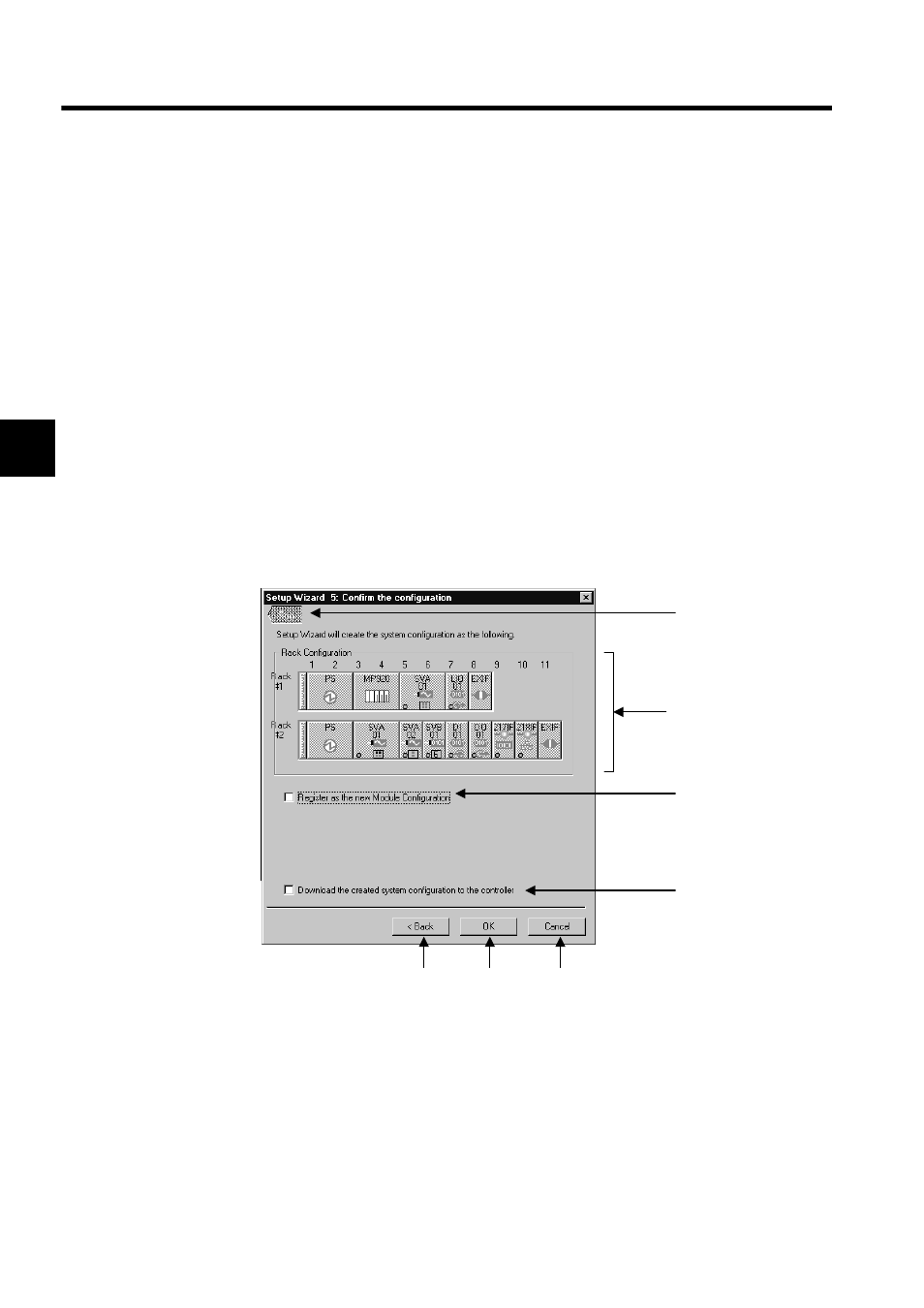
Setup Wizard
2.3.5 Setting Checks
2-34
2
icon.
The selected Module icon will be deleted from the slot.
2. Drag and Drop
The mouse pointer will change to a hand icon from an arrow when the cursor is located
on the Module icon.
The drag and drop the icon outside the rack configuration. The selected rack will be
deleted.
Move
The mouse pointer will change to a hand icon from an arrow when the cursor is located on
the Module icon.
Then drag and drop the Module icon to the empty slot.
2.3.5 Setting Checks
The Confirm the Configuration Window is described in detail below.
Fig 2.10 Setup Wizard 5: Confirm the configuration
1. Rack Configuration
Check the rack and module configuration.
Pop-up help will be displayed when the cursor is moved to this portion.
2. Check Box to Register as the new Module Configuration
Check the box to register a new module configuration.
7.
1.
2.
3.
4.
5.
6.