3 setting the number of register – Yaskawa MP900 Series Machine Controller Programming Panel for Simple Operation User Manual
Page 95
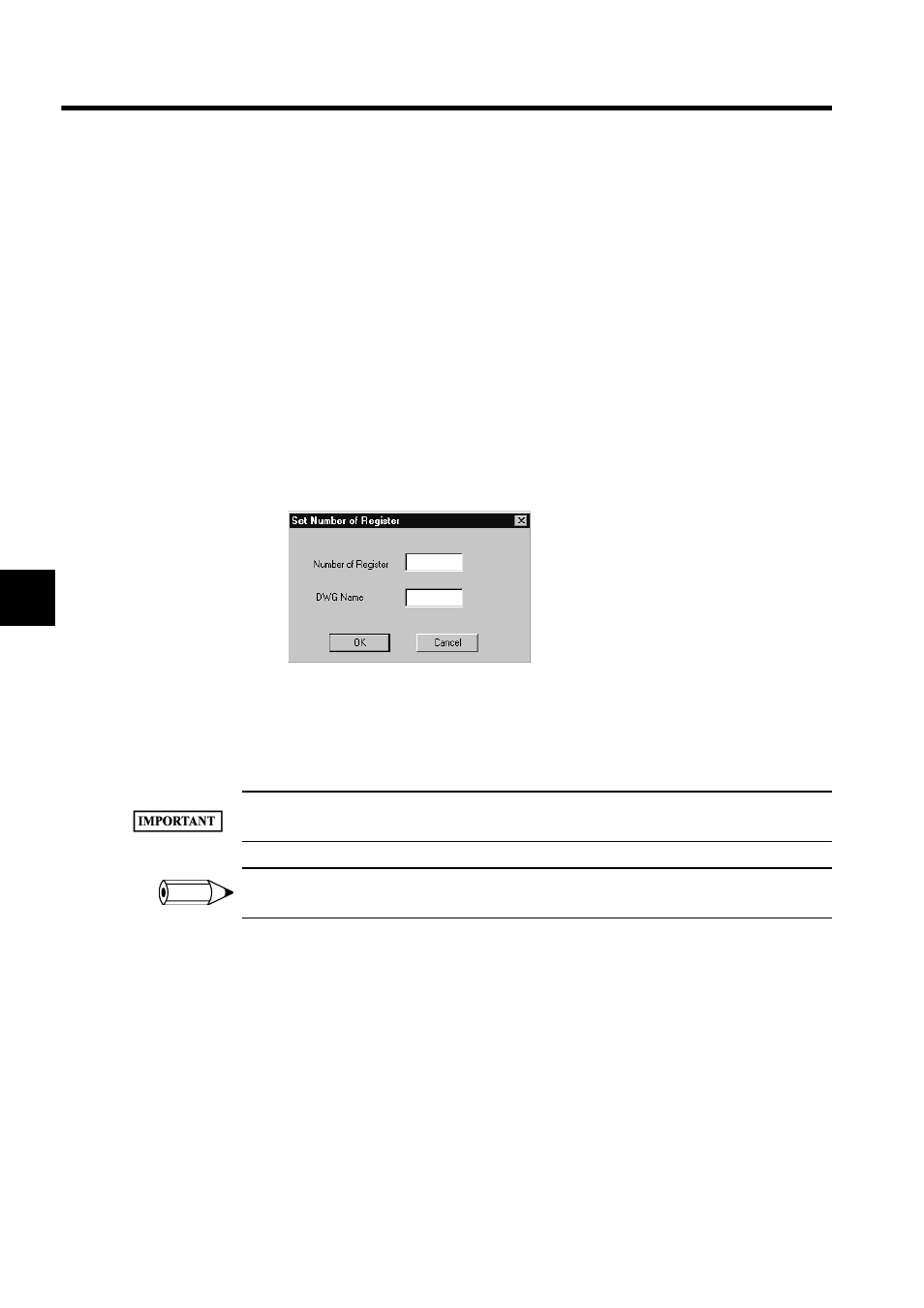
Quick Reference
4.2.3 Setting the Number of Register
4-10
4
4.2.3 Setting the Number of Register
Adding a Register
Only registers on watch pages can be added.
Function
This function is used to add a register to the list in a watch page.
Procedure
1. Select and activate the page where the register is to be added.
2. Select Add (A) from the pop-up menu.
The Set Number of Register Dialog Box will be displayed.
3. Input the register number to be added to the page and the DWG name. Click the OK
Button.
Register data for the register number will be added to the last line of the list.
If the register number is a D register, the DWG name will be displayed in the list.
Illegal input data will not be accepted.
Refer to 4.4 Editing Data for detailed information on editing data, such as set values.
Deleting a Register
Only registers on watch pages can be deleted.
Function
This function is used to delete a register from the list in a watch page.
Procedure
1. Select and activate the line of data to be deleted.
2. Select Delete (D) from the pop-up menu.
INFO