3 network settings – Yaskawa MP900 Series Machine Controller Programming Panel for Simple Operation User Manual
Page 51
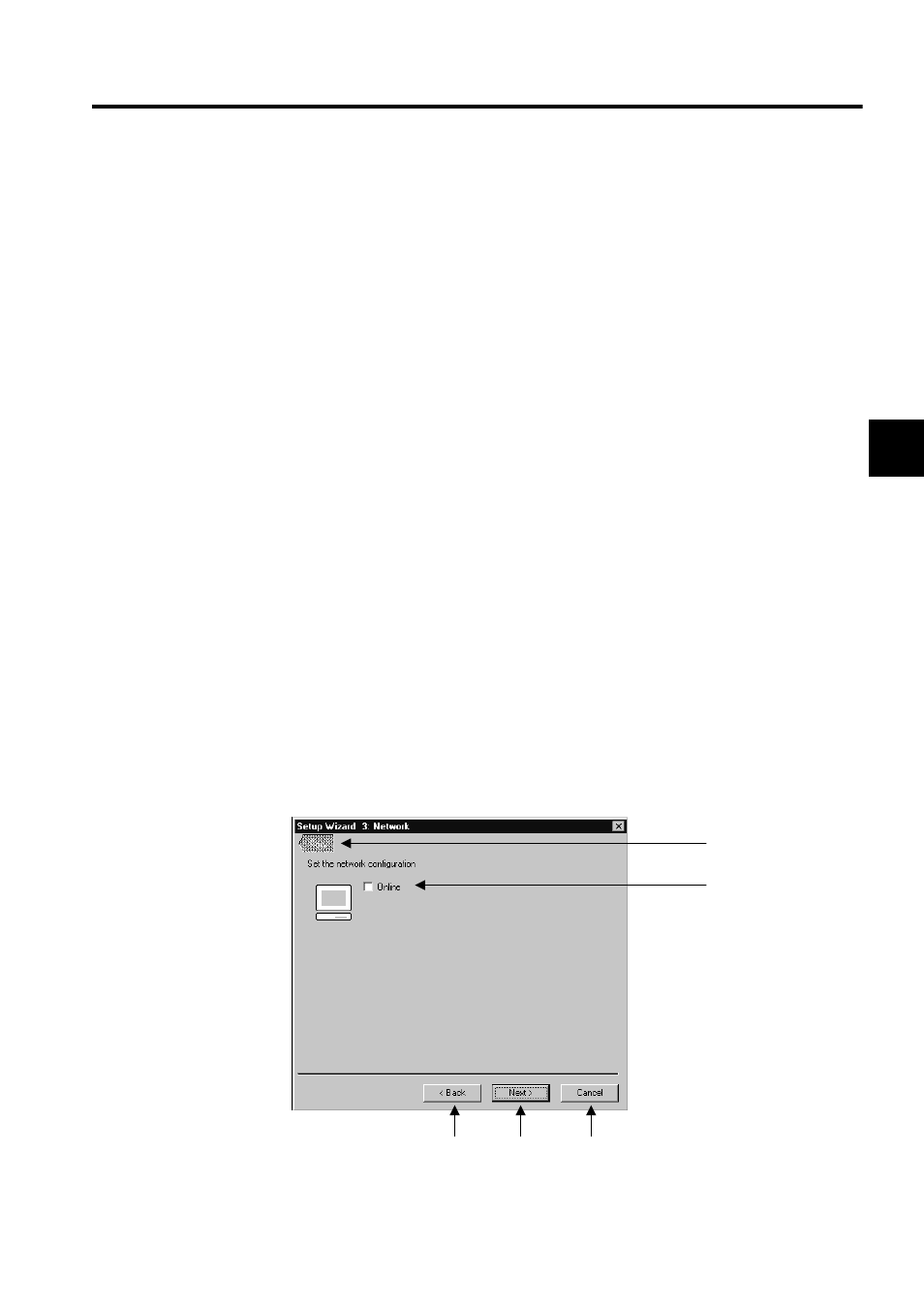
2.4 MP930 Setup Wizard
2-39
2
d) Check Box for Multitask
Check the box to perform multitask control.
Multitask control will be possible only if the check box to create a basic ladder auto-
matically (c) is checked.
The number of tasks (e) will be enabled.
e) Number of Tasks
Select the number of tasks for multitask control from the drop-down list.
The number of tasks displayed in the drop-down list will be 2 to 4.
This item can be set only if the check box for multitasking (d) is checked.
5. Back Button
The window will change to the Setup Wizard 1: Select the Controller Window when this
button is clicked.
6. Next Button
The window will change to the Setup Wizard 3: Network Window when this button is
clicked.
The above will be possible only if all the items are set.
7. Cancel Button
The Setup Wizard will be canceled when this button is clicked.
8. Flow Button
Clicking this button will turn the Flow Window display ON and OFF.
2.4.3 Network Settings
The Network Window is described in detail below.
Fig 2.13 Setup Wizard 3: Network
5.
1.
2.
3.
4.