4 starting auto_mpl – Yaskawa MPLoad Maker User Manual
Page 17
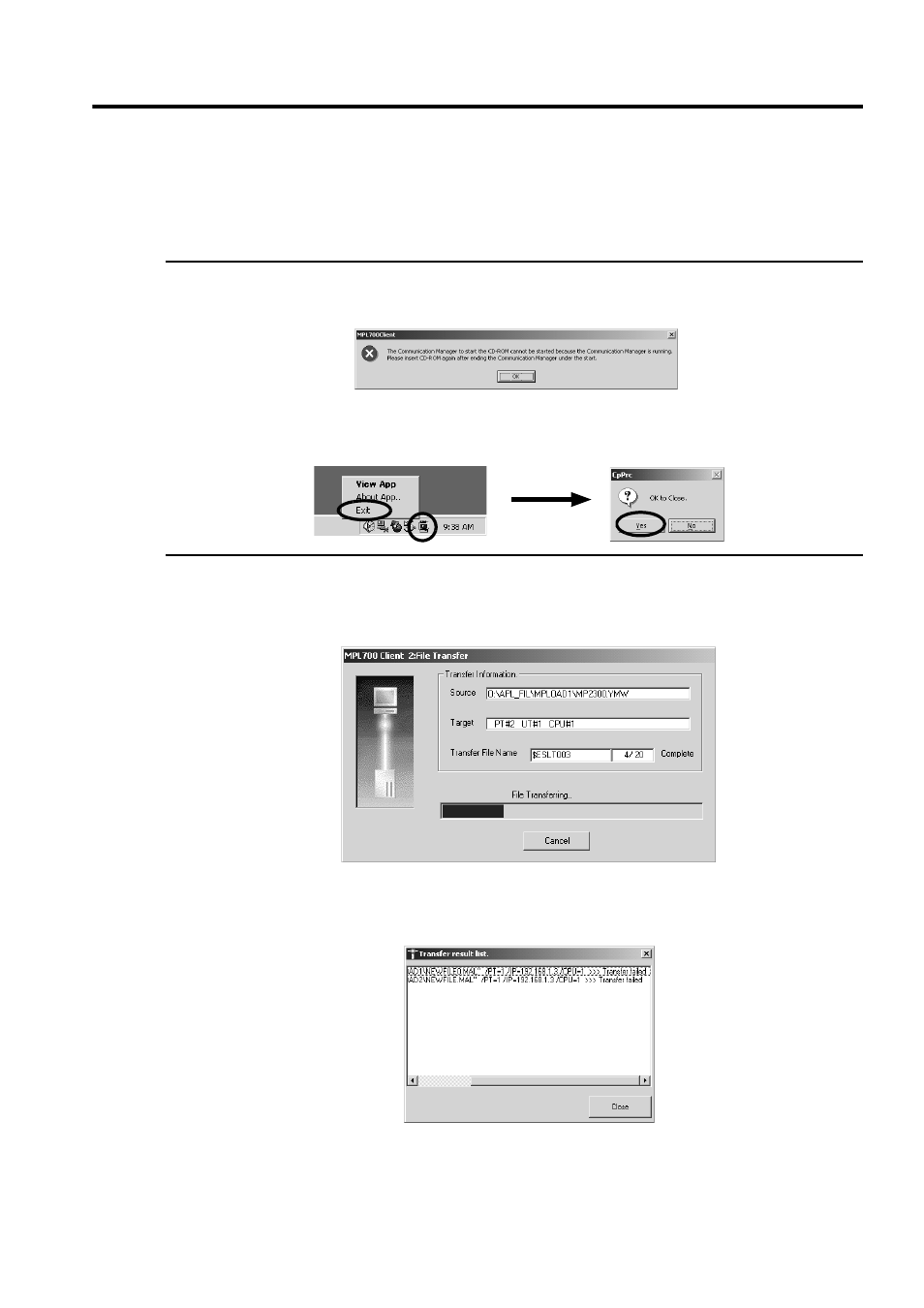
4 Creating Auto_MPLCD
4.4 Starting Auto_MPL
17
4.4 Starting Auto_MPL
When the created Auto_MPLCD is inserted into the CD-ROM drive of the Target PC, Auto_MPL will
automatically launch, and the application will be extracted and transferred to the Machine Controller.
If the Communication Manager (Communication Process) has been installed in the Target PC, close it before insert-
ing Auto_MPLCD into the CD-ROM drive. If the Communication Manager is open when Auto_MPLCD is inserted
into the CD-ROM drive, the following message will appear and an error will occur.
Check the task bar for the Communication Manager Icon. If the Communication Manager Icon is displayed, the
Communication Manager is open. Right-click the Communication Manager Icon and select Exit. A confirmation
message will appear. Click the Yes Button.
Inserting the created Auto_MPLCD into the CD-ROM drive of the Target PC will automatically open Auto_MPL. The
program or project file in Auto_MPL will be automatically decompressed and transferred to the Machine Controllers.
During the transfer, the MPL700 Client 2: File Transfer Dialog Box will be displayed.
Clicking the Cancel Button on the above dialog box will abort the transfer.
When the transfer is complete, the following list will be displayed. Check to confirm if the transfer was completed suc-
cessfully or failed.