A.2 creating a .mal file for individual transfer – Yaskawa MPLoad Maker User Manual
Page 31
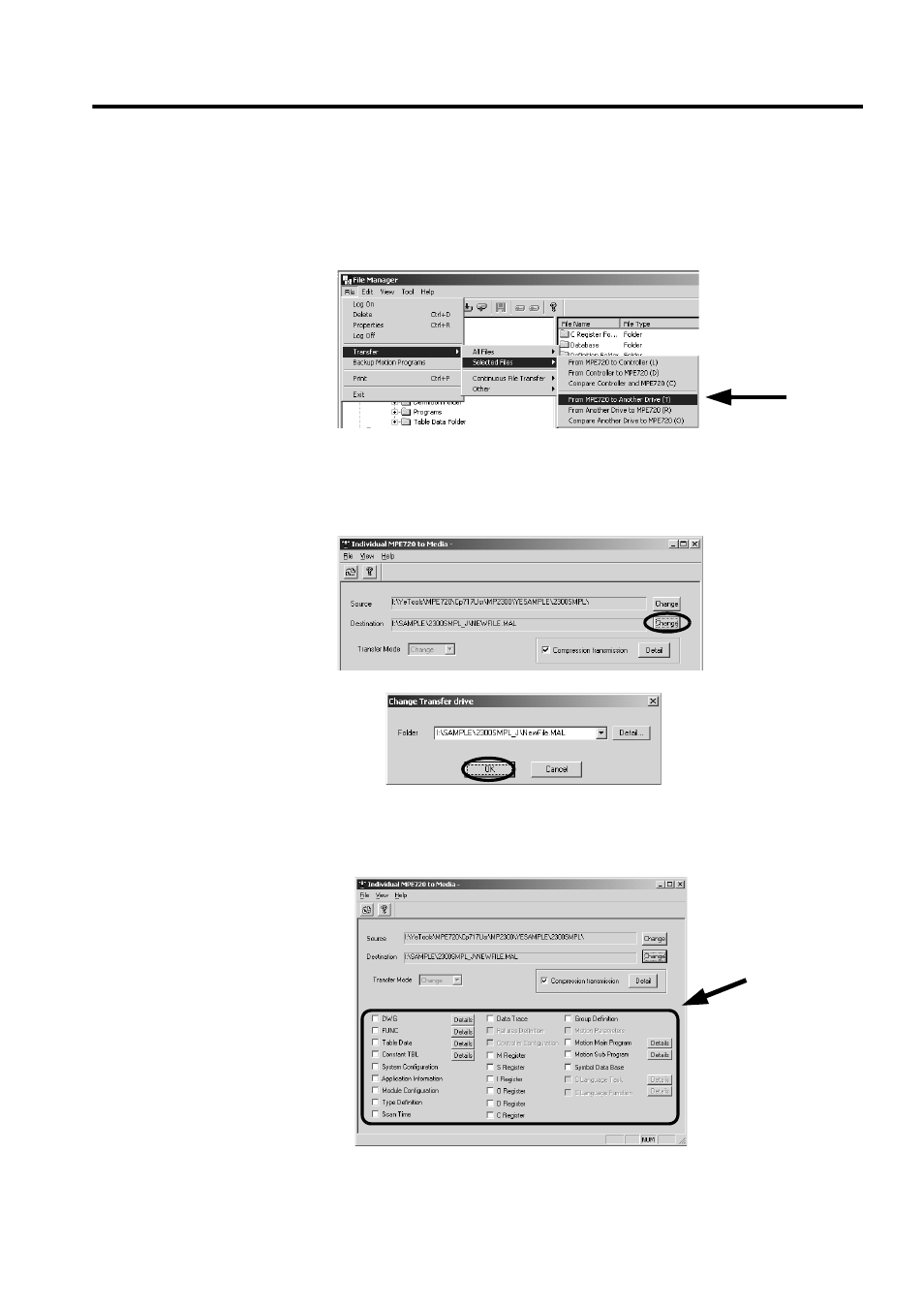
A Creating a .Mal File (Compressed File) for MPE720 Ver.5 Application
A.2 Creating a .Mal File for Individual Transfer
31
A.2 Creating a .Mal File for Individual Transfer
1.
Log onto the PLC folder whose Auto_MPL is to be created in the file manager of MPE720 Ver.5.
Select File - Transfer - Selected Files - From MPE720 to Another Drive.
The Individual MPE720 to Media Dialog Box will be displayed.
2.
Click the Change Button next to the Destination data field. The Change Transfer drive Dialog Box
will be displayed. Set the .mal file name and storage destination folder, and then click the OK Button.
The Individual MPE720 to Media Dialog Box will be displayed again.
3.
Select the check boxes (DWG to Symbol Data Base Check Boxes) of the data to be transferred.
For check boxes with a Details Button, click this button to set the details of the data to be transferred.