Yaskawa MPLoad Maker User Manual
Page 3
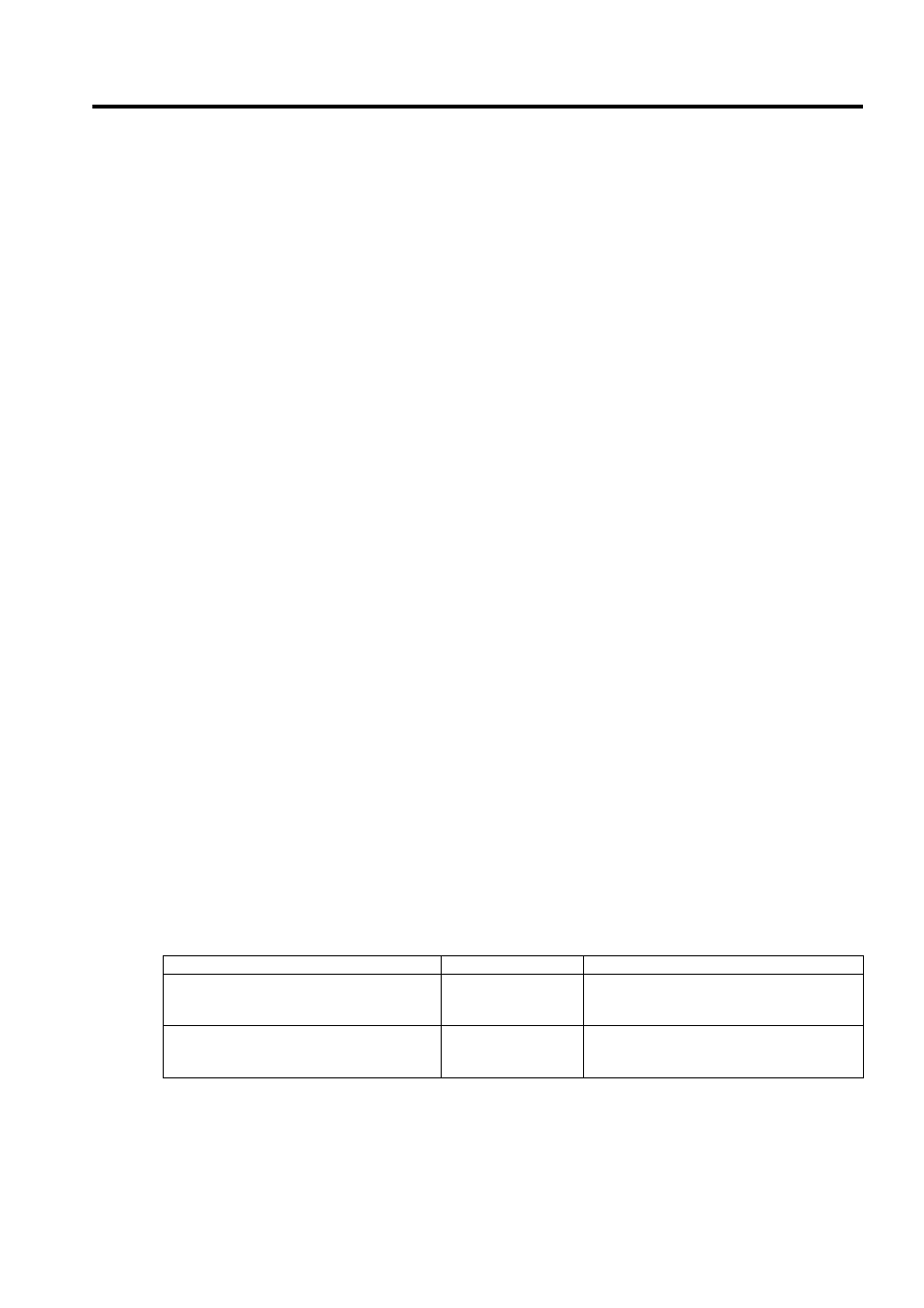
3
Contents
1 Introduction to MPLoad Maker - - - - - - - - - - - - - - - - - - - - - - - - 4
1.1 Overview - - - - - - - - - - - - - - - - - - - - - - - - - - - - - - - - - - - - - - - - - - - - - - -4
1.2 Features - - - - - - - - - - - - - - - - - - - - - - - - - - - - - - - - - - - - - - - - - - - - - - -4
1.3 Specifications - - - - - - - - - - - - - - - - - - - - - - - - - - - - - - - - - - - - - - - - - - -5
2 Installing MPLoad Maker - - - - - - - - - - - - - - - - - - - - - - - - - - - - 6
3 Starting and Exiting MPLoad Maker - - - - - - - - - - - - - - - - - - - - 7
3.1 Starting MPLoad Maker - - - - - - - - - - - - - - - - - - - - - - - - - - - - - - - - - - - -7
3.2 Exiting MPLoad Maker - - - - - - - - - - - - - - - - - - - - - - - - - - - - - - - - - - - - -7
4 Creating Auto_MPLCD - - - - - - - - - - - - - - - - - - - - - - - - - - - - - 8
4.1 Communications Settings for Target PC - - - - - - - - - - - - - - - - - - - - - - - - -8
4.2 Creating Auto_MPL - - - - - - - - - - - - - - - - - - - - - - - - - - - - - - - - - - - - - - 11
4.3 Creating Auto_MPLCD - - - - - - - - - - - - - - - - - - - - - - - - - - - - - - - - - - - - 16
4.4 Starting Auto_MPL - - - - - - - - - - - - - - - - - - - - - - - - - - - - - - - - - - - - - - - 17
5 Creating .BAT File Executable from HDD - - - - - - - - - - - - - - - - -20
5.1 Communications Settings for Target PC - - - - - - - - - - - - - - - - - - - - - - - - 20
5.2 Creating .BAT File - - - - - - - - - - - - - - - - - - - - - - - - - - - - - - - - - - - - - - - 20
5.3 Copying .BAT File to Target PC - - - - - - - - - - - - - - - - - - - - - - - - - - - - - - 26
5.4 Starting .BAT File - - - - - - - - - - - - - - - - - - - - - - - - - - - - - - - - - - - - - - - - 26
A Creating a .Mal File (Compressed File) for MPE720 Ver.5
Application - - - - - - - - - - - - - - - - - - - - - - - - - - - - - - - - - - - - - -28
A.1 Creating a .Mal File for Batch Transfer - - - - - - - - - - - - - - - - - - - - - - - - - 28
A.2 Creating a .Mal File for Individual Transfer - - - - - - - - - - - - - - - - - - - - - - 31
B Transfer Setting for Project File Created Using MPE720 Ver.6 -34
C Error Messages and Troubleshooting - - - - - - - - - - - - - - - - - - -35
C.1 Error Messages Displayed on a PC with MPLoad Maker installed - - - - - 35
C.2 Error Messages Displayed on the Target PC - - - - - - - - - - - - - - - - - - - - 35
Revision History
■
Related Manuals
The following table lists the manuals relating to the MPLoad Maker. Refer to these manuals as required
.
■
Copyrights
Manual Name
Manual Number
Contents
Machine Controller MP900/MP2000 Series
MPE720 Software for Programming Device
User’s Manual
SIEP C880700 05
Describes how to install and operate the MP900/
MP2000 Series programming system (MPE720
Ver.5).
Engineering Tool for
MP2000 Series Machine Controller
MPE720 Version6 User’s Manual
SIEP C880700 30
Describes how to install and operate the MP2000
Series Engineering Tool (MPE720 Ver.6).
• Windows and Windows XP are registered trademarks of the Microsoft Corporation.
• Pentium is a registered trademark of the Intel Corporation.
• Other product names and company names are the trademarks or registered trademarks of the respective company. “TM”
and the
®
mark do not appear with product or company names in this manual.