Yaskawa MPLoad Maker User Manual
Page 19
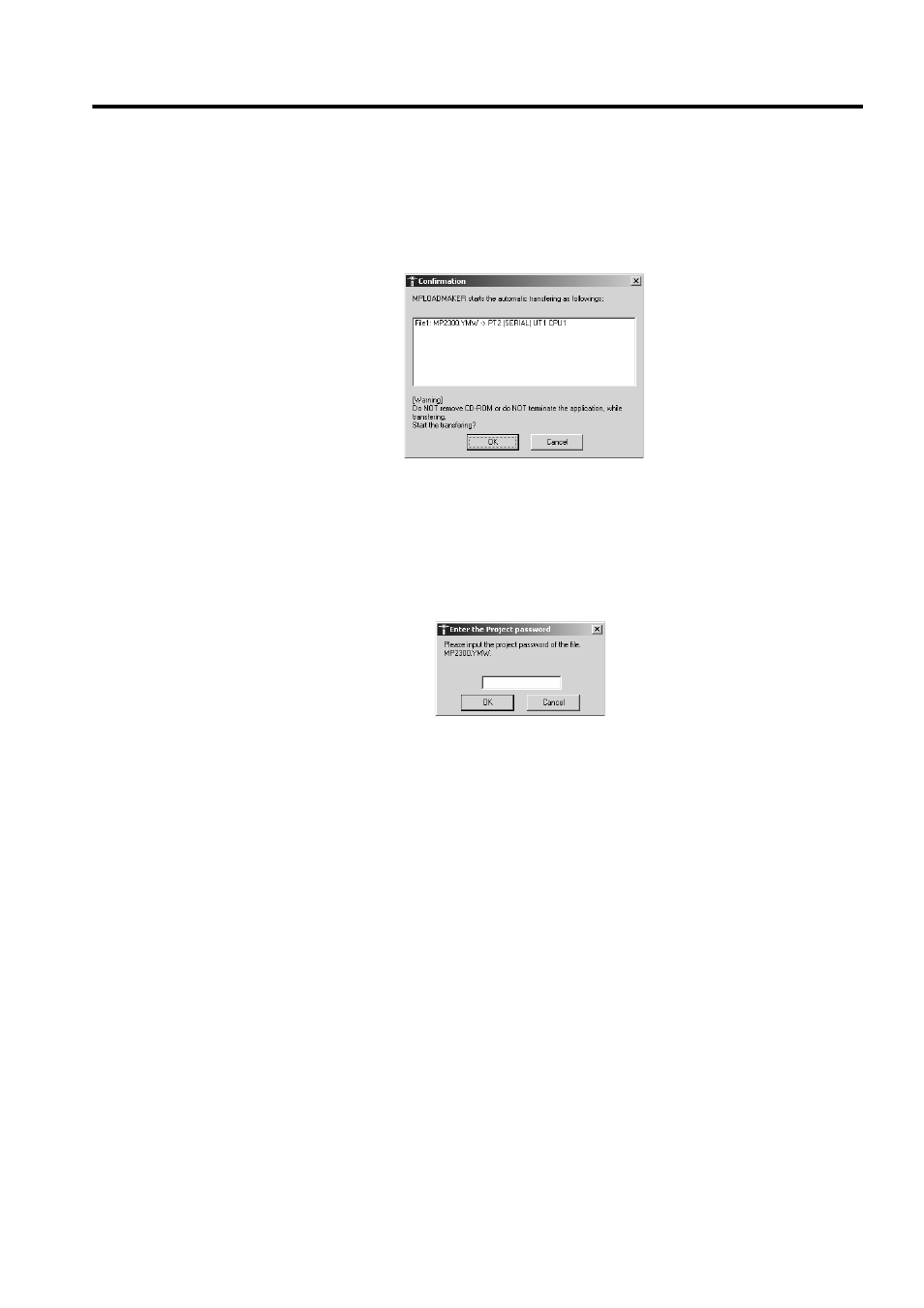
4 Creating Auto_MPLCD
4.4 Starting Auto_MPL
19
If Displaying the Confirmation Dialog Box
If the Show option is selected under Please select ‘show’ or ‘hide’ confirmation dialog in the Transmission file
selection Dialog Box when creating the Auto_MPL, the Confirmation Dialog Box will be displayed to check the
transfer contents when inserting the created Auto_MPLCD into the CD-ROM drive of the Target PC.
OK Button: Click this button to continue the transfer.
Cancel Button: Click this button to cancel the transfer.
If a Password Has Been Set for .Ymw File
If a project password has been set for the .ymw file, the following dialog box will be displayed when inserting the cre-
ated Auto_MPLCD into the CD-ROM drive of the Target PC, and you will be prompted to type the project password.
Type the correct password and click the OK Button. The transfer will begin.
Click the Cancel Button to cancel the transfer.
If Optional Setting of Writing onto Flash Memory after Transfer Is Made for .Mal or .Ymw File
If the Write in flash memory after transfer Check Box was selected when creating created the .mal file using the
MPE720 Ver.5 or if the The flash saving is executed after transfer Check Box was selected in the detail setting win-
dow opened by selecting Transfer - MPLoader from the tree in the Environment Setting Dialog Box for the .ymw
file (project file) created using the MPE720 Ver.6, the data transferred to the Machine Controller will be saved in the
flash memory of the Machine Controller.