Yaskawa MPLoad Maker User Manual
Page 27
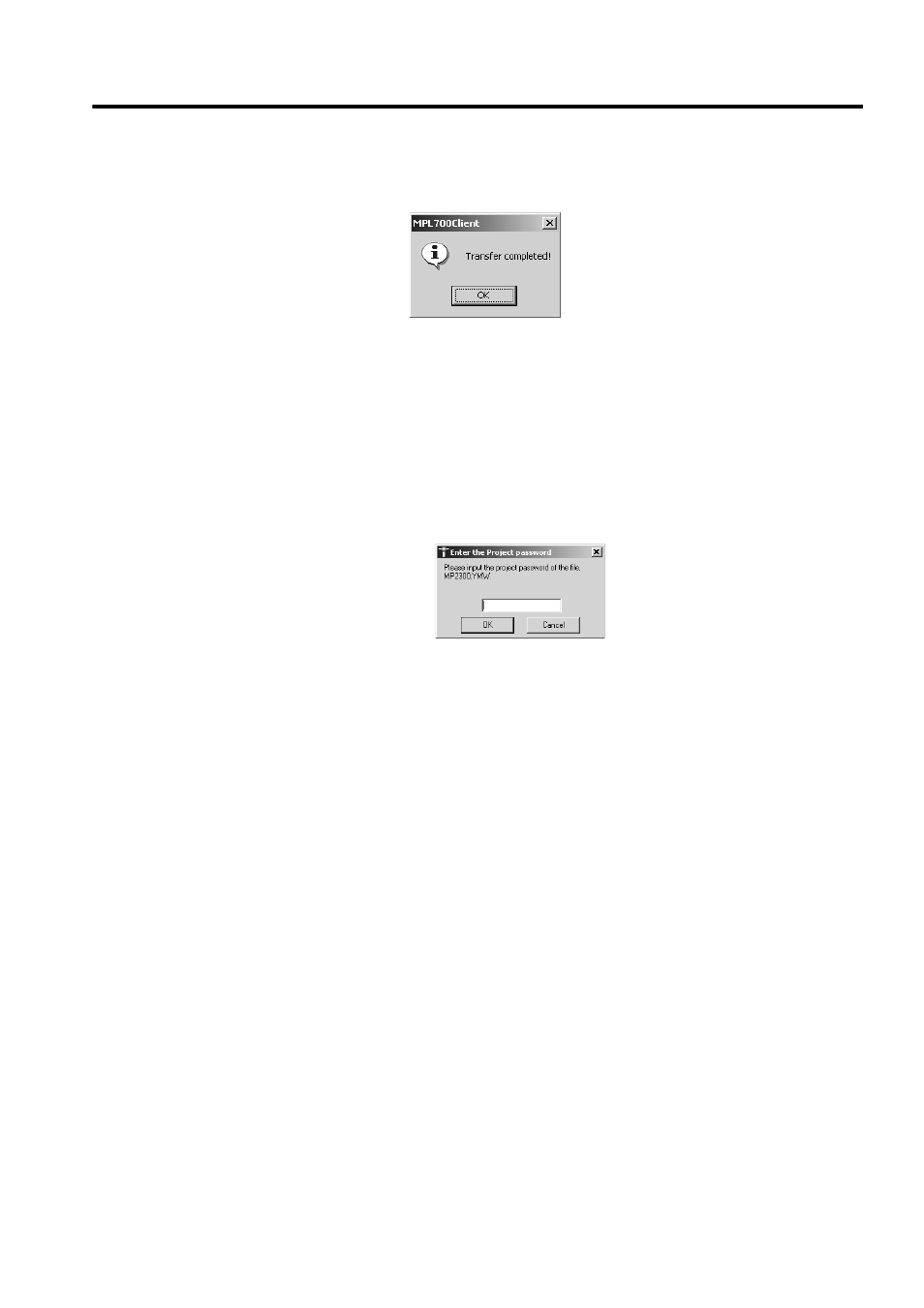
5 Creating .BAT File Executable from HDD
5.4 Starting .BAT File
27
3.
A confirmation message is displayed. Click the OK Button to quit the operation.
The transfer will fail in the following cases.
・
The actual IP address is different from the address set when creating the .BAT file.
・
The actual serial port (COM port) number is different from the number set when creating the .BAT file.
・
The actual CPU number is different from the number set when creating the .BAT file.
・
The actual USB address is different from the address set when creating the .BAT file.
・
The Target PC is not connected to the transfer destination Machine Controllers.
If a Password Has Been Set for .Ymw File
If a project password has been set for the .ymw file, the following dialog box will be displayed when inserting the cre-
ated Auto_MPLCD into the CD-ROM drive of the Target PC, and you will be prompted to type the project password.
Type the correct password and click the OK Button. The transfer will begin.
Click the Cancel Button to cancel the transfer.
If Optional Setting of Writing onto Flash Memory after Transfer Is Made for .Mal or .Ymw File
If the Write in flash memory after transfer Check Box was selected when creating created the .mal file using the
MPE720 Ver.5 or if the The flash saving is executed after transfer Check Box was selected in the detail setting win-
dow opened by selecting Transfer - MPLoader from the tree in the Environment Setting Dialog Box for the .ymw
file (project file) created using the MPE720 Ver.6, the data transferred to the Machine Controller will be saved in the
flash memory of the Machine Controller.
(Writing in flash memory is executed automatically as step 2.)