C error messages and troubleshooting, C.2 error messages displayed on the target pc – Yaskawa MPLoad Maker User Manual
Page 35
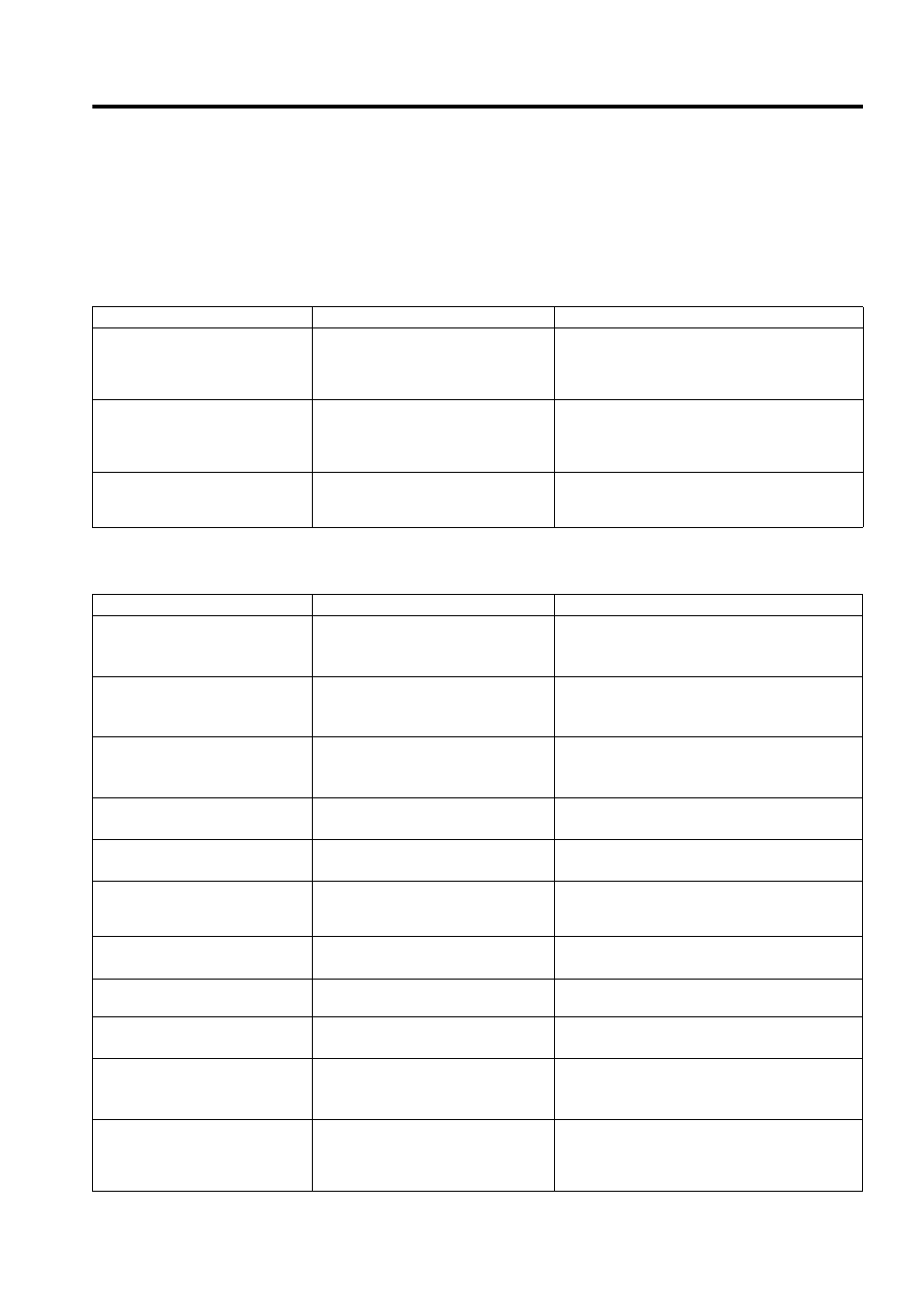
C Error Messages and Troubleshooting
C.1 Error Messages Displayed on a PC with MPLoad Maker installed
35
C Error Messages and Troubleshooting
The error messages displayed on the PC with MPLoad Maker installed and those displayed on the Target PC are listed
below, along with causes and corrective actions.
C.1 Error Messages Displayed on a PC with MPLoad Maker installed
C.2 Error Messages Displayed on the Target PC
Error Messages
Causes
Corrective Actions
The selected folder contains
invalid controller data. Please
choose a MAL/YMW file created
by MPL700 Server or MPE720.
The file selected from the Open Dialog
Box opened from the Transmission file
selection Dialog Box is not a valid .mal
or .ymw file.
• Specify the correct .mal or .ymw file.
• The .mal or .ymw file may be corrupt.
Contact the file provider or recreate the file.
The communication port is not
specified.
The Execution Button was clicked with-
out having specified the communications
port in the Transmission file selection
Dialog Box.
Select the communications port.
The specified path is invalid.
Please reenter an valid
pathname.
Invalid characters are used in the path to
Work Folder Specification, or an
unknown folder is specified.
Type the correct path.
Error Messages
Causes
Corrective Actions
Transfer error has occurred.
Displayed if an error occurs during data
transfer.
• Check that the computer and Controller are
properly connected.
• Repeat the data transfer procedure.
The file transfer has not been
completed to the end.
Displayed if transfer is interrupted
before completion.
• Check that the computer and Controller are
properly connected.
• Repeat the data transfer procedure.
This file isn’t type of MPL/MAL/
YMW-file!!
Displayed if a file specified to be read is
not an .mal or .ymw file.
• Specify the correct .mal or .ymw file.
• The .mal or .ymw file may have been corrupted.
Contact the file provider.
File construction is corrupt!!
Displayed if an .mal or .ymw file is
corrupt.
The .mal or .ymw file may have been corrupted.
Contact the file provider.
Failure in extracting from file!!
Displayed if an .mal or .ymw file cannot
be extracted.
Repeat the procedure for reading .mal or .ymw files.
File transfer was incomplete.
Displayed after error information when
transfer cannot be completed normally.
An error occurred during transfer. Take
countermeasures according to the error information
display.
Can’t logon CPU
Displayed if logon is not performed
normally.
Check the status of the connection between the
computer and the PLC.
Please create communication
setting for logical port you like.
Displayed if nothing is set for the logical
port.
Set the logical port.
Username or Password you input
is corrupt.
Displayed if an invalid character is set
for the user name or password.
Reset the user name or password using valid
characters.
If you use MPL/MAL/YMW-file, re-
try logon with correct Username
or Password.
Displayed if logon is not performed
normally when loading .mal or .ymw
files.
• Check that the type of PLC connected corresponds
to the .mal or .ymw files.
• Contact the provider of the .mal or .ymw files.
Fail in file abstraction. The
program is interrupted.
Displayed if .mal or .ymw data cannot be
extracted due to a system error and the
auto start CD-ROM created by MPLoad
Maker cannot operate properly.
Restart the auto start CD-ROM.