Menu functions (custom menus), R disp/ 8 /pc – Olympus OM-D E-M1 Mark II User Manual
Page 116
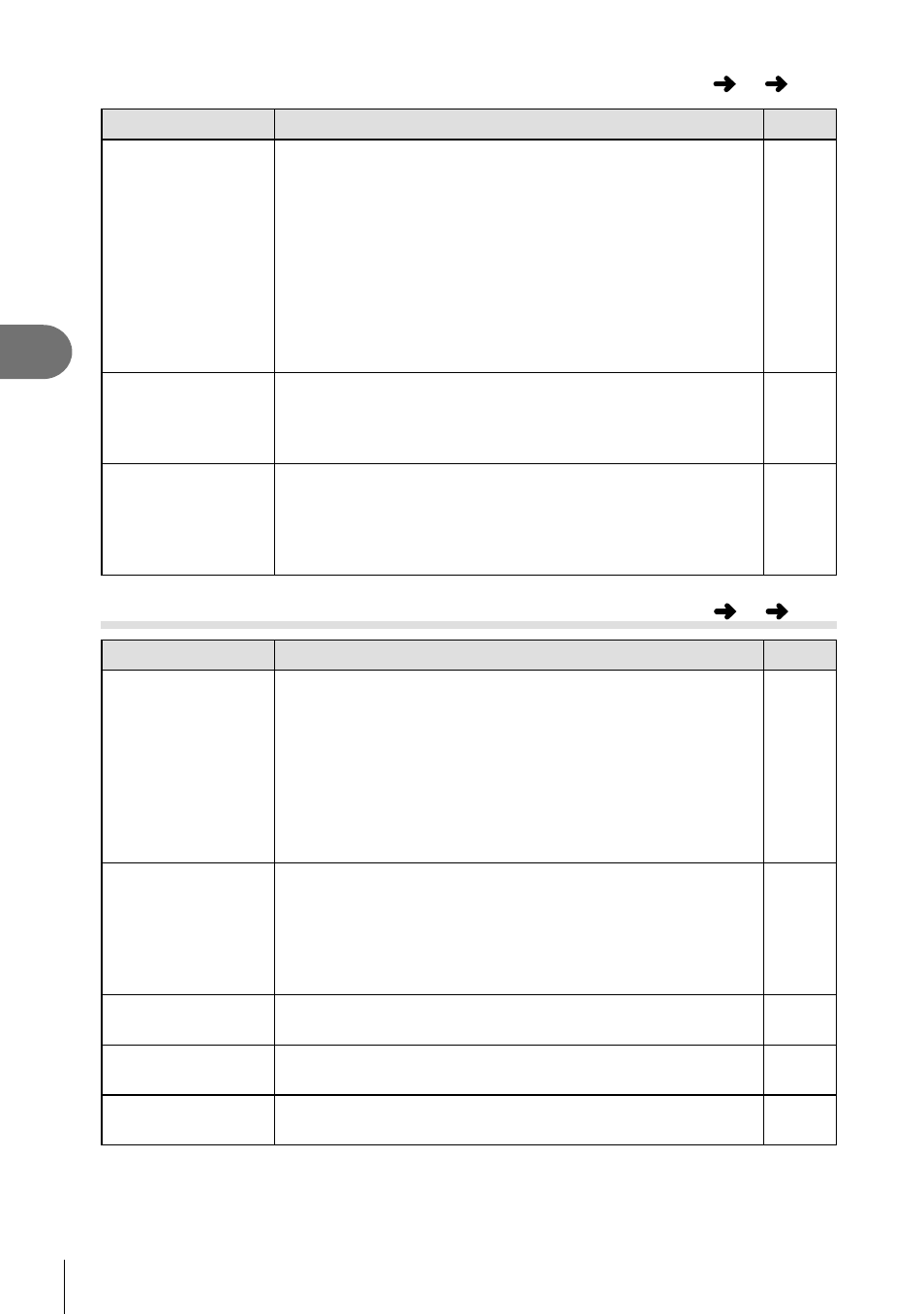
116 EN
Menu functions (Custom menus)
4
Option
Description
g
LV Close Up
Settings
[LV Close Up Mode]: When set to [mode1], pressing the
button halfway in the magnifi ed live view returns to the
magnifi ed frame display. When set to [mode2], pressing the
button halfway in the magnifi ed live view switches to the
Zoom AF display.
[Live View Boost]: When set to [On], the magnifi ed area is
adjusted for proper exposure. This is useful to check the
focus when shooting in dark locations. When set to [Off], the
magnifi ed area is displayed with the brightness of live view
before magnifi cation. This is useful to check the focus when
shooting in backlit locations.
—
z Settings
[z Lock]: Select [On] to maintain the aperture at the
selected value even when releasing the button.
[Live View Boost]: Select [On] to shoot while checking the
subject even under low-light conditions.
—
Flicker reduction
Reduce the effects of fl icker under some kinds of lighting,
including fl uorescent lamps. When fl icker is not reduced by
the [Auto] setting, set to [50Hz] or [60Hz] in accordance with
the commercial power frequency of the region where the
camera is used.
—
R Disp/
8/PC
Option
Description
g
Grid Settings
Sets the guide line display that appears when shooting.
[Display Color]: Sets the guide line color and opacity. Can
be set to [Preset 1] and [Preset 2].
[Displayed Grid]: Select [w], [x], [y], [
X], [x] or [1] to
display a grid on the monitor.
[Apply Settings to EVF]: If [On] is selected, the guides
shown in the monitor will also be displayed in the viewfi nder
when [Style 1] or [Style 2] is selected for [EVF Style]. The
setting selected in [EVF Grid Settings] will be invalid.
—
Peaking Settings
You can change the edge enhancement color and intensity.
The edge enhancement color (red, yellow, white, black) and
intensity (Standard, Low, High), and the brightness of the
peaking background (On, Off) can be set.
• If [Image Brightness Adj.] is set to [On], the brightness of
live view is adjusted to enhance the enhancement color.
124
Histogram
Settings
[Highlight]: Choose the lower bound for the highlight display.
[Shadow]: Choose the upper bound for the shadow display.
127
Mode Guide
Select [On] to display a help for the selected mode when
the mode dial is rotated to a new setting.
24
Selfi e Assist
Selecting [On] optimizes the display for self-portraits when
the monitor is in the self-portrait position.
129
MENU
G
R
Q Disp/
8/PC
MENU
G
Q