Shooting, 70 en, Keep rotating the dial to choose a function – Olympus OM-D E-M1 Mark II User Manual
Page 70: When [u] is assigned to the fn2 button, When other options are assigned to the fn2 button, Choosing a function, The menus are displayed, Press and hold q/ fn2, Highlight&shadow control screen, Color creator screen aspect ratio setting screen
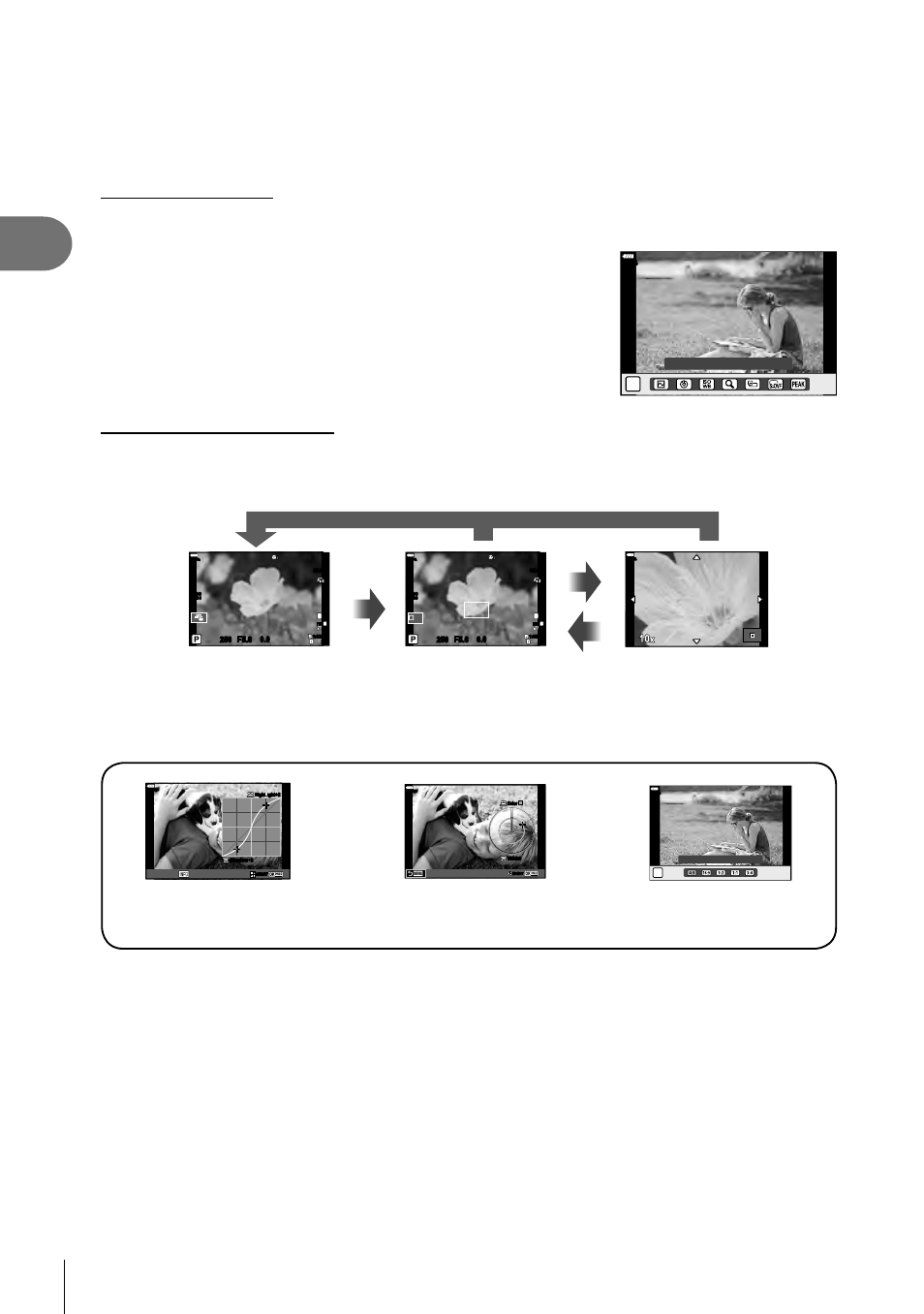
70 EN
Shooting
2
Using multi function options ( Multi Function)
Multiple functions can be assigned to a button by setting [Multi Function] to the button
in [
K Button Function] or [
n Button Function]. At default settings, multi function is
assigned to the
Fn2 button.
Choosing a function
1
Press and hold the
Fn2 button and rotate the front or rear dial.
• The menus are displayed.
2
Keep rotating the dial to choose a function.
• Release the button when the desired function is
selected.
P
100
%
Highlight&Shadow Control
Using the selected function
Press the
Fn2 button. The function setting screen will be displayed.
When [U] is assigned to the
Fn2 button
Zoom AF display
Zoom frame AF
display
Shooting display
Fn2
Fn2
30
38
250
250 F5.6
0.0
0.0
L
N
S-IS AUTO
S-IS AUTO
ISO
200
FHD
F
60
P
1:02:03
1:02:03
100
%
30
38
250
250 F5.6
0.0
0.0
L
N
S-IS AUTO
S-IS AUTO
ISO
200
FHD
F
60
P
1:02:03
1:02:03
100
%
Off
100
%
Press and hold
Q/
Fn2
When other options are assigned to the
Fn2 button
Highlight&Shadow
Control screen
RESET
RESET
Midtone
HighLight+2
HighLight+2
Shadow+2
Shadow+2
100
%
RESET
RESET
100
%
Color
Color
ViVid±0
ViVid±0
Color Creator screen
Aspect ratio setting
screen
P
4:3
100
%