Shooting, Setting in super control panel, 50 en – Olympus OM-D E-M1 Mark II User Manual
Page 50: P. 34 color/vivid
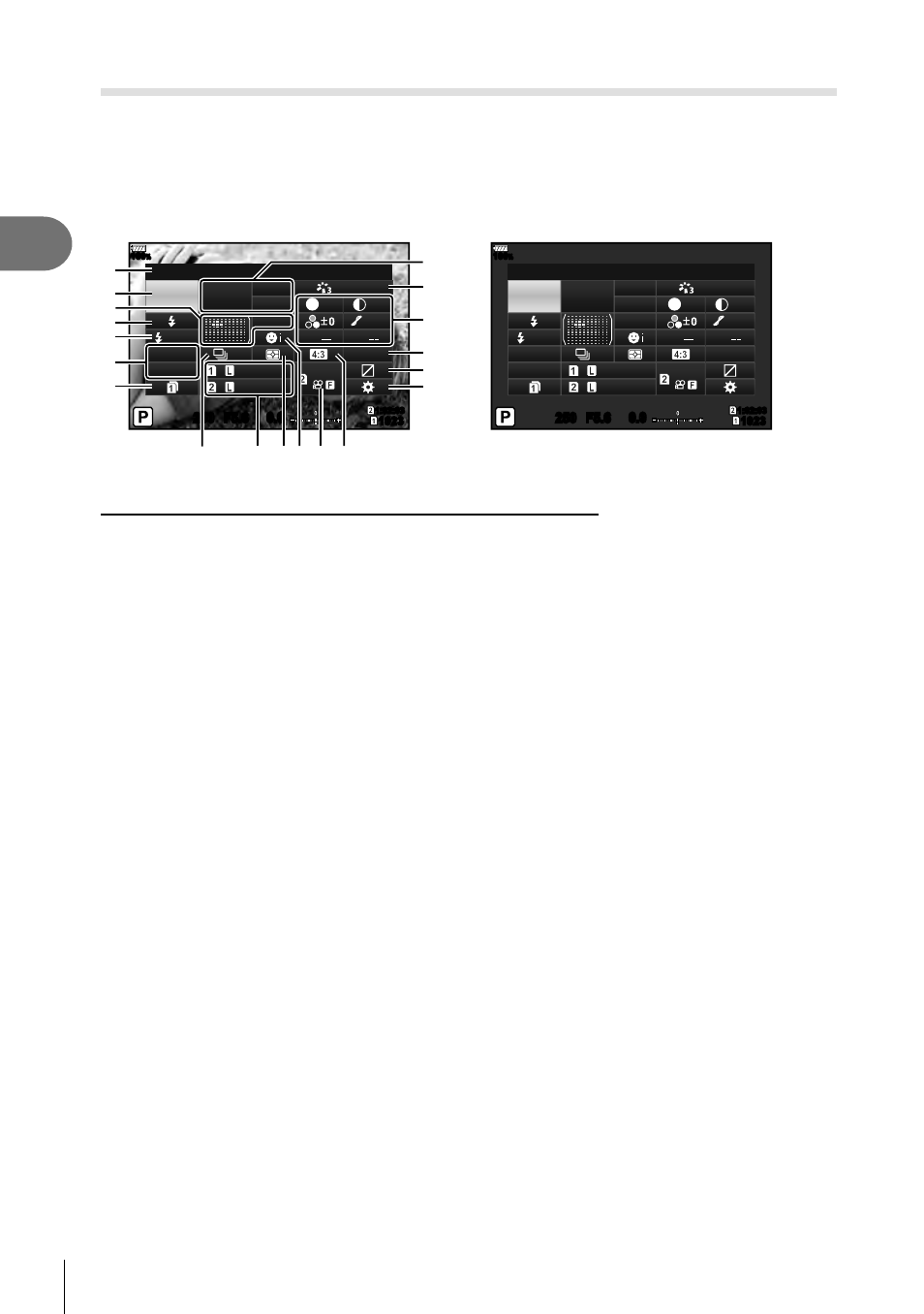
50 EN
Shooting
2
Setting in super control panel
Other main shooting functions can be set in the LV super control panel.
Press the
Q button to display the LV super control panel.
Change settings using
FGHI or touch operations.
LV super control panel
Super control panel
H
F + RAW
FullHD
sRGB
+0.8
A + 1
Natural
G + 1
S-AF
F
250
250 F5.6
1:02:03
1:02:03
1023
1023
0.0
0.0
100
%
+1
+1
S
Normal
S-IS Auto
M-IS Auto
WB
Auto
ISO
Auto
ISO
1
2
4
5
6
7
8
9
0
a
b
c
e d
3
h
f
g
i
H
F + RAW
FullHD
sRGB
+0.8
A + 1
Natural
G + 1
S-AF
F
250
250 F5.6
1:02:03
1:02:03
1023
1023
0.0
0.0
100
%
+1
+1
S
Normal
S-IS Auto
M-IS Auto
WB
Auto
ISO
Auto
ISO
Settings that can be modifi ed using LV super control panel
1 Currently selected option
2 ISO sensitivity .................................P. 51
3 K AF mode ...................................P. 51
AF target .........................................P. 40
4 Flash mode .....................................P. 57
5 Flash intensity control .....................P. 60
6 Image stabilizer...............................P. 53
7 K Save Settings ...........................P. 54
8 White balance .................................P. 52
White balance compensation..........P. 52
9 Picture mode...................................P. 61
0 Sharpness N..................................P. 62
Contrast u .....................................P. 62
Saturation t ..................................P. 63
Gradation
z...................................P. 63
Color fi lter x ..................................P. 64
Monochrome color y .....................P. 64
Effect ...............................................P. 65
Color*
1
.............................................P. 34
Color/Vivid*
2
....................................P. 71
a Color space.....................................P. 65
b Highlight & shadow control .............P. 66
c Button function assignment ............P. 66
d Aspect ratio .....................................P. 54
e
nK..............................................P. 56
f Face priority ....................................P. 40
g Metering mode ................................P. 51
h
KK .............................................P. 55
i Sequential shooting/Self-timer ........P. 54
*1 Displayed when Partial Color is set.
*2 Displayed when Color Creator is set.