Connecting the camera to a computer and a printer – Olympus OM-D E-M1 Mark II User Manual
Page 139
Advertising
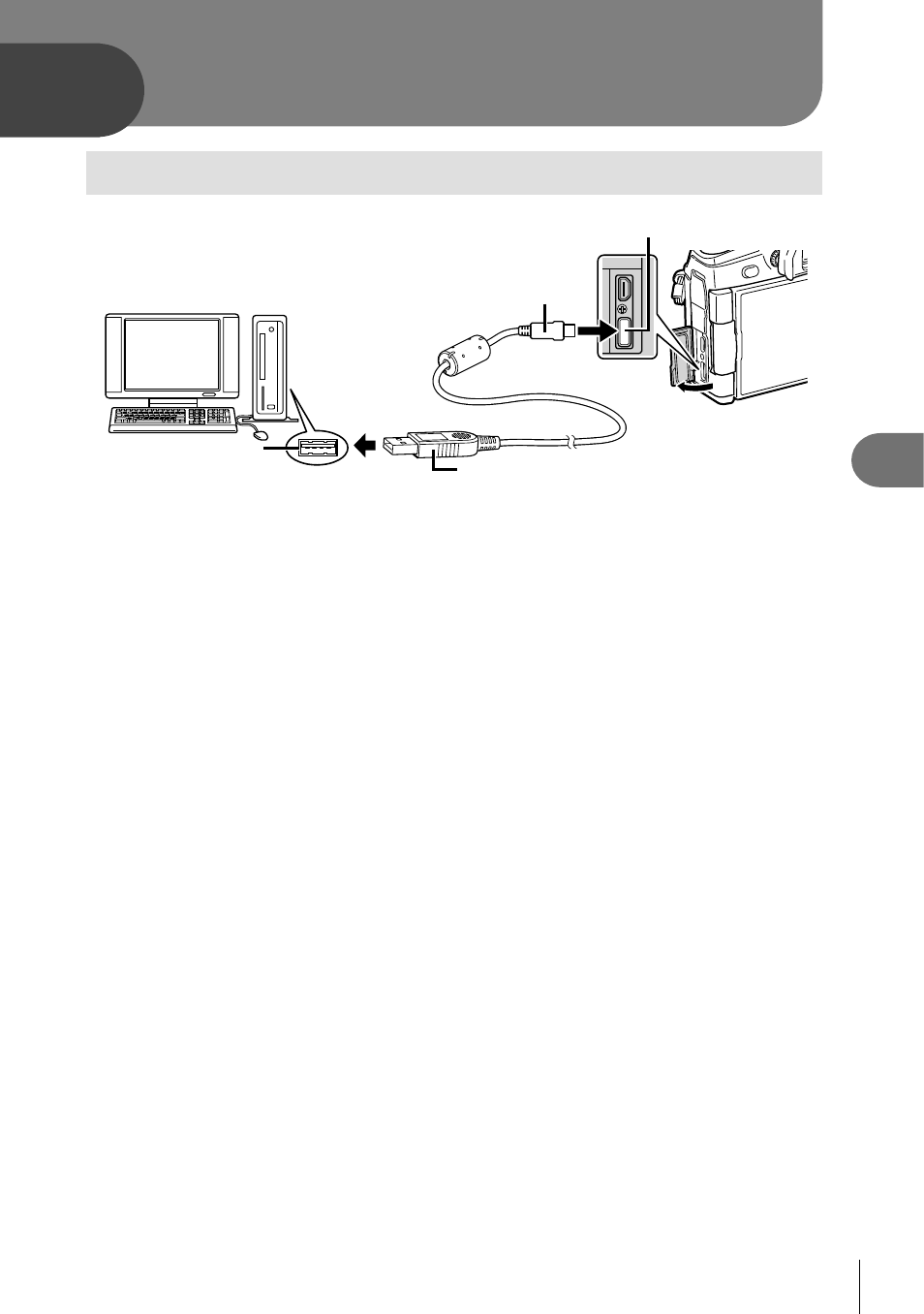
139
EN
Connecting the camera to a computer and a printer
6
6
Connecting the camera to a computer
USB connector
Smaller terminal
USB cable
USB port
• If nothing is displayed on the camera screen even after connecting the camera to the
computer, the battery may be exhausted. Use a full-charged battery.
• When the camera is turned on, a dialog should be displayed in the monitor prompting
you to choose a host. If it is not, select [Auto] for [USB Mode] (P. 117) in the camera custom
menus.
Connecting the camera to a computer
and a printer
Advertising
This manual is related to the following products: