Shooting, Shooting slow/ quick motion movies, 75 en – Olympus OM-D E-M1 Mark II User Manual
Page 75: Use fghi to select [ nk, Use the front dial to select, Press the r button to start shooting
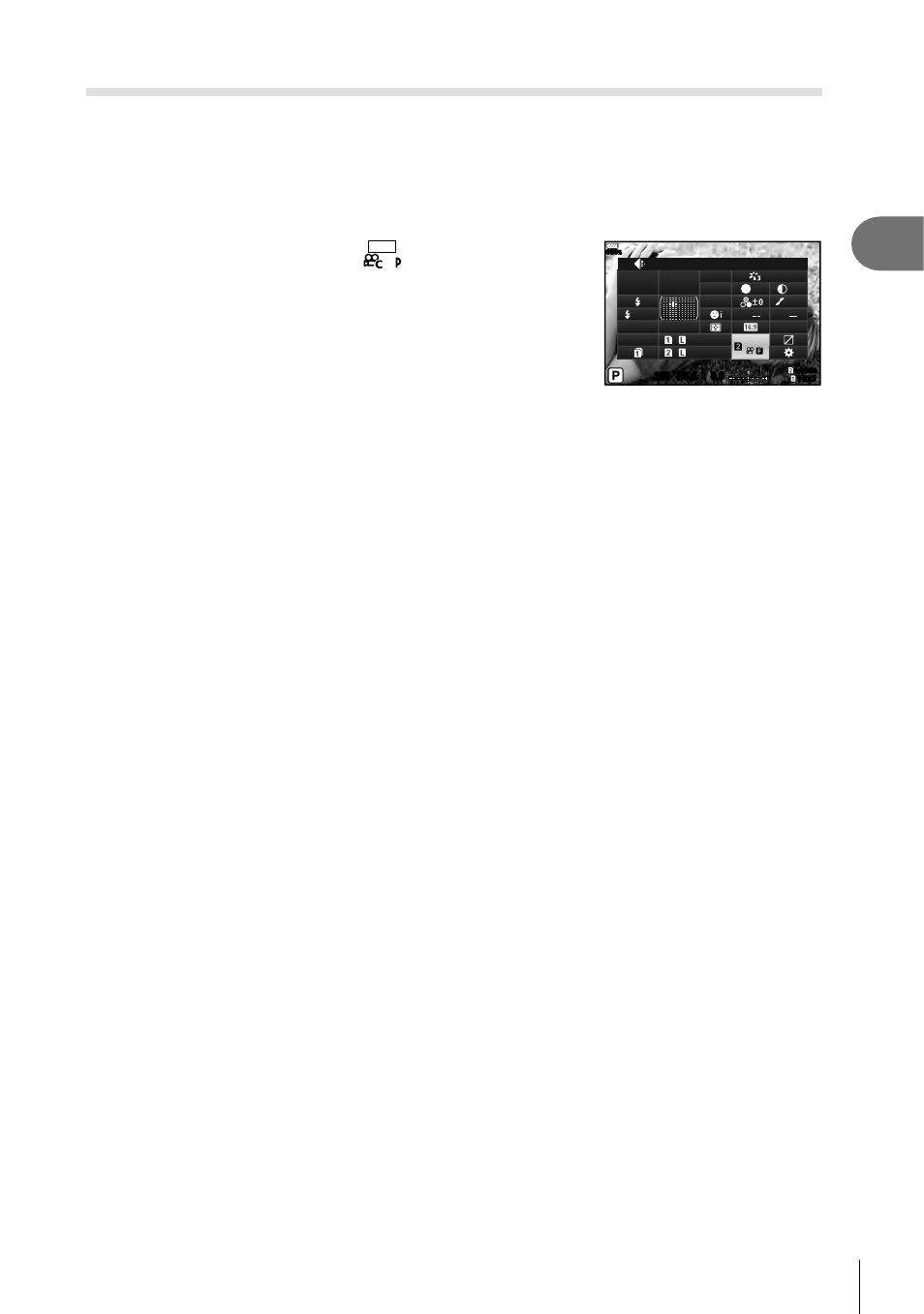
75
EN
Shooting
2
Shooting slow/ quick motion movies
You can create slow motion or quick motion movies. You can set the recording speed
using
nc in record mode.
1
Press the
Q button to display the LV super control panel.
2
Use
FGHI to select [
nK].
3
Use the front dial to select
24
C4K
(custom record
mode) (P. 56), then press the
Q button.
• The option selected for
[Slow or Fast Motion] can be
changed by pressing the
INFO button. In HI, select
[Slow or Fast Motion]
and then press FG to select a
magnifi cation factor and press the
Q button. Increase
the multiplication factor to shoot a quick motion movie.
Reduce the multiplication factor to shoot a slow motion
movie. The frame rate changes accordingly.
F + RAW
FullHD
sRGB
+0.8
A + 1
Natural
G + 1
S-AF
F
250
250 F5.6
1:02:03
1:02:03
1023
1023
0.0
0.0
100
%
n
+1
+1
S
Normal
S-IS Auto
M-IS Auto
WB
Auto
ISO
Auto
o
4
Press the
R button to start shooting.
• Press the
R button again to end shooting.
• The movie will be played back at a fi xed speed so that it appears to be in slow motion
or quick motion.
• Sound will not be recorded.
• Any picture mode art fi lters will be canceled.
• Either or both of slow motion and quick motion cannot be set for some options of [
nK].
• The shutter speed is limited to values faster than 1/24 seconds when using autofocus.
This limitation will not be applied when using manual focus.
• The shutter speed is limited to values faster than 1/24 seconds when using P, A, or S
mode in movie shooting.
• When using M mode in movie shooting, the shutter speed is limited according to
autofocus or manual focus. The focus mode cannot be switched from manual to
autofocus.