Menu functions (custom menus), X k /wb/color, 119 en – Olympus OM-D E-M1 Mark II User Manual
Page 119: W # custom
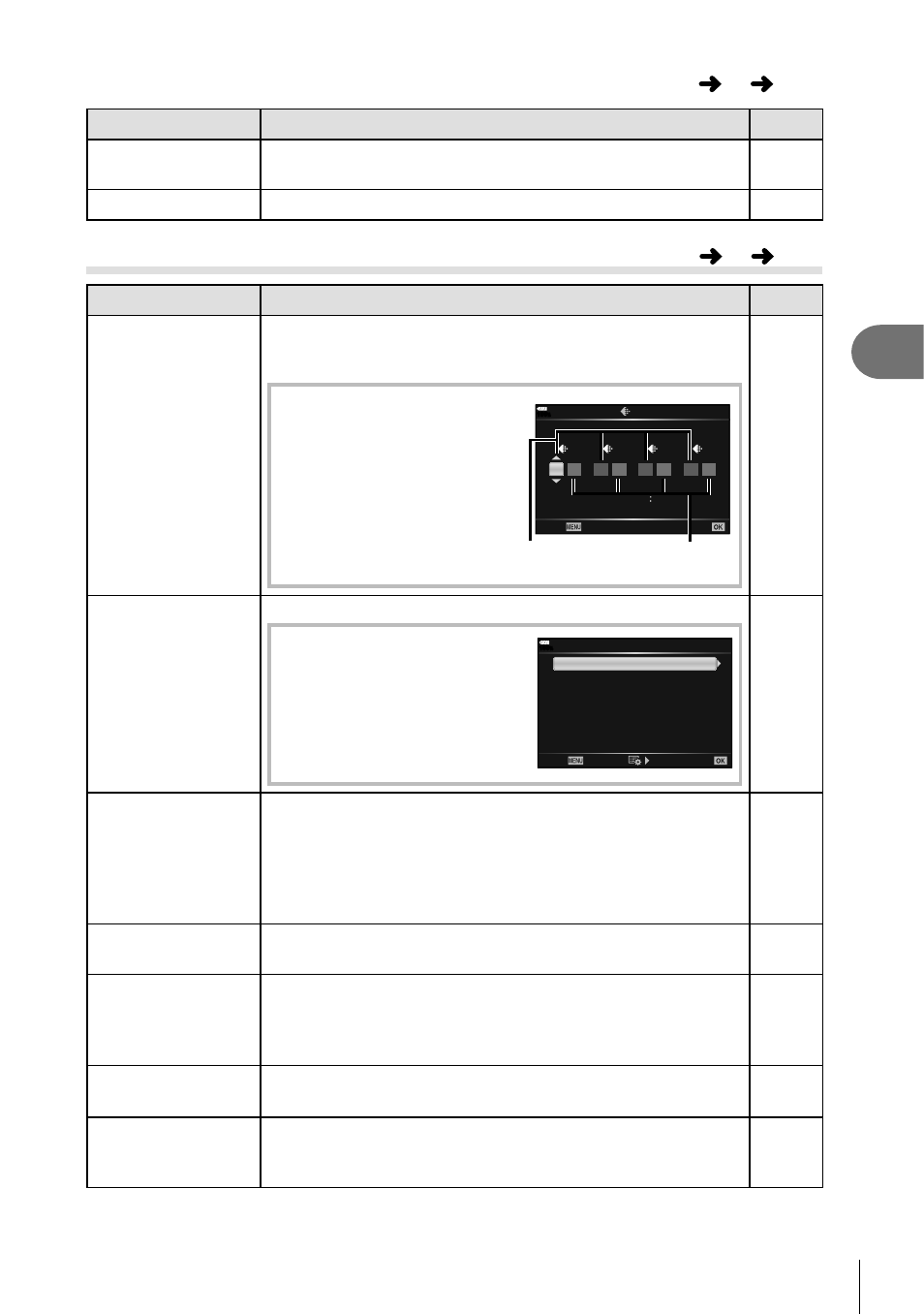
119
EN
Menu functions (Custom menus)
4
Option
Description
g
w+F
When set to [On], the exposure compensation value is
added to the fl ash compensation value.
39, 60
#+WB
Adjust white balance for use with a fl ash.
—
X K/WB/Color
Option
Description
g
K Set
You can select the JPEG image quality mode from
combinations of three image sizes and four compression
rates.
1) Use
HI to select a
combination ([K1] –
[K4]) and use
FG to
change.
2) Press the
Q button.
F
1
SF
Y
2
F
X
3
N
W
4
SF
W
100
%
Set
Pixel Count
Back
Set
Compression
rate
Image size
55, 88,
131
Pixel Count
Choose the pixel count for [X]- and [W]-size images.
1) Select [Xiddle] or [Wmall]
and press
I.
2) Choose a pixel count and
press the
Q button.
Xiddle
Wmall
2560×1920
1280×960
100
%
Pixel Count
Back
Set
55, 88,
131
Shading Comp.
Choose [On] to correct peripheral illumination according to
the type of lens.
• Compensation is not available for teleconverters or
extension tubes.
• Noise may be visible at the edges of photographs taken at
high ISO sensitivities.
—
WB
Set the white balance. You can also fi ne-tune the white
balance for each mode.
42, 52
All x
[All Set]: Use the same white balance compensation in all
modes except [CWB].
[All Reset]: Set white balance compensation for all modes
except [CWB] to 0.
—
W Keep Warm
Color
Select [On] to preserve “warm” colors in pictures taken
under incandescent lighting.
—
Color Space
You can select a format to ensure that colors are correctly
reproduced when shot images are regenerated on a monitor
or using a printer.
65
MENU
G
X
W
# Custom
MENU
G
W