Shooting, Making fi ne adjustments to sharpness ( sharpness), Making fi ne adjustments to contrast ( contrast) – Olympus OM-D E-M1 Mark II User Manual
Page 62: 62 en, Use fghi to select [picture mode, Use the front dial to select an option, Use fghito select [sharpness, Use fghito select [contrast, Picture mode, Sharpness
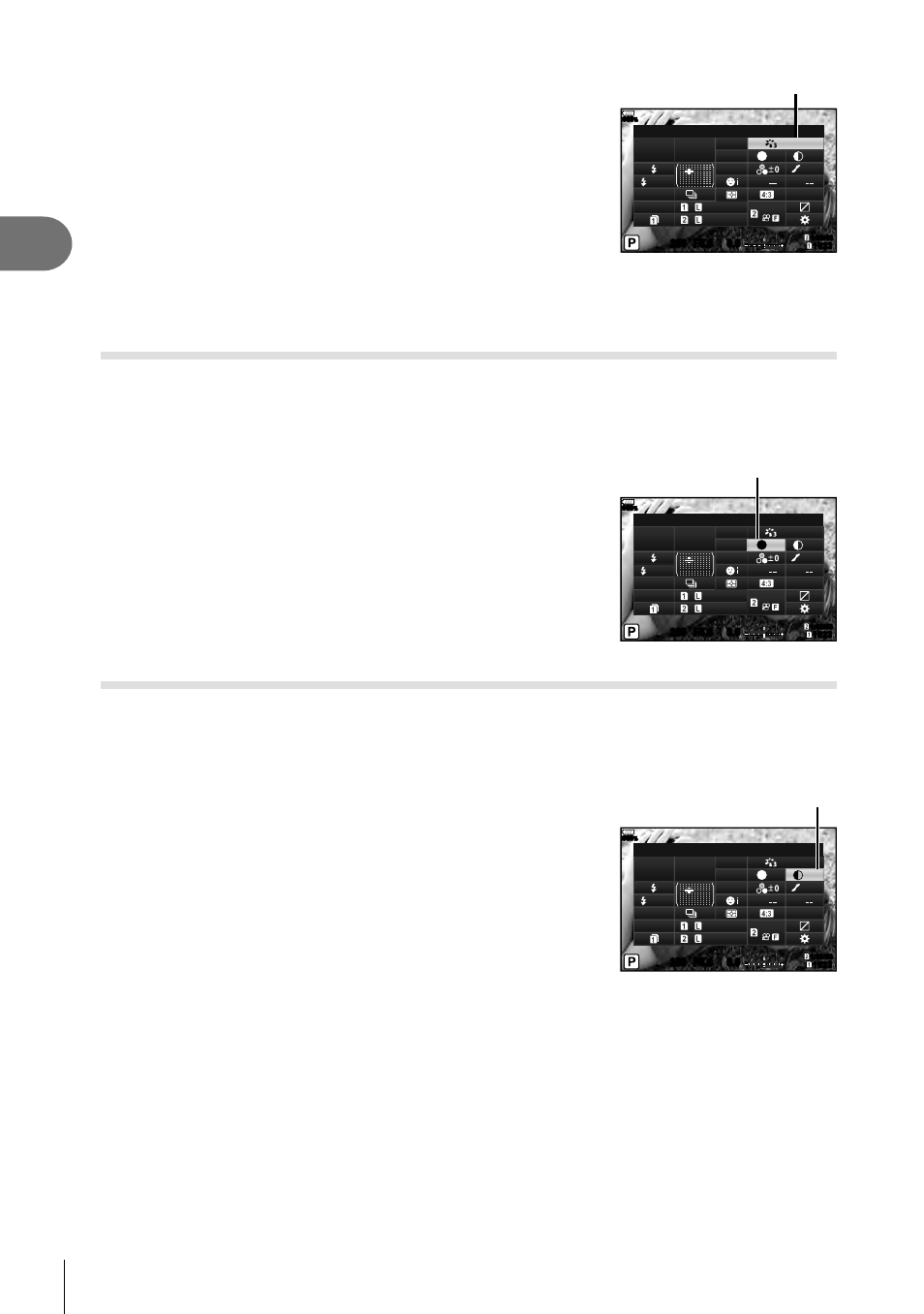
62 EN
Shooting
2
1
Press the
Q button to display the LV super control
panel.
2
Use
FGHI to select [Picture Mode].
3
Use the front dial to select an option.
• The items available for picture mode differ depending
on the shooting mode (P. 24).
• You can set unused picture modes not to be displayed
in the options.
g [Picture Mode Settings] (P. 115)
Some picture modes cannot be hidden.
Picture Mode
H
F + RAW
FullHD
sRGB
+0.8
A + 1
Natural
G + 1
S-AF
F
250
250 F5.6
1:02:03
1:02:03
1023
1023
0.0
0.0
100
%
+1
+1
S
Normal
S-IS Auto
M-IS Auto
WB
Auto
ISO
Auto
Picture Mode
Making fi ne adjustments to sharpness ( Sharpness)
In the picture mode (P. 61) settings, you can make fi ne adjustments to sharpness and
store the changes.
• Adjustments may not be available depending on the shooting mode (P. 24).
1
Press the
Q button to display the LV super control
panel.
2
Use
FGHIto select [Sharpness].
3
Use the front dial to select an option.
Sharpness
H
F + RAW
FullHD
sRGB
+0.8
A + 1
Natural
G + 1
S-AF
F
250
250 F5.6
1:02:03
1:02:03
1023
1023
0.0
0.0
100
%
+1
+1
S
Normal
S-IS Auto
M-IS Auto
WB
Auto
ISO
Auto
Sharpness
Making fi ne adjustments to contrast ( Contrast)
In the picture mode (P. 61) settings, you can make fi ne adjustments to contrast and store
the changes.
• Adjustments may not be available depending on the shooting mode (P. 24).
1
Press the
Q button to display the LV super control
panel.
2
Use
FGHIto select [Contrast].
3
Use the front dial to select an option.
Contrast
H
F + RAW
FullHD
sRGB
+0.8
A + 1
Natural
G + 1
S-AF
F
250
250 F5.6
1:02:03
1:02:03
1023
1023
0.0
0.0
100
%
+1
+1
S
Normal
S-IS Auto
M-IS Auto
WB
Auto
ISO
Auto
Contrast