Shooting, 67 en, Use the rear dial to select a button – Olympus OM-D E-M1 Mark II User Manual
Page 67
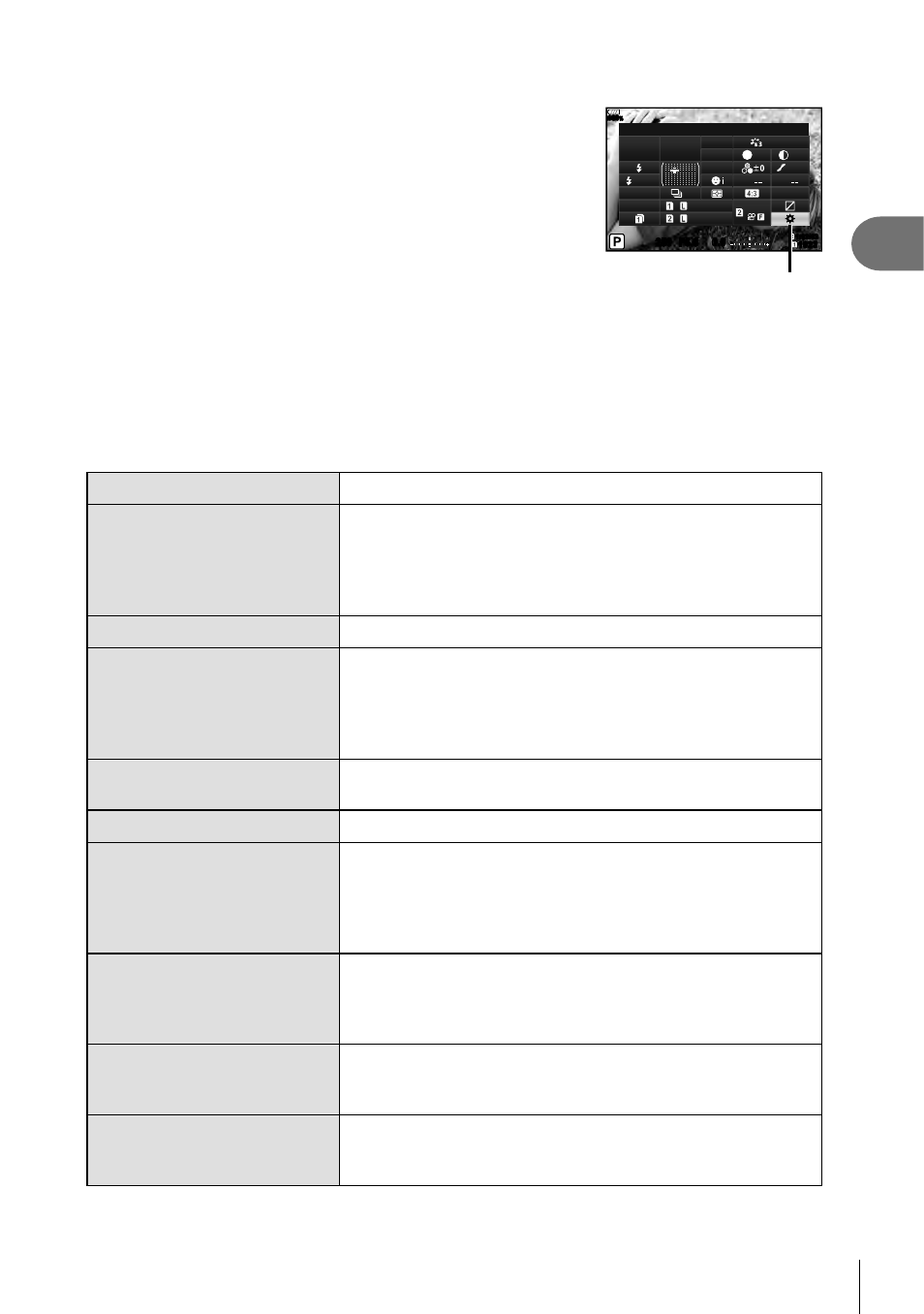
67
EN
Shooting
2
To change the function assigned to a button, follow the steps below.
1
Press the
Q button to display the LV super control
panel.
2
Use
FGHI to select [K Button Function] or
[
n Button Function] , then press the Q button.
• [
K Button Function] of Custom Menu (P. 113) is displayed
in still image shooting mode, and [
n Button Function]
of [
n Button/Dial/Lever] (P. 100) is displayed in movie
mode.
3
Use the rear dial to select a button.
4
Rotate the front dial to switch the setting screen,
then use the rear dial to select an option and press
the
Q button.
H
F + RAW
FullHD
sRGB
+0.8
A + 1
Natural
G + 1
S-AF
F
250
250 F5.6
1:02:03
1:02:03
1023
1023
0.0
0.0
100
%
+1
+1
S
Normal
S-IS Auto
M-IS Auto
WB
Auto
ISO
Auto
Button Function
Button Function
• The options available vary from button to button.
AF Stop
Press the button to stop autofocus.
t (AEL/AFL)
Press the button to use AE lock or AF lock. The function
changes according to the [AEL/AFL] (P. 123) setting. When
AEL is selected, press the button once to lock the exposure
and display u on the monitor. Press the button again to
cancel the lock.
R REC
Press the button to record a movie.
z (Preview)
Aperture is stopped down to the selected value while the
button is pressed.
If [On] is selected for [z Lock] in [z Settings] of Custom
Menu (P. 116), the aperture is held at the selected value even
when the button is released.
k (One-touch white
balance)
Press the shutter button while the button is pressed to
acquire a white balance value (P. 43).
N (AF Area Select)
Press the button to choose the AF target (P. 39, 40).
N p (N Home)
Press the button to select the AF home position saved with
[N Set Home] (P. 112). Press the button again to return to
the original position. If the camera is turned off when the
home position is selected, the AF target position set before
the home position is selected will be reset.
MF
Press the button to select [MF] mode. Press the button
again to restore the previously selected AF mode. You
can switch the focusing mode by rotating the dial while
pressing the button.
RAW K
Press the button to toggle between JPEG and RAW+JPEG
image quality modes. You can switch the image quality
mode by rotating the dial while pressing the button.
K TEST ( Test Picture)
Press the shutter button while the button is pressed to
display taken pictures without recording to the memory
card.