Information, 163 en – Olympus OM-D E-M1 Mark II User Manual
Page 163
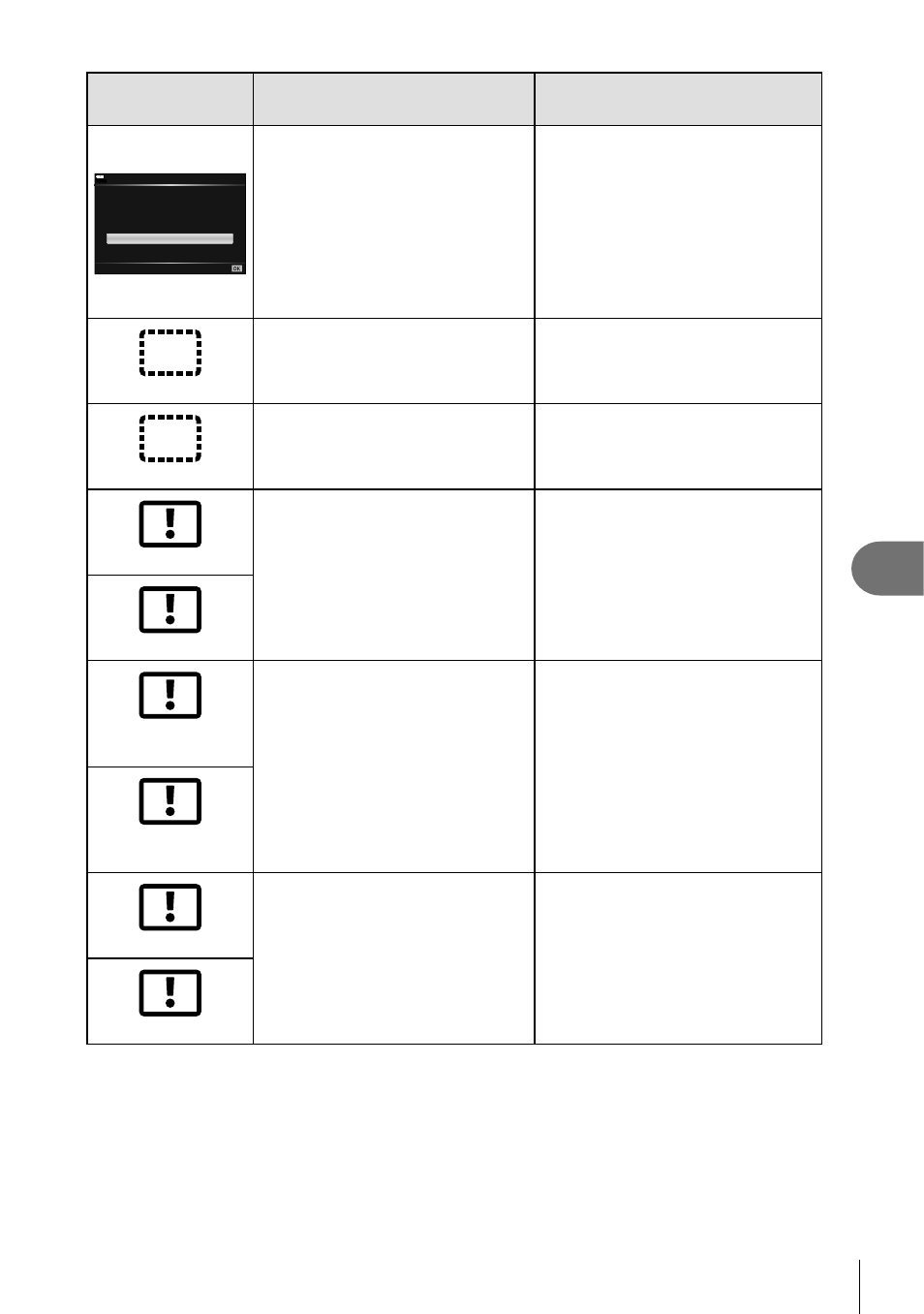
163
EN
Information
8
Monitor
indication
Possible cause
Corrective action
100
%
Clean the contact area of
the card with a dry cloth.
Clean Card
Format
Set
Card Setup
Card cannot be read. Card may
not have been formatted.
• Select [Clean Card], press the
Q and turn off the camera.
Remove the card and wipe the
metallic surface with a soft, dry
cloth.
• Select [Format][Yes], and then
press the
Q to format the card.
Formatting the card erases all
data on the card.
5 No Picture
There are no pictures on the card
in slot 1.
The card in slot 1 contains no
pictures.
Record pictures and play back.
4 No Picture
There are no pictures on the card
in slot 2.
The card in slot 2 contains no
pictures.
Record pictures and play back.
5 Picture Error
The selected picture cannot be
displayed for playback due to
a problem with this picture. Or
the picture cannot be used for
playback on this camera.
Use image processing software to
view the picture on a PC.
If that cannot be done, the image
fi le is damaged.
4 Picture Error
5 The Image
Cannot Be Edited
Pictures taken with another
camera cannot be edited on this
camera.
Use image processing software to
edit the picture.
4 The Image
Cannot Be Edited
5 Cannot Print
Pictures taken with another
camera cannot be printed on this
camera.
Use image processing software to
print the picture.
4 Cannot Print