Output tray, Storage – Epson AcuLaser CX37DNF User Manual
Page 103
Advertising
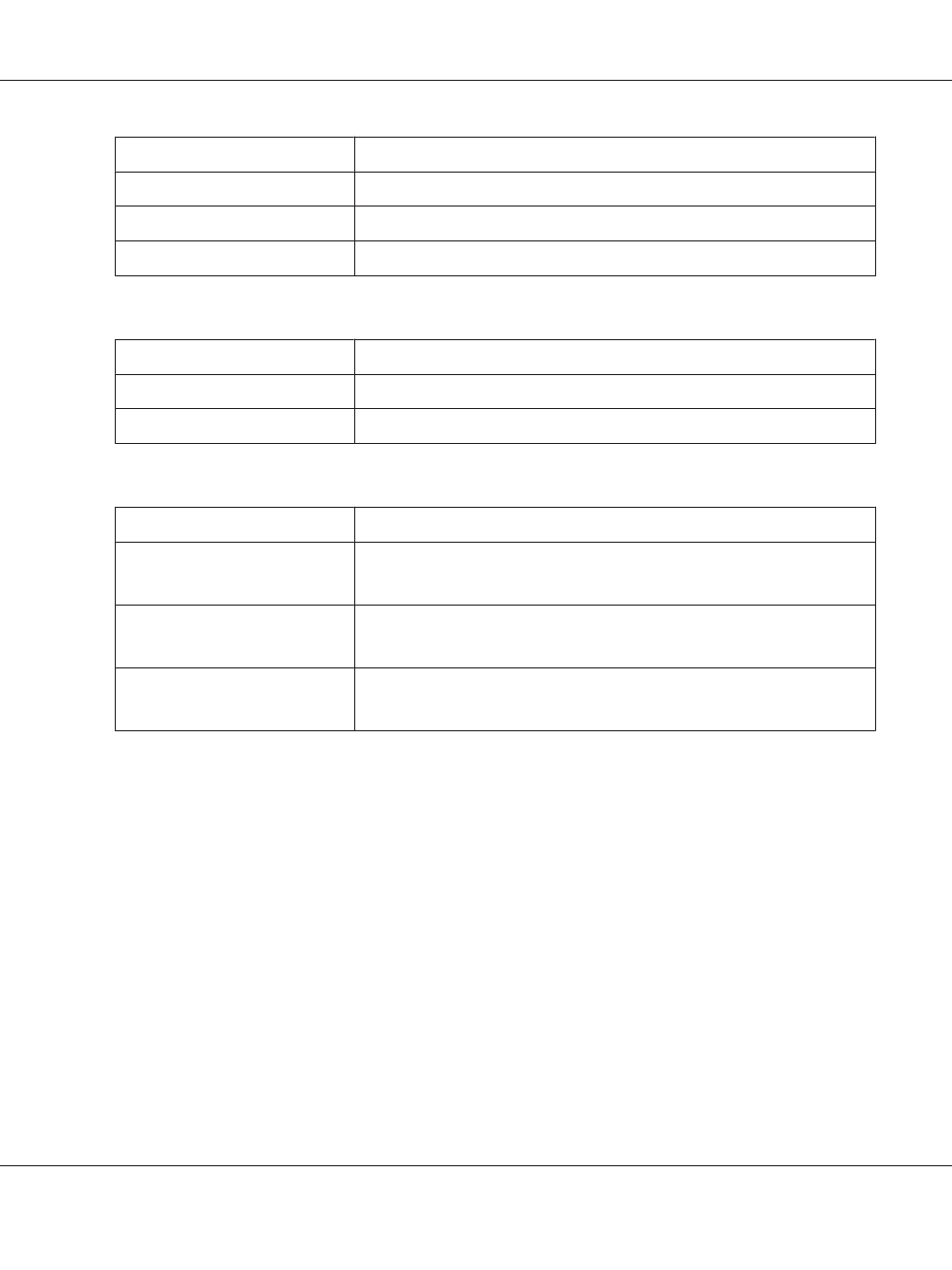
Item
Description
Capacity
Displays the maximum capacity for each paper tray.
Paper
Displays the amount of paper remaining.
Back button
Returns to the previous screen.
Output Tray
Item
Description
Tray
Displays the name of the output tray.
Paper
Displays the status (Ready, Full) of the output tray.
Storage
Item
Description
Total
Displays the total amount of space on the hard disk.
If no optional storages are installed, “-” are displayed.
Used
Displays the amount of space on the hard disk that is used.
If no optional storages are installed, “-” are displayed.
Remaining
Displays the amount of space remaining on the hard disk.
If no optional storages are installed, “-” are displayed.
Epson AcuLaser CX37 Series Reference Guide
Using Web-Based EpsonNet Config 103
Advertising