Lltd, Netware – Epson AcuLaser CX37DNF User Manual
Page 169
Advertising
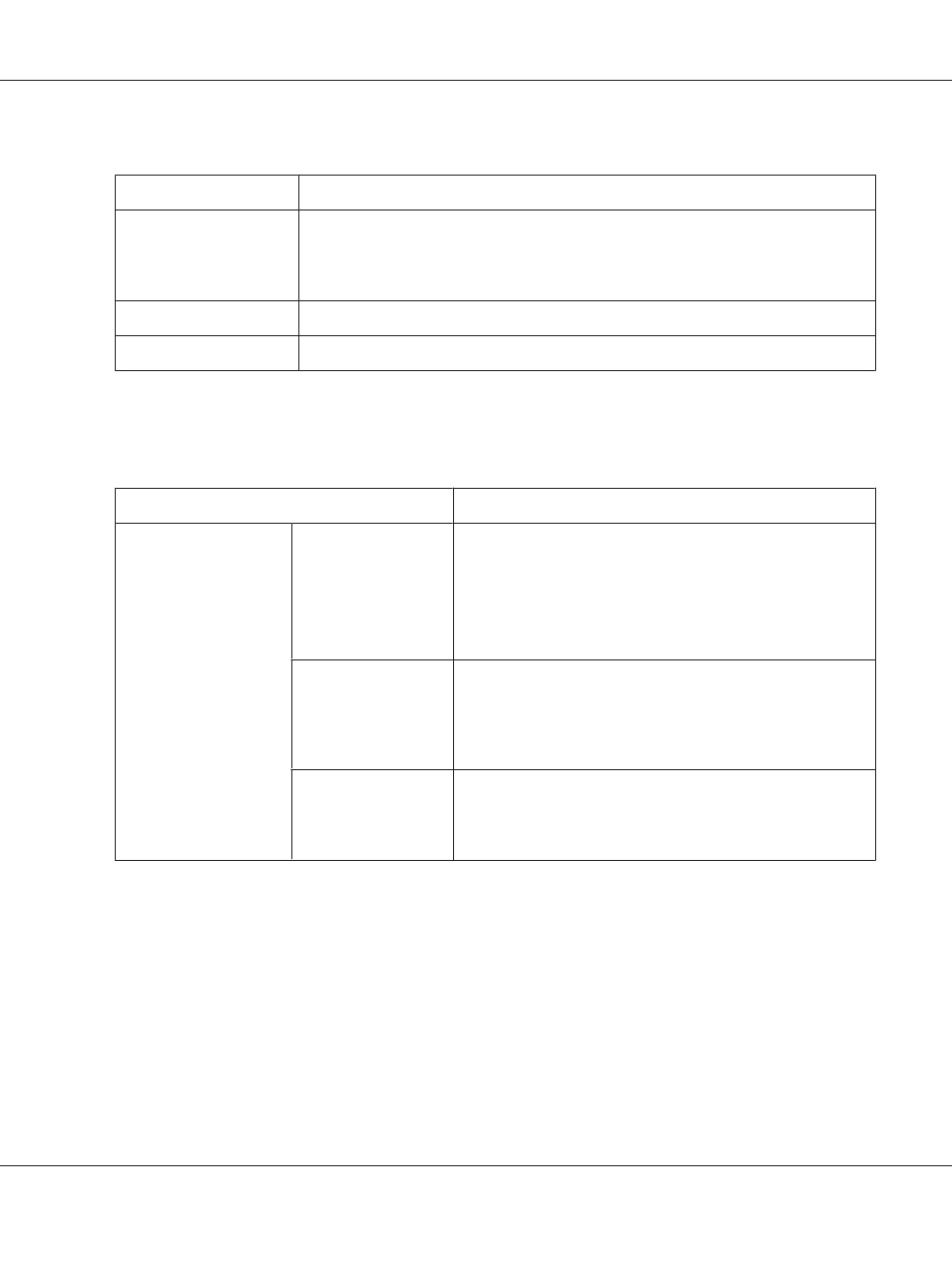
LLTD
Item
Description
LLTD
Select whether or not LLTD is used.
Choices: Enable, Disable
Default: Enable
Apply button
Applies the configuration settings for this window.
Clear button
Resets all configuration settings to previous values.
NetWare
NetWare
Item
Description
NetWare
NetWare Print
Enables or Disables the NetWare print option.
Choices: Enable, Disable
Default: Disable
Configuration Menu Equivalent:
UTILITY
- ADMIN. MANAGEMENT - NETWORK SETTING - NETWARE
Frame Type
Specifies the Frame Type.
Choices: Auto, Ethernet 802.2, Ethernet 802.3, Ethernet II,
Ethernet SNAP
Default: Auto
Mode
Specifies the NetWare Configuration mode.
Choices: Disable, PServer, NPrinter/RPrinter
Default: Disable
Epson AcuLaser CX37 Series Reference Guide
Using Web-Based EpsonNet Config 169
Advertising