Ps settings, Xps settings – Epson AcuLaser CX37DNF User Manual
Page 96
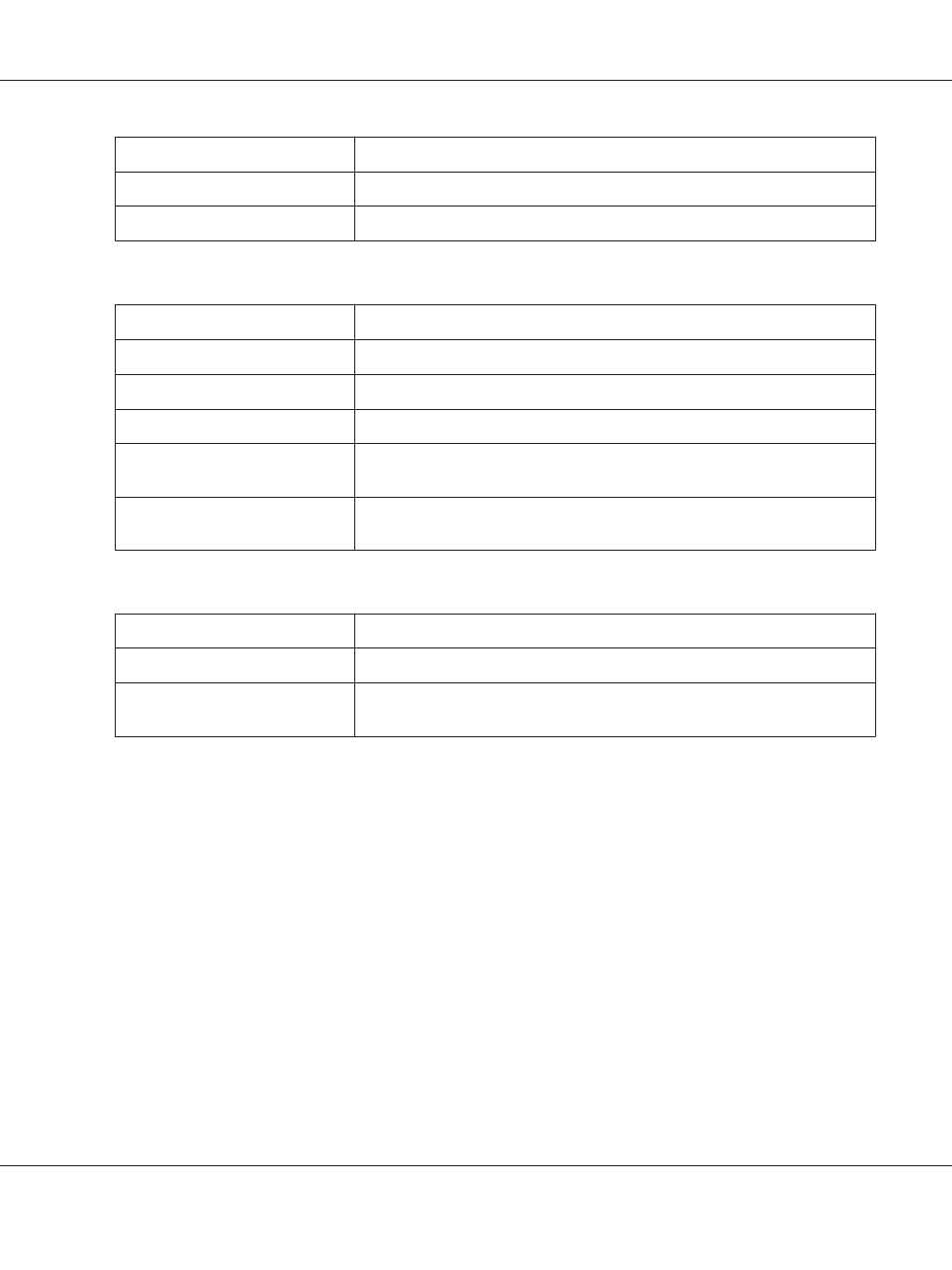
Item
Description
Font Pitch Size
Displays the font pitch in the PCL language.
CR/LF Mapping
Indicates CR/LF code definition in PCL language.
PS Settings
Item
Description
Wait Timeout
Indicates Postscript timeout. “0” means that no time-out control is effective.
PS Protocol
Displays the settings for the PS protocol.
Print to PS Error
Displays whether or not error printing is performed.
Auto Trapping
Select this option to superimpose neighboring colors to print so as to prevent
white space being generated around a picture.
Black Overprint
You can specify to cause the overlapping on the characters alone or on characters
and figures.
XPS Settings
Item
Description
Digital Signature
Shows whether XPS digital signatures are enabled or disabled.
Print to XPS Error
Shows whether or not error information is printed when an error has occurred
during XPS printing.
Epson AcuLaser CX37 Series Reference Guide
Using Web-Based EpsonNet Config 96