Using web-based epsonnet config, About web-based epsonnet config, Display language – Epson AcuLaser CX37DNF User Manual
Page 76: Chapter 6 using web-based epsonnet config, About web-based epsonnet config, Using web-based epsonnet config, Chapter 6
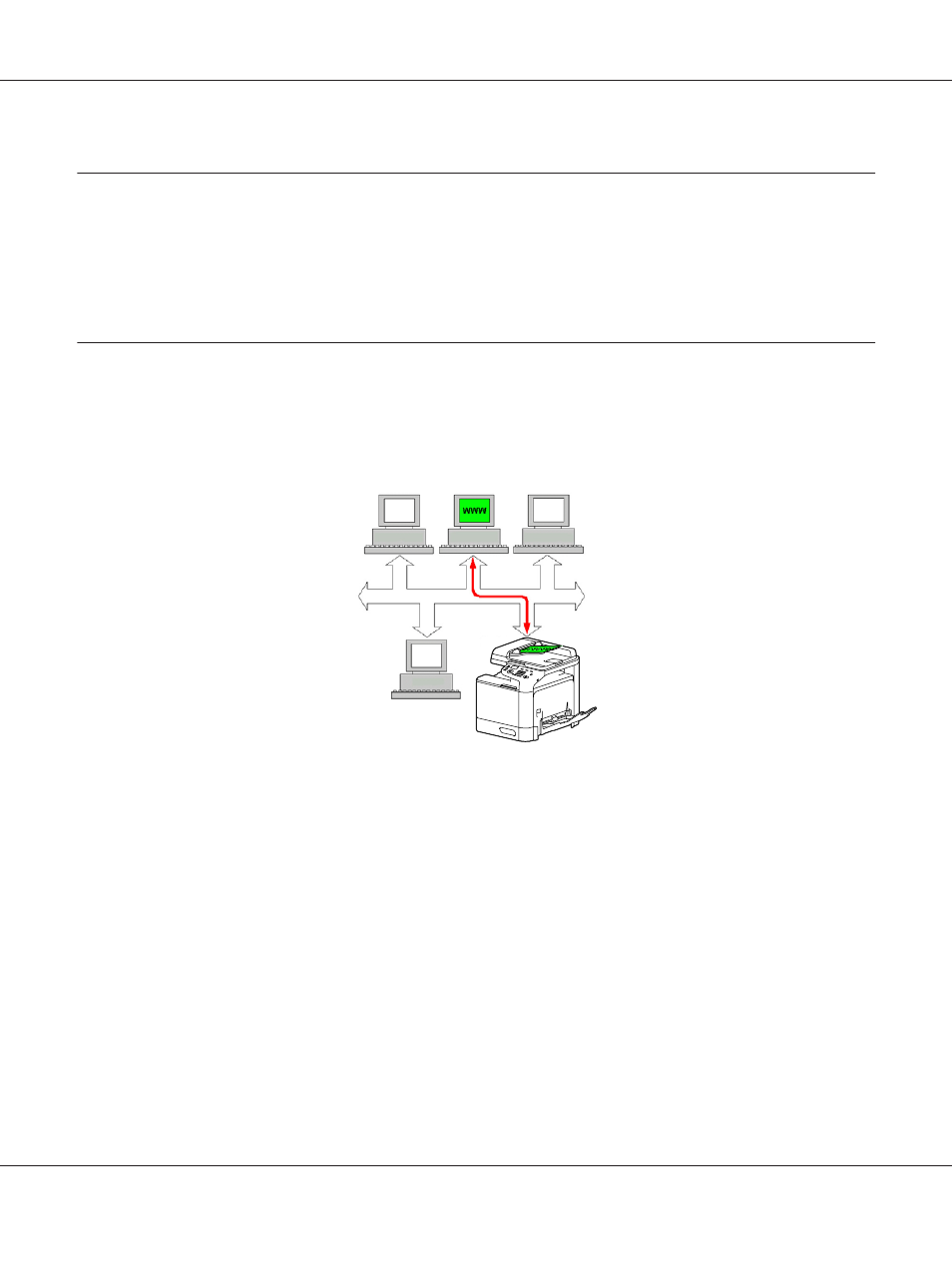
Chapter 6
Using Web-Based EpsonNet Config
Note:
The names of setting items for Web-Based EpsonNet Config may vary depending on your printer model.
About Web-Based EpsonNet Config
This chapter provides information on Web-Based EpsonNet Config, an HTTP (HyperText Transfer
Protocol)-based web page that resides in your printer and that you can access using your Web
browser.
This page gives you instant access to printer status and the most frequently used printer configuration
options. Anyone on your network can access the printer using their web browser software. In
addition, with the proper password, you can change the configuration of the printer without leaving
your PC.
Note:
Users who are not given passwords by the administrator can still view the configuration settings and
options but are not able to save or apply changes.
Display Language
The language used in the Web-Based EpsonNet Config screens is specified from the printer’s control
panel. For details, refer to the Printer/Copier/Scanner User’s Guide.
Epson AcuLaser CX37 Series Reference Guide
Using Web-Based EpsonNet Config 76