Main lsp window, Connecting to the machine – Epson AcuLaser CX37DNF User Manual
Page 44
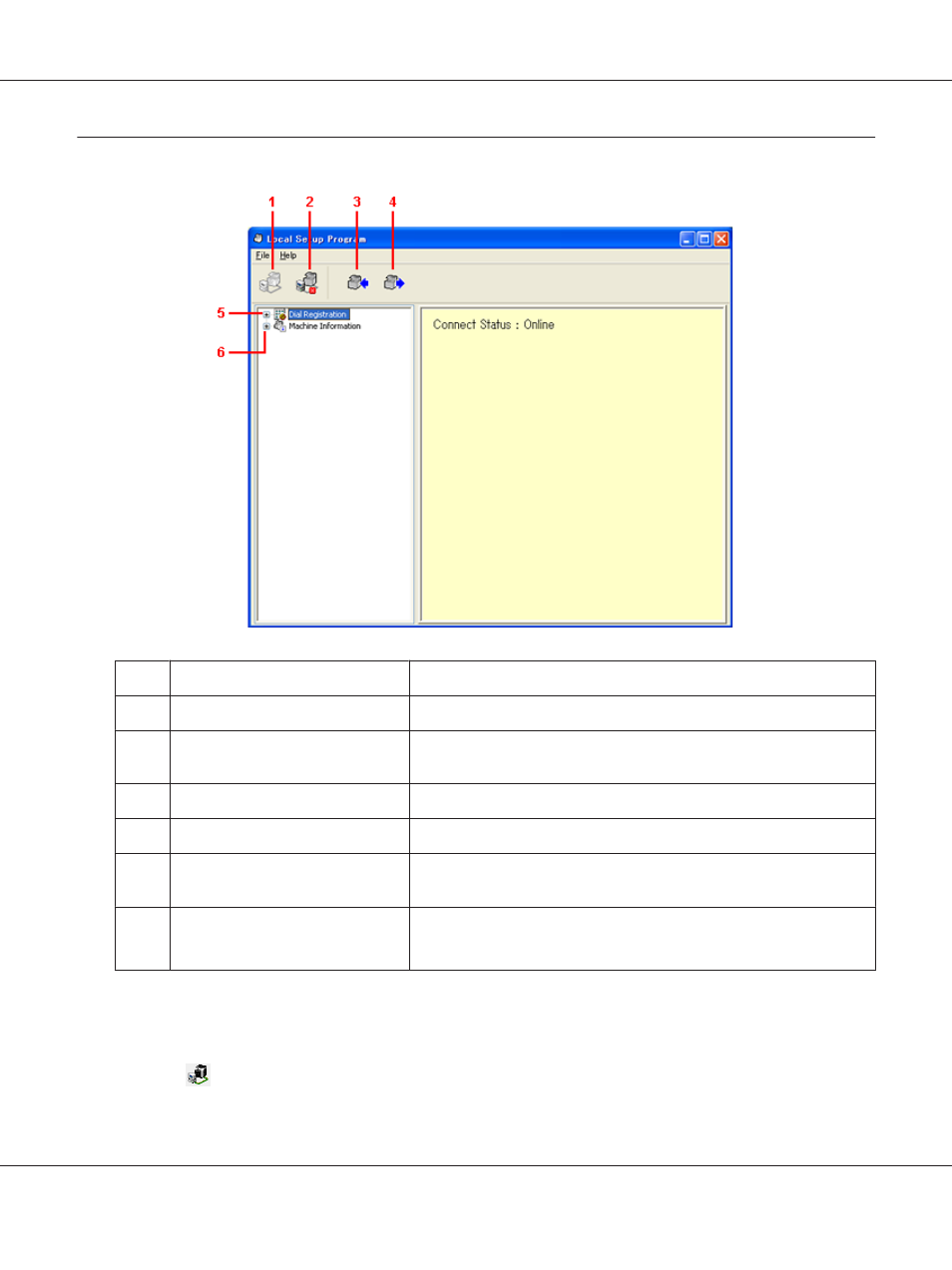
Main LSP Window
No.
Name
Description
1
Connect button
Click this button to connect the machine with the computer.
2
Disconnect button
Click this button to cut the connection between the machine and the
computer.
3
Upload button
Click this button to send the settings file to the machine.
4
Download button
Click this button to send the machine’s settings to the computer.
5
Dial Registration
Click + beside the machine icon to display the machine speed dialing,
group dialing and favorite settings.
6
Machine icon
Click + beside the machine icon to display the machine information.
For details, refer to “Displaying Machine Information” on page 51.
Connecting to the Machine
1. Click
.
Epson AcuLaser CX37 Series Reference Guide
Using Local Setup Program (for Epson AcuLaser CX37DNF only) 44