Network page, Tcp/ip – Epson AcuLaser CX37DNF User Manual
Page 155
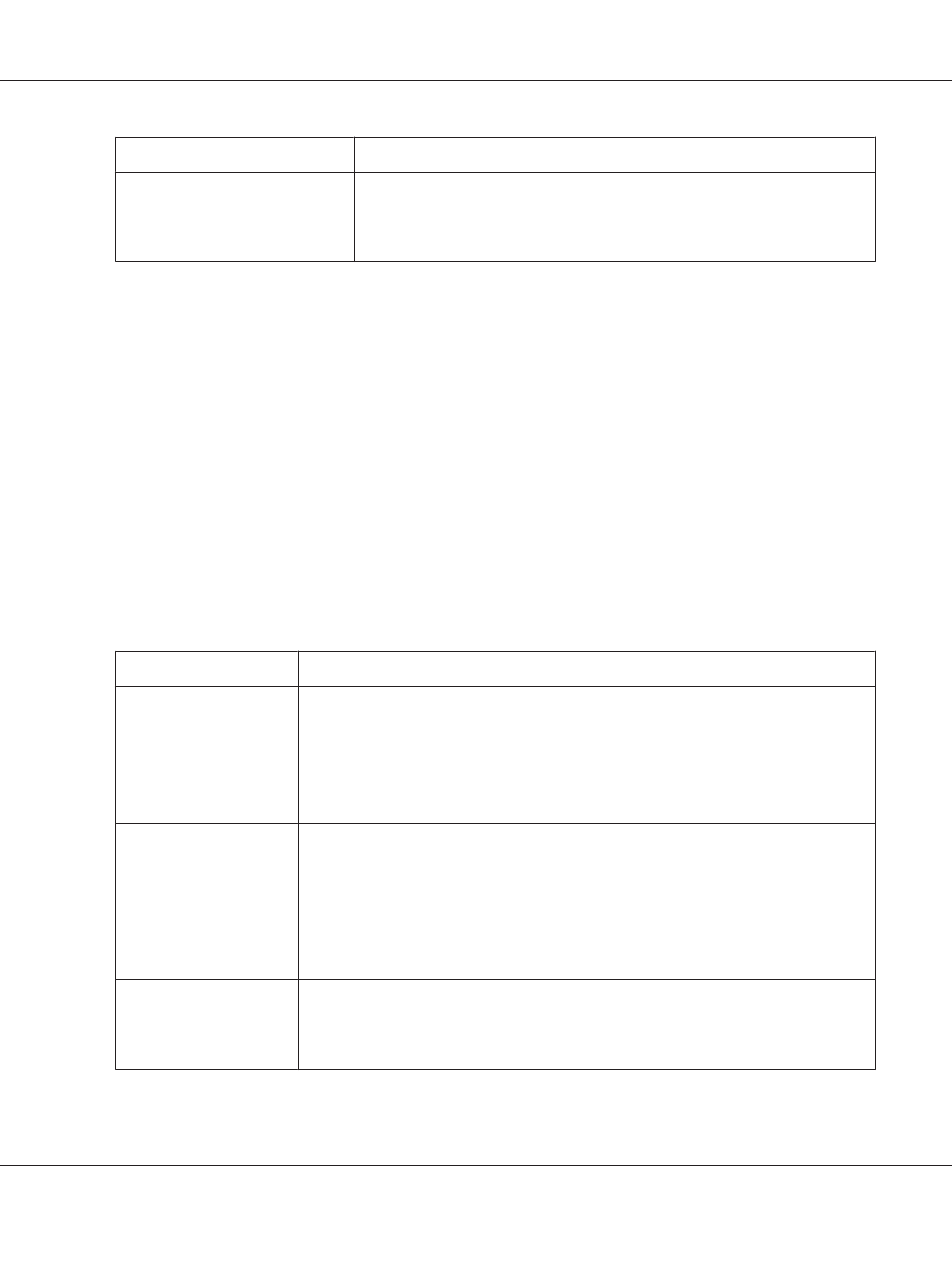
Item
Description
Upload
Click Browse button to display the dialog box for browsing to the folder where
the file containing the machine settings was saved. Specify the location of the file
containing the destinations, and then click the Apply button to write the
destinations to the machine.
Note:
When making changes to an exported CSV file, use a text editor. If the file is not saved using a text editor,
an error will occur when the file is imported.
Network Page
This page allows you to configure network settings. For more information on these protocols, see
Chapter 5 “Network Printing” on page 61.
TCP/IP
TCP/IP
For more information on these TCP/IP, see Chapter 5 “Network Printing” on page 61.
Item
Description
TCP/IP
Sets whether or not to make a connection via TCP/IP.
Choices: Enable, Disable
Default: Enable
Configuration Menu Equivalent:
UTILITY
- ADMIN. MANAGEMENT - NETWORK SETTING - TCP/IP
Speed
Specifies the operating mode and speed for Ethernet.
Choices: Auto, 10Base-T (Half), 10Base-T (Full), 100Base-TX (Half), 100Base-TX (Full),
1000Base-T (Full)
Default: Auto
Configuration Menu Equivalent:
UTILITY
- ADMIN. MANAGEMENT - NETWORK SETTING - SPEED/DUPLEX
LPD
Select whether or not LPD is used.
Choices: Enable, Disable
Default: Enable
Epson AcuLaser CX37 Series Reference Guide
Using Web-Based EpsonNet Config 155