Reporting – Epson AcuLaser CX37DNF User Manual
Page 152
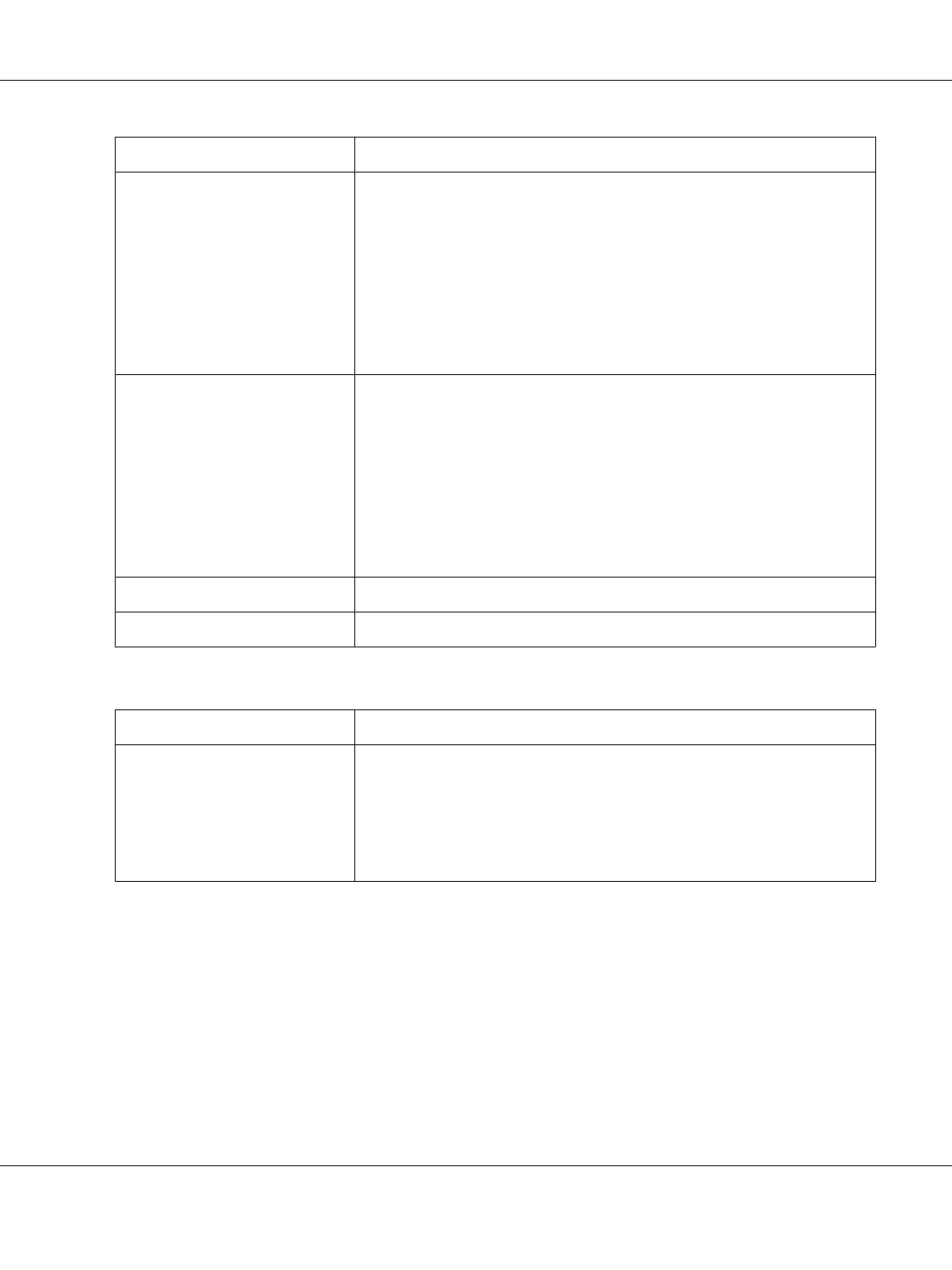
Item
Description
Line Monitor Volume
Select the volume of the monitoring sound of the transmission signal.
Choices: High, Low, Off
Default: Low
Configuration Menu Equivalent:
UTILITY
- ADMIN. MANAGEMENT - COMM. SETTING - LINE MONITOR
Note:
Even when Off is selected, the monitoring sound can be heard when the On hook
key in the control panel is pressed.
PSTN/PBX
Select whether the connected telephone wiring is a public switched telephone
network (PSTN) or a private branch exchange (PBX).
Choices: PSTN, PBX
Default: PSTN
Configuration Menu Equivalent:
UTILITY
- ADMIN. MANAGEMENT - COMM. SETTING - PSTN/PBX
Note:
When PBX is selected, the PBX number can be set between 0 and 9999.
Apply button
Applies the configuration settings for this window.
Clear button
Resets all configuration settings to previous values.
Reporting
Item
Description
Activity Report
A report can be printed to show the results of transmission/receptions.
Choices: On, Off
Default: On
Configuration Menu Equivalent:
UTILITY
- REPORTING - ACTIVITY REPORT
Epson AcuLaser CX37 Series Reference Guide
Using Web-Based EpsonNet Config 152