Arming the system, Disarming the system – RISCO Group ProSYS 128 User Manual
Page 12
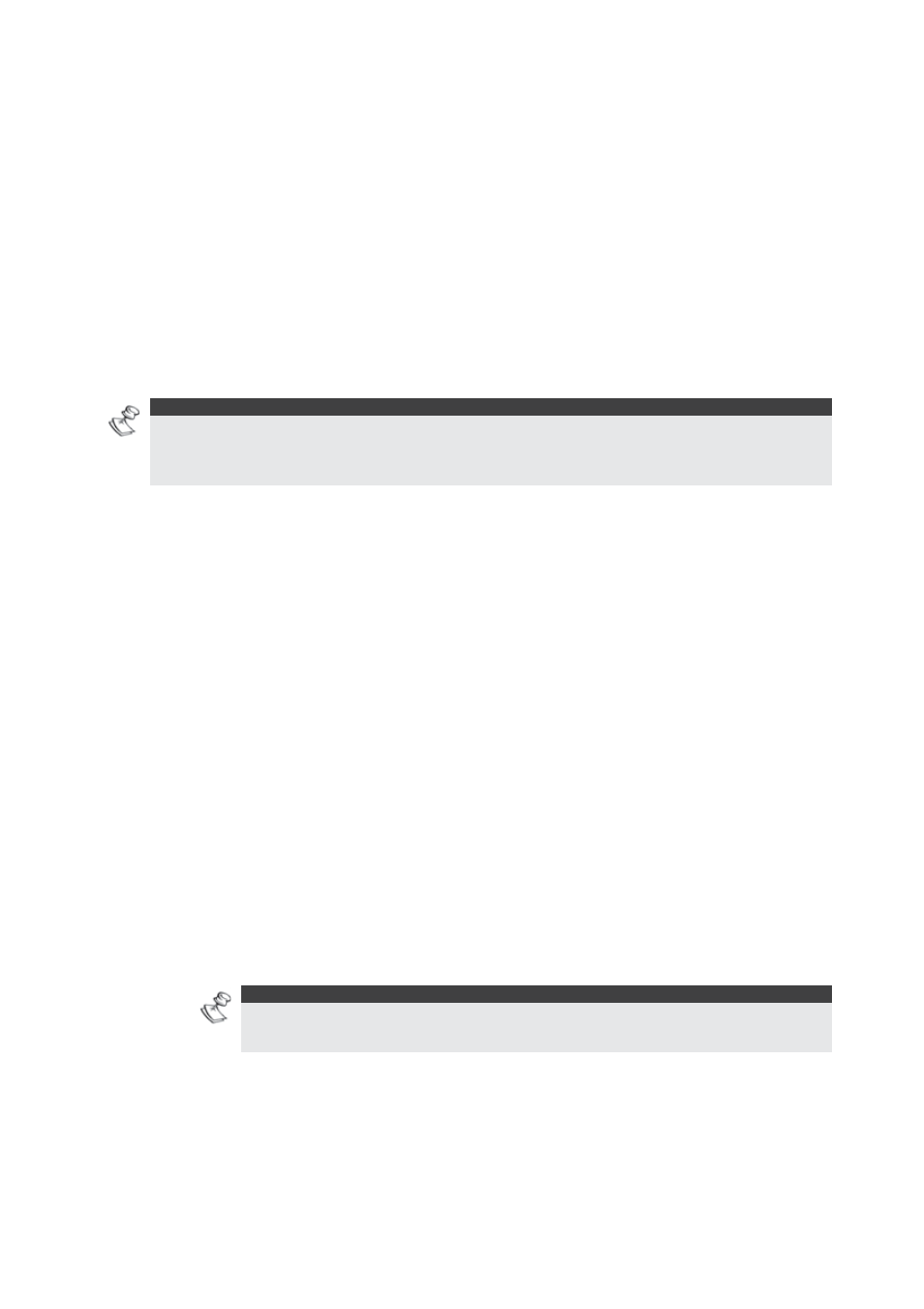
12
Access Control User's Manual
x The reader must be authorized for the arming/disarming
operations.
x The access card/code must be programmed as an
Arm/Disarm user.
x The access card/code must be used only during its assigned
time windows.
x The access card/code must be used only with its assigned
doors.
x The access card/code must be assigned to the partitions that
are assigned to the door and to the user partition definitions
in the security panel.
NOTES:
Users can perform regular arming or instant arming, depending on the arm code. Ask
your Installer for the appropriate code. The system will arm only the partitions that are
common to the door, user security, and the arm user definitions.
Arming the System
Arming the system can be performed only from readers that
have a keypad and have been authorized for the arming
operation.
¾
To arm the system:
x If the reader is defined as a Keypad Only type, enter your
arm code followed by your PIN code:
ARM CODE + [#] + PIN CODE + [#]
-OR-
x If the reader is defined as a Keypad + Card type (for higher
security), enter your arm code using the keypad, pass your
access card in the reader, and then enter your PIN code
using the keypad:
ARM CODE + [#] + PASS CARD + PIN CODE + [#]
IMPORTANT:
If you do not succeed in arming the system, refer to the checklist in
Appendix A, Why Your System Does Not Arm, page 37.
Disarming the System
Disarming the system can be performed from any type of reader
that has been authorized for the disarming operation.