RISCO Group ProSYS 128 User Manual
Page 21
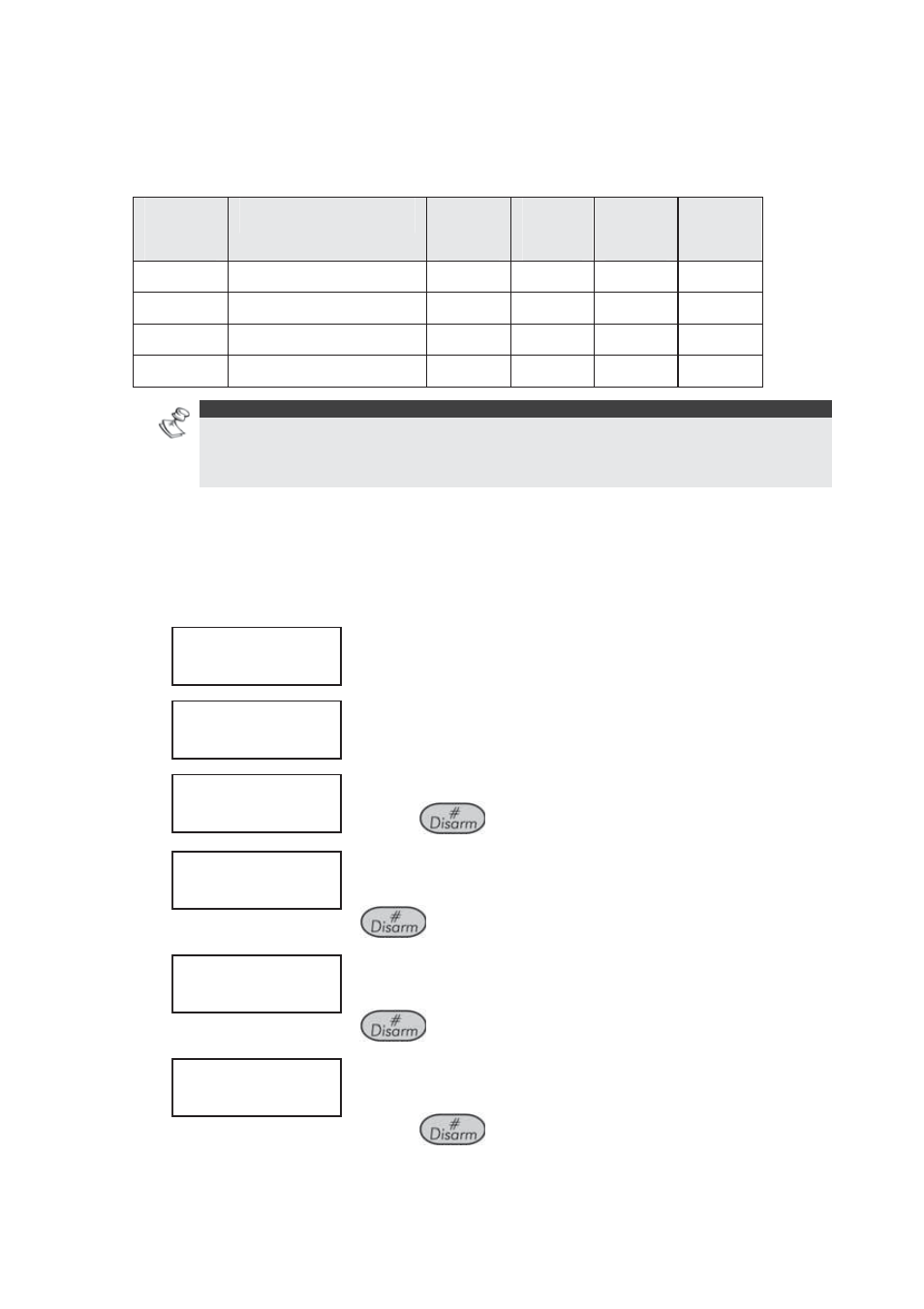
Access Control User's Manual 21
these time windows to later build the weekly programs for each
group.
The following example shows different time windows defined to
allow access to different groups only during certain time periods:
Time
Window
Program Name
Start
Time 1
Stop
Time 1
Start
Time 2
Stop
Time 2
1 Markt
Personnel
08:00
12:00
12:30
19:00
2 Cleaning
Day
08:00
12:00
12:30
16:00
3 Cleaning
Night
15:00
19:00
19:30
23:00
4 Half
Day
Work
08:00
14:00
14:00
14:00
NOTE:
The time intervals that you define for the time windows must be in ascending
order. For example, the system will not enable you to enter the start time 17:00
before the end time 08:00 for a specific time window.
When performing this procedure, use the data that you
prepared in Table 3: Time Windows, page 40.
¾
To define a time window:
1)
ACCESS CONTROL:
1) SETTINGS
ACCESS CONTROL:
1) SETTINGS
From the Access Control menu,
select [2] Time Schedule.
2)
TIME SCHEDULE:
1) TIME WINDOW
TIME SCHEDULE:
1) TIME WINDOW
Select [1] Time Window.
3)
SELECT PROGRAM:
01) T. WINDOW 01
SELECT PROGRAM:
01) T. WINDOW 01
Enter a program number (1-25) and
press
.
4)
TIME WINDOW 01
START1 00:00
TIME WINDOW 01
START1 00:00
Enter the start time of the first time
interval in HH:MM format and press
.
5)
TIME WINDOW 01
STOP1 00:00
TIME WINDOW 01
STOP1 00:00
Enter the stop time of the first time
interval in HH:MM format and press
.
6)
TIME WINDOW 01
START2 00:00
TIME WINDOW 01
START2 00:00
Enter the start time of the second
time interval in HH:MM format and
press
.