RISCO Group ProSYS 128 User Manual
Page 32
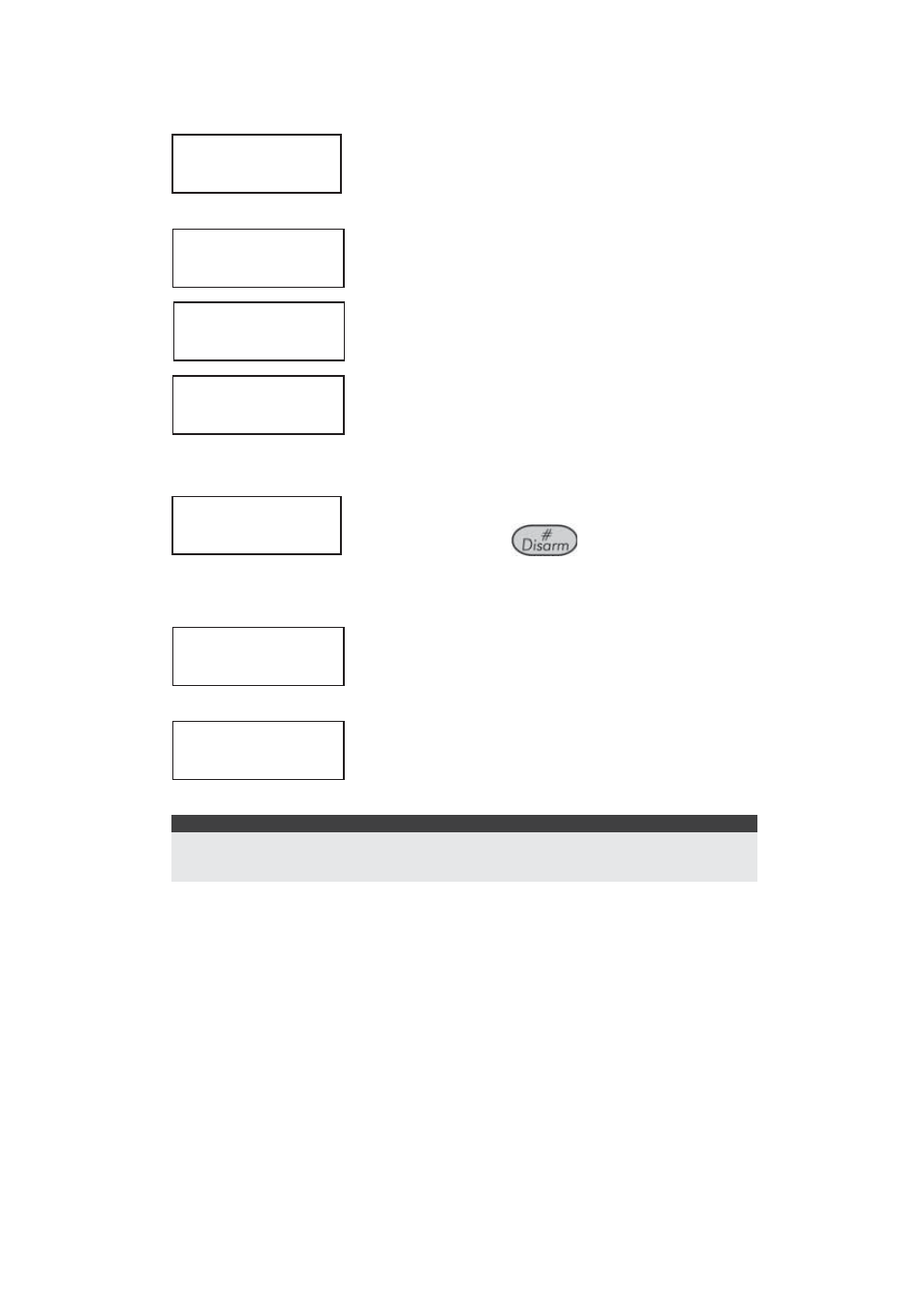
32
Access Control User's Manual
¾
To add an enter/exit user by passing a card in a reader:
1)
ACCESS CONTROL:
1) SETTINGS
ACCESS CONTROL:
1) SETTINGS
From the Access Control menu,
select
[4] Record Users.
2)
RECORD USERS
1) ARM CARDS
Select [2] Entrance Card.
3)
EN. CARDS 100-999
1) BY CARD CODE
Select [2] Pass Card.
4)
GET INSTALLATION
READER: 01
Enter the reader number that you
want
to use to pass the card and press
Enter.
5)
FIRST USER NO.
100 100-999
FIRST USER NO.
100 100-999
Enter a user number between 100-
999 and press
. The first
available user number is displayed
as the default.
6)
PASS THE CARD IN
THE DOOR READER
Physically pass the card in the
installed reader and wait for the
confirmation beep.
7)
U:100 INSERTION
CONFIRMED
This message indicates that the
enter/exit user has been added to
the system successfully.
NOTE:
If you are performing this procedure on a remote reader, you will not see
the message shown above.
8) Repeat step 6 to record additional cards, as required.
9) In order to stop the recording process, pass a card
that has already been introduced into the system.