RISCO Group ProSYS 128 User Manual
Page 28
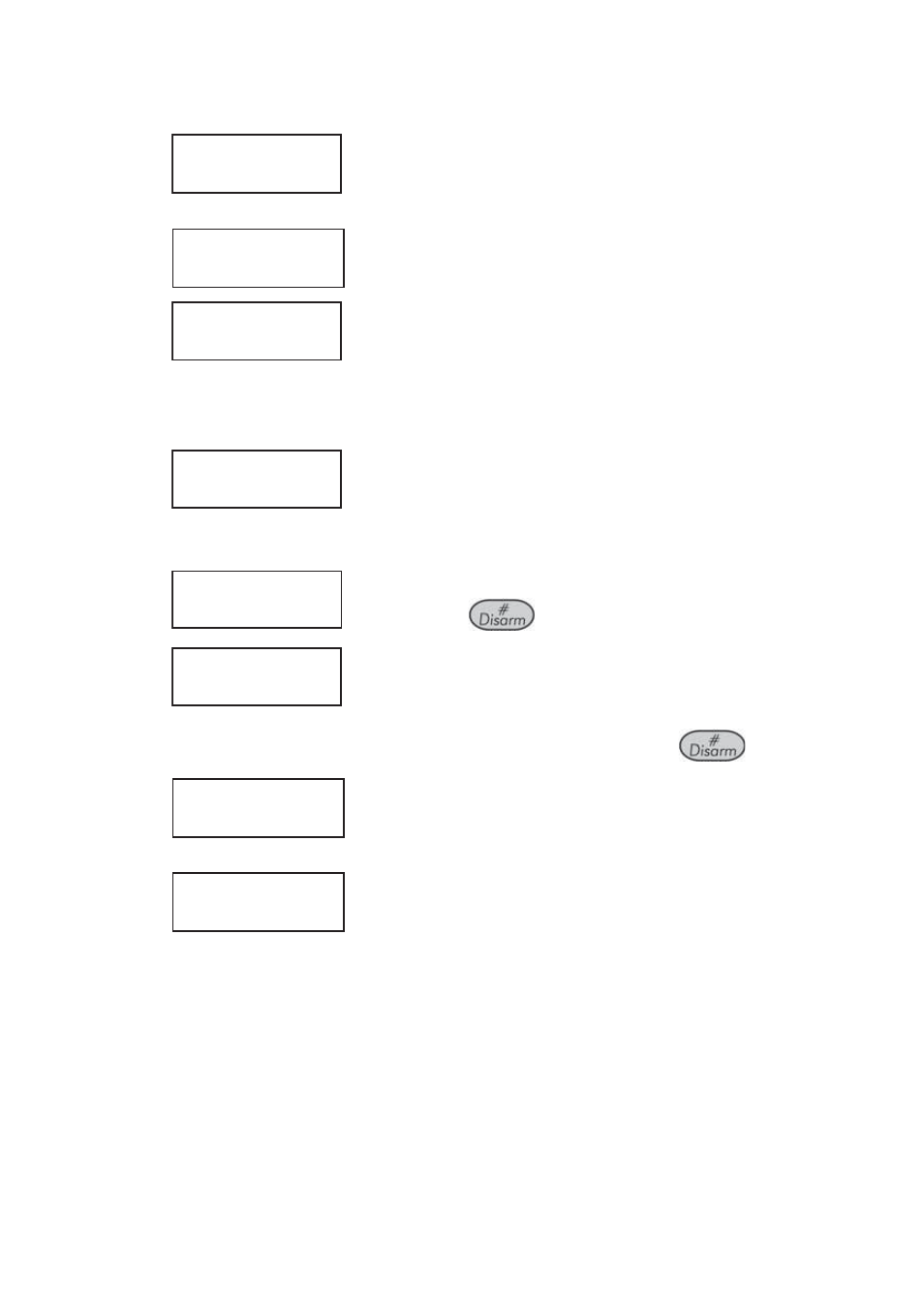
28
Access Control User's Manual
¾
To add an arm/disarm user by passing a card in a reader:
1)
ACCESS CONTROL:
1) SETTINGS
ACCESS CONTROL:
1) SETTINGS
From the Access Control menu,
select
[4] Record Users.
2)
RECORD USERS
1) ARM CARDS
Select [1] Arm Cards.
3)
ARM CARDS 00-98
1) BY CARD CODE
ARM CARDS 00-98
1) BY CARD CODE
Select [2] Pass Card. The green
reader LED flashes for 12 seconds
while the reader waits for the card. If
you do not pass a card, the reader
emits an error beep.
4)
GET INSTALLATION
READER:
GET INSTALLATION
READER:
Select the reader number that you
want to use to pass the card and
press
Enter.
5)
SELECT USER:
00 (00-98)
SELECT USER:
00 (00-98)
Enter a user number between 00-98
and press
.
6)
USER 00 12345678
PAR: Y.......
USER 00 12345678
PAR: Y.......
Assign between 1 and 8 partitions to
the selected user by pressing [Y] Yes
or
[N] No, as required, and press
.
7)
PASS THE CARD IN
THE DOOR READER
Physically pass the card in the
installed reader and wait for the
confirmation beep.
8)
U:00 INSERTION
CONFIRMED
This message indicates that the
arm/disarm user has been added to
the system successfully.