By passing a card in a reader – RISCO Group ProSYS 128 User Manual
Page 27
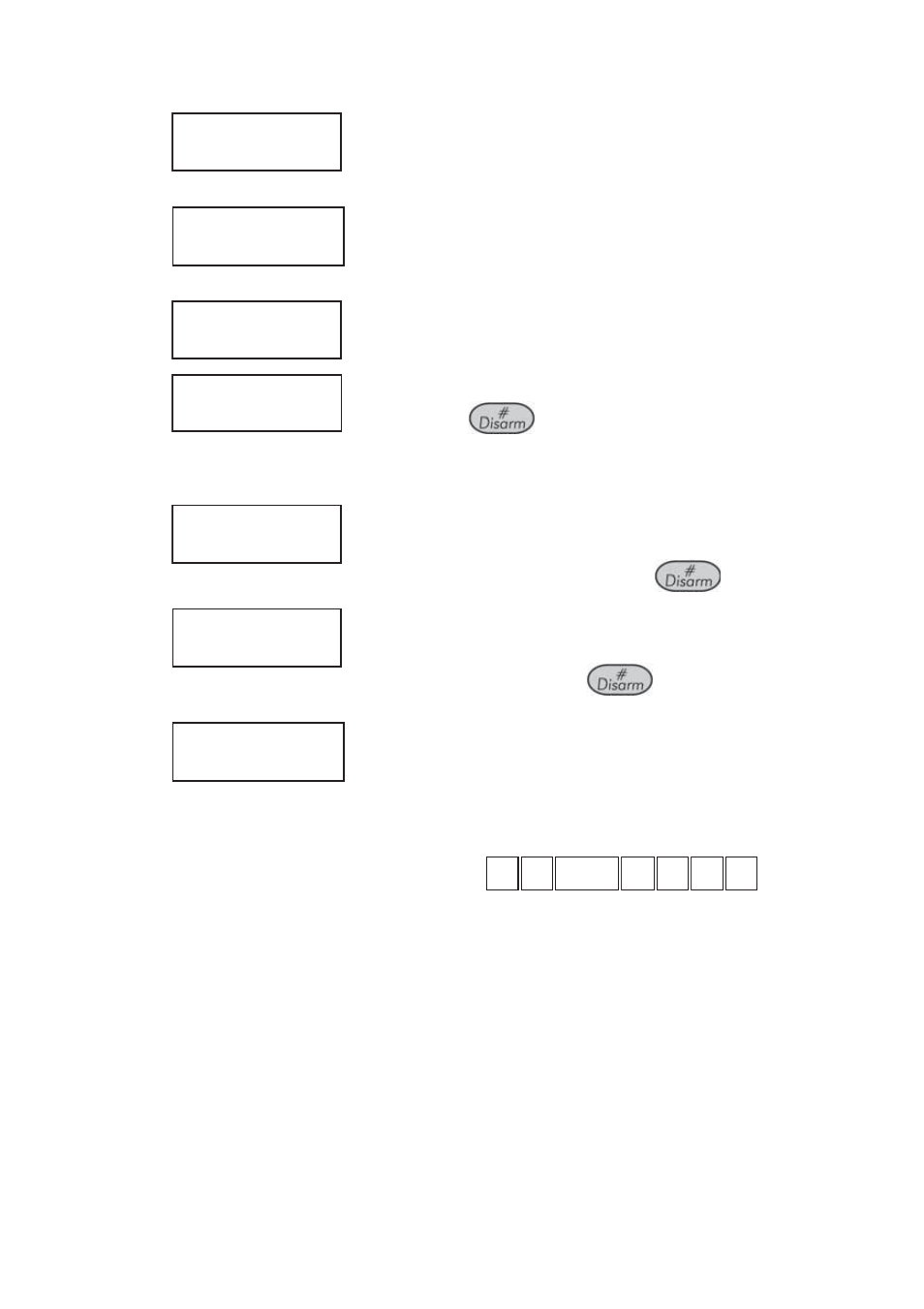
Access Control User's Manual 27
¾
To add an arm/disarm user by entering a card code:
1)
ACCESS CONTROL:
1) SETTINGS
ACCESS CONTROL:
1) SETTINGS
From the Access Control menu,
select
[4] Record Users.
2)
RECORD USERS
1) ARM CARDS
Select [1] Arm Cards.
3)
ARM CARDS 00-98
1) BY CARD CODE
ARM CARDS 00-98
1) BY CARD CODE
Select [1] By Card Code.
4)
SELECT USER:
00 (00-98)
SELECT USER:
00 (00-98)
Enter a user number between 00-98
and press
. The first available
user number is displayed as the
default.
5)
USER 00 12345678
PAR: Y.......
USER 00 12345678
PAR: Y.......
Assign between 1 and 8 partitions to
the user by pressing [Y] Yes or [N] No,
as required, and then press
.
6)
U:00 CARD CODE
........
U:00 CARD CODE
........
Enter the 8-digit card code of the
access card that you want to assign
to the user and press
.
7)
U:00 INSERTION
CONFIRMED
This message indicates that the
arm/disarm user has been added to
the system successfully.
By Passing a Card in a Reader
6
6
8
8 CODE
CODE #
#
4
4
1
1
2
2
You can add arm/disarm users to the system by passing each
user's access card in a reader. This option is recommended when
you have access cards without numbers printed on them or
when the cards have less than eight digits printed on them.