Opening doors – RISCO Group ProSYS 128 User Manual
Page 36
Advertising
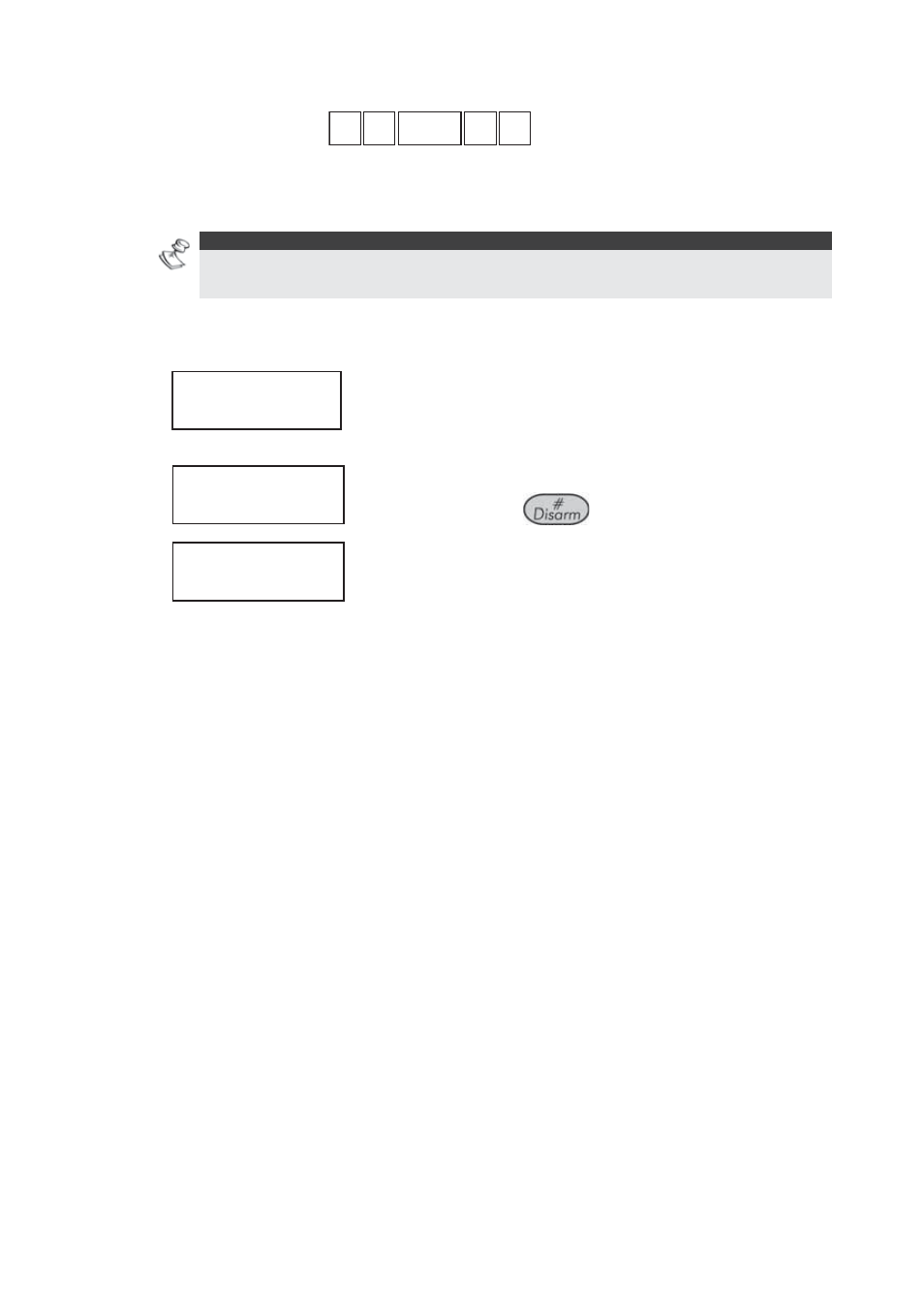
36
Access Control User's Manual
Opening Doors
6
6
8
8 CODE
CODE #
#
6
6
You can use the security system to remotely open any door from
any keypad that has previously been defined in the system.
NOTE:
Only authority levels of the Grand Master or the Manager can perform this
procedure.
¾
To open a door:
1)
ACCESS CONTROL:
1) SETTINGS
ACCESS CONTROL:
1) SETTINGS
From the Access Control menu,
select
select [6] Open Door.
2)
SELECT A DOOR:
01) DOOR 01
Select the appropriate door number
and then press
.
3)
DOOR 01 IS
OPENED
The selected door is opened and this
confirmation message is displayed.
Advertising