Deleting users – RISCO Group ProSYS 128 User Manual
Page 35
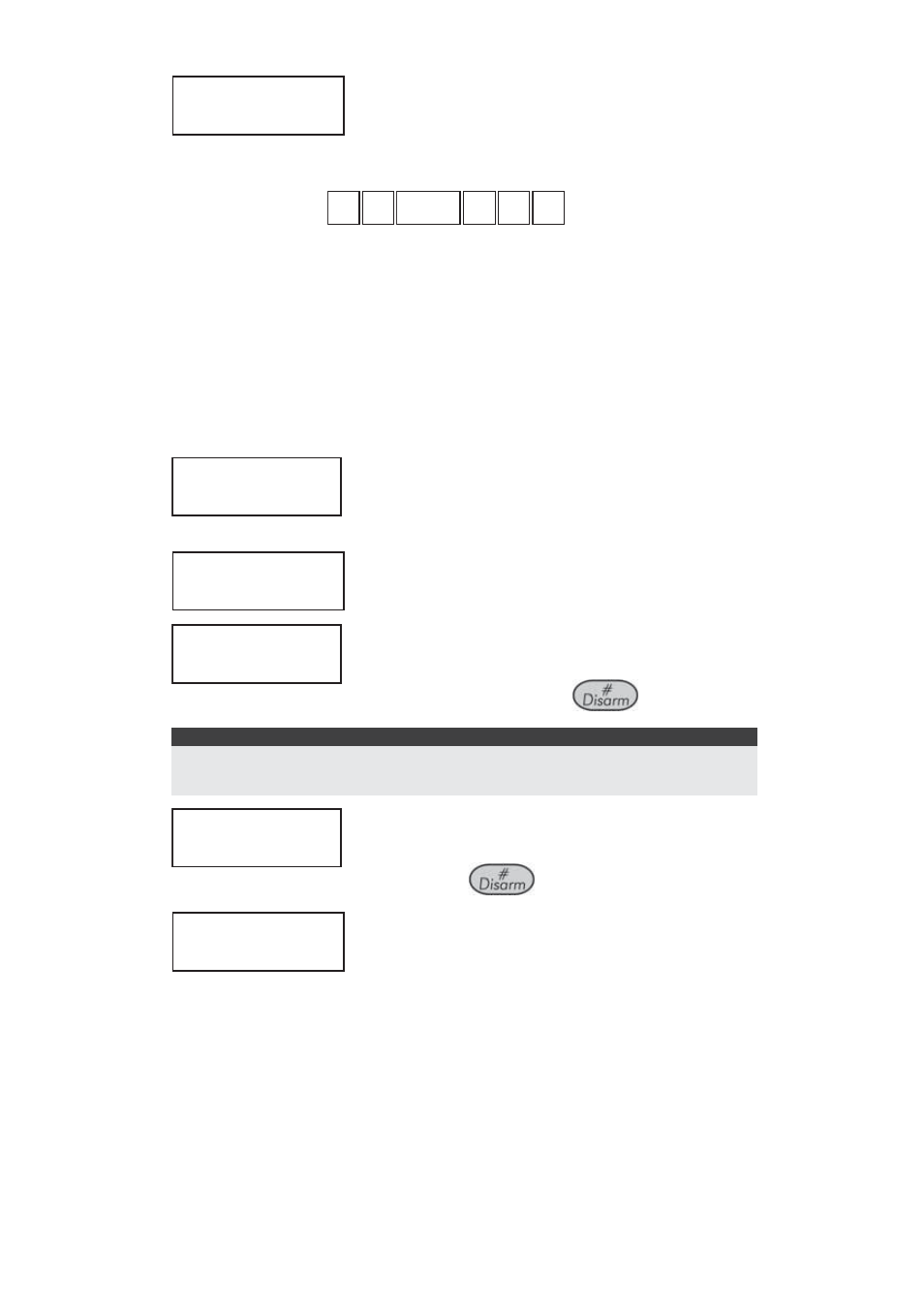
Access Control User's Manual 35
5)
GROUP ALLOCATION
CONFIRMED
The following message is displayed,
confirming that the group
assignment was successful.
Deleting Users
6
6
8
8 CODE
CODE #
#
5
5
3
3
The user delete option enables you to remove individual users or
groups of users from the system. This can be required, for
example, when a user's card has been stolen or when a specific
user no longer works at your premises and therefore no longer
requires access.
¾
To delete a user from the system:
1)
ACCESS CONTROL:
1) SETTINGS
ACCESS CONTROL:
1) SETTINGS
From the Access Control menu,
select
[5] User Settings.
2)
USER SETTINGS
1) PIN CODE
Select [3] Delete Users.
3)
ENTER USERS:
FROM:... TO:...
ENTER USERS:
FROM:... TO:...
Enter the first and last user numbers
in the range of users that you want
to delete and press
.
NOTE:
When entering a range of users, the number entered in the From field
must always be lower than or equal to the number entered in the To field.
4)
***DELETE***
ARE YOU SURE? N
***DELETE***
ARE YOU SURE? N
Select [Y] Yes or [N] No in the
confirmation message, as required,
and press
.
5)
USER DELETED
This message indicates that the user
has been deleted successfully.