RISCO Group ProSYS 128 User Manual
Page 18
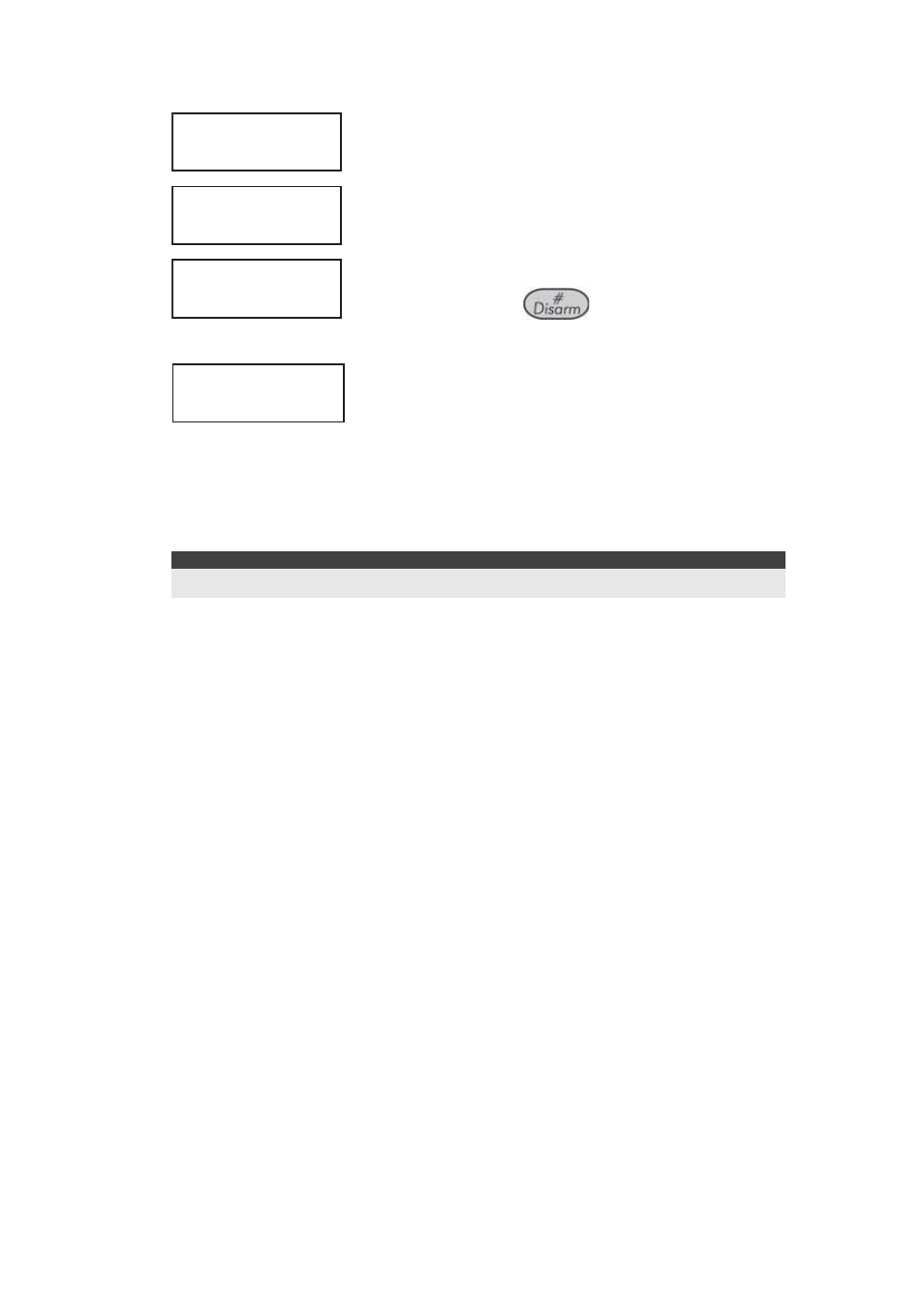
18
Access Control User's Manual
¾
To define the door mode:
1)
ACCESS CONTROL:
1) SETTINGS
ACCESS CONTROL:
1) SETTINGS
From the Access Control menu, select
[1] Settings.
2)
SETTINGS:
1) DOOR MODE
SETTINGS:
1) DOOR MODE
Select [1] Door Mode.
3)
SELECT A DOOR:
01) DOOR 01
SELECT A DOOR:
01) DOOR 01
Select the appropriate door number
and then press
. The first door
mode option is displayed.
4)
DOOR MODE:
1) AUTOMATIC
Define the door mode (status of the
door electric strike) by selecting the
appropriate option number:
[1]
Automatic:
Sets the door relay to automatic mode.
This enables access to any user with access rights when
introducing a card or code to the reader.
NOTE:
This is the default door mode, which is generally used for everyday purposes.
[2] Always Open: Sets the door relay to always open
mode. This option keeps the door open at all times and is
used when you want to keep the door open but do not
want an alarm to occur, for example, when
merchandise is being delivered.
[3] Always Closed: Sets the door relay to always closed
mode. This option keeps the door closed at all times and
is used to prevent people from using the door, for
example, during a weekend period.