Configuring time schedules, Defining time windows – RISCO Group ProSYS 128 User Manual
Page 20
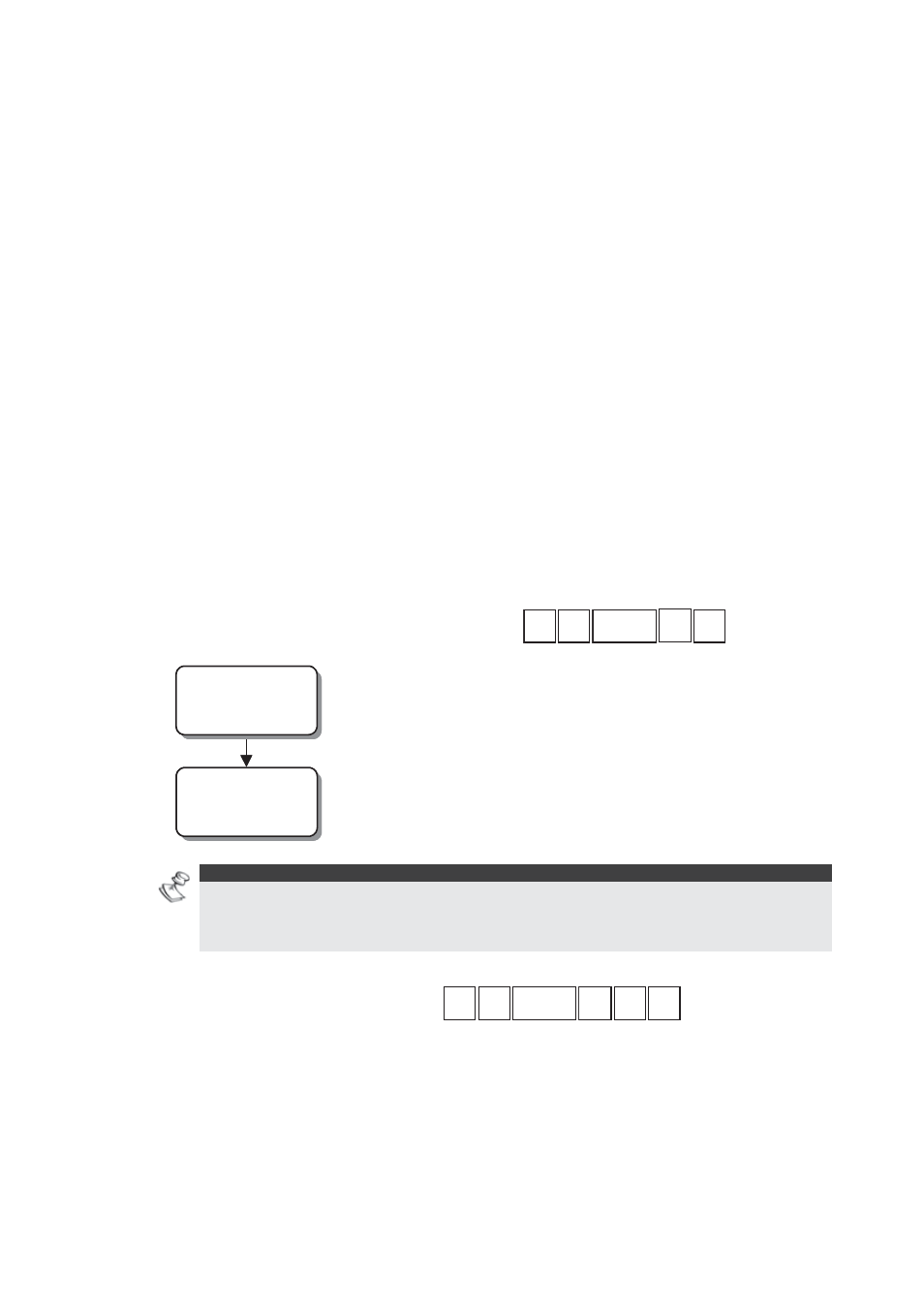
20
Access Control User's Manual
[2]
Keypad
Only: Enables door access by entering a
code using the installed keypad. After selecting this
option, select [Y] Yes or [N] No to define the arm rights
and then, at the next option, select [Y] Yes or [N] No to
define the disarm rights.
[3] Keypad + Card: Enables door access by using an
access card in the reader in addition to entering a
code using the installed keypad. After selecting this
option, select [Y] Yes or [N] No to define the arm rights
and then, at the next option, select [Y] Yes or [N] No to
define the disarm rights. (This option is used for higher
security.)
[4] Keypad/Card: Enables door access either using an
access card in the reader or by entering a code using
the installed keypad. After selecting this option, select
[Y] Yes or [N] No to define the disarm rights. (This
option only allows users to disarm the system.)
Configuring Time Schedules
6
6
8
8 CODE
CODE #
#
2
2
You can configure the time schedules by
which users can access the system. This
consists of first defining daily time windows, as
described below, and then defining the
weekly programs that are based on the
required schedules of the users, as described
on page 22.
NOTE:
The time windows in the weekly programs that are defined for holidays will work
during the holiday dates that are defined in Quick Keys [6][6][2] in the ProSYS
User's Manual.
Defining Time Windows
6
6
8
8 CODE
CODE #
#
2
2
1
1
The time window option enables you to create daily time
windows that determine when users can access the system. You
can define up to 25 time windows, which consists of assigning a
logical name and two time intervals to each time window. You
must define time windows for each group of users, as you will use
Define Time
Windows
1
2
Define Weekly
Programs
Define Time
Windows
1
2
Define Weekly
Programs