By entering card codes one by one – RISCO Group ProSYS 128 User Manual
Page 30
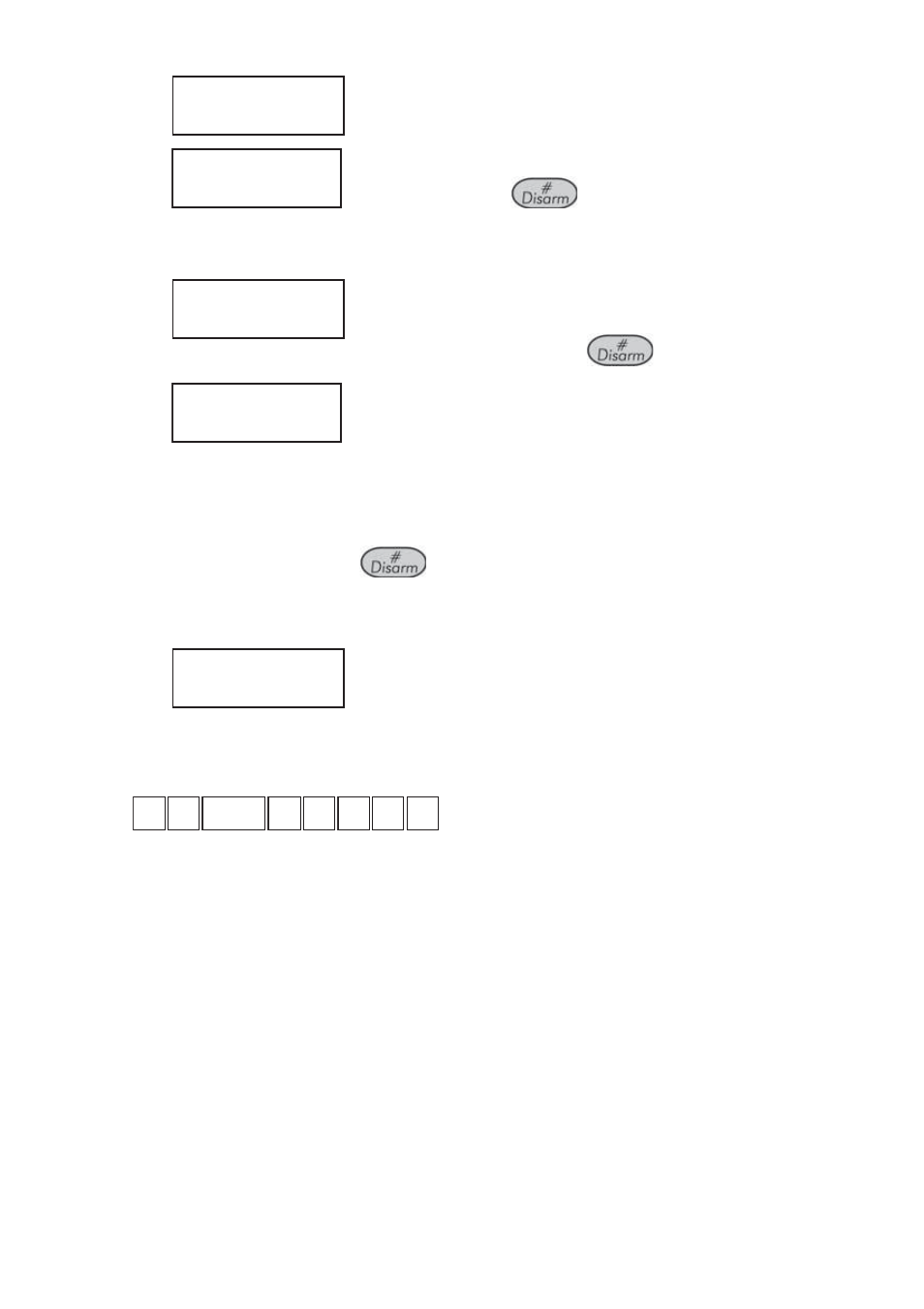
30
Access Control User's Manual
4)
CODE ALLOCATION
1) BY GROUP
Select [1] By Group.
5)
FIRST USER NO.
100 100-999
FIRST USER NO.
100 100-999
Enter a user number between 100-
999 and press
. The first
available user number is displayed
as the default.
6)
NUMBER OF USERS
IN GROUP:001
Enter the number of users that are in
the group that you want to add to
the system and press
.
7)
FIRST CARD CODE
........
FIRST CARD CODE
........
Enter the 8-digit card code number
of
the access card that you want to
assign
to the first user in the group and
press
. The system automatically
assigns a sequential card code
number to each user in the group.
8)
GROUP INSERTION
CONFIRMED
This message indicates that the
group of enter/exit users has been
added to the system successfully.
By Entering Card Codes One by One
6
6
8
8 CODE
CODE #
#
4
4
2
2
1
1
2
2
You can add a group of enter/exit users one at a time, if
required. This option is used when assigning a batch of cards that
are not sequential or when assigning a batch of cards from a
remote keypad that is not located near a reader.
If the code on the access card is less than 8 digits, it is
recommended to swipe the card instead of entering zeros for
the remaining digits. Refer to By Passing a Card in a Reader,
page 31.