Adding arm/disarm users – RISCO Group ProSYS 128 User Manual
Page 26
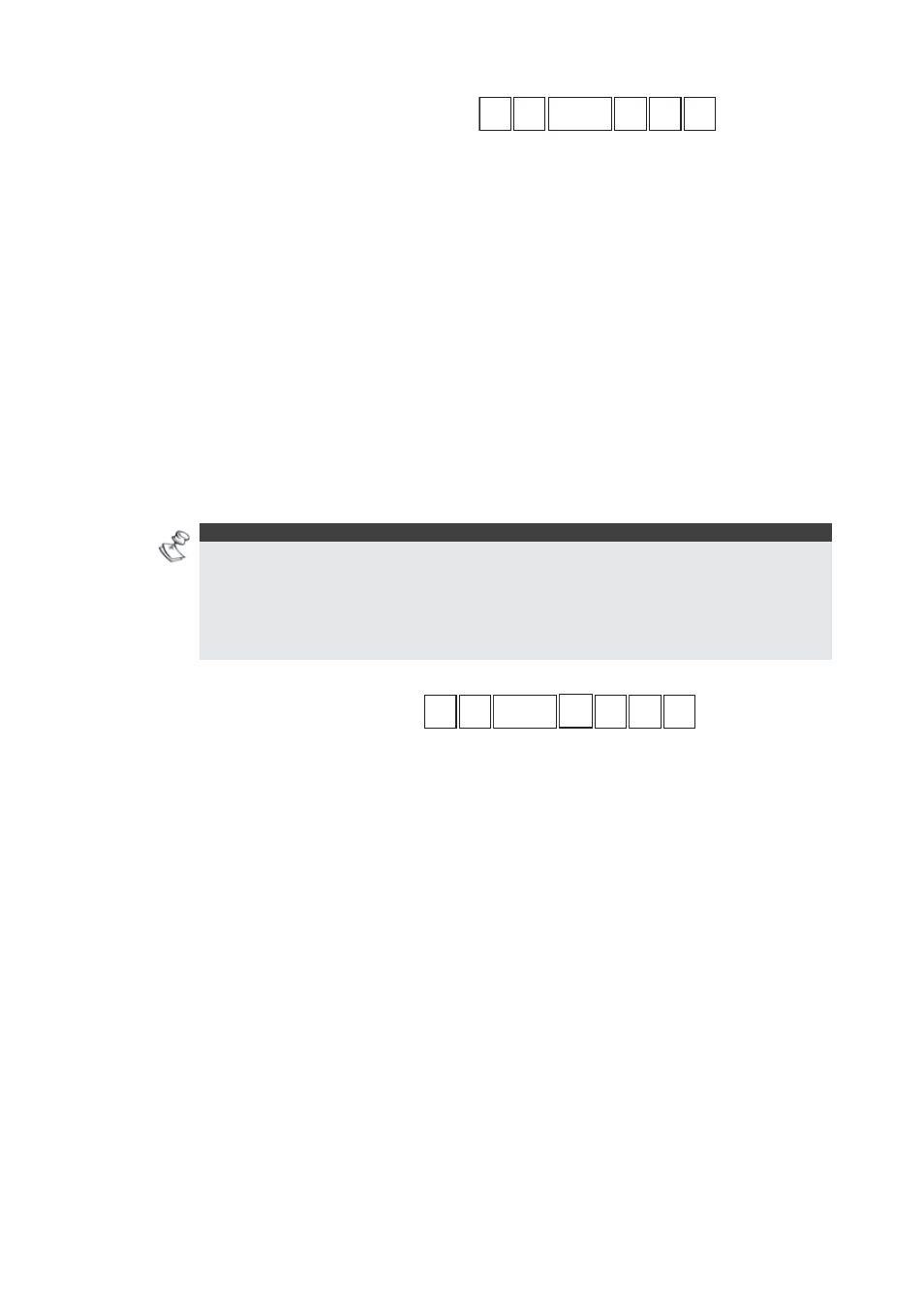
26
Access Control User's Manual
Adding Arm/Disarm Users
6
6
8
8 CODE
CODE #
#
4
4
1
1
The record users option enables you to add up to the maximum
number of users that are currently defined in your security system
with arm/disarm access rights in the following ways:
x By Entering a Card Code, below
x By Passing a Card in a Reader, page 29
When adding arm/disarm users, you must also select any
partition which each user is allowed to arm/disarm. For example,
you can assign only partitions 1, 2, and 3 to allow the user
arm/disarm rights to the Marketing Department and the kitchen
facilities, but prevent arm/disarm rights to the other areas where
the management offices are located (thus creating a "walking
path").
NOTES:
Arm/disarm users can only arm the system from readers for which you
configured arm/disarm capabilities in the reader type definitions (refer to
Defining the Reader Type, page 19).
The system will arm only the partitions that are common to the door, user
security, and the arm user definitions.
By Entering a Card Code
6
6
8
8 CODE
CODE #
#
4
4
1
1
1
1
You can add arm/disarm users to the system by manually
entering the 8-digit code on each user's access card using an
installed keypad. This, in effect, enables you to add users by
remote programming.
This option is recommended when using RISCO Group cards that
contain 8-digit numbers on the face of the cards. If you are using
cards other than RISCO Group cards or cards with less than 8
digits, it is recommended to add the users by passing the cards,
as described in By Passing a Card in a Reader, page 31.