Checking details, Checking details -19, Selecting the originals – TA Triumph-Adler 261ci User Manual
Page 104: Print, Display the screen
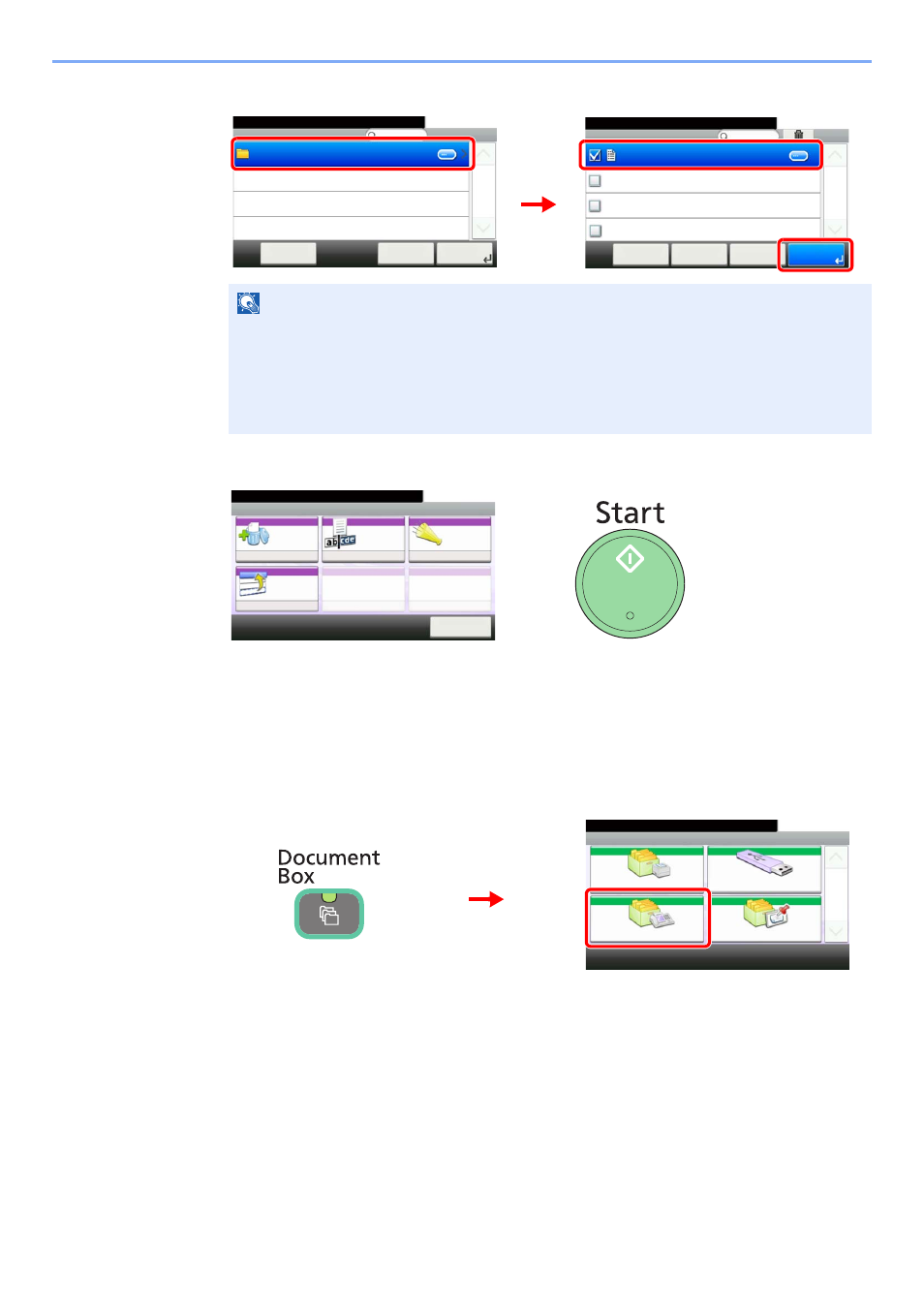
6-19
Using Convenient Fax Functions > Sub Address Box Function
2
Selecting the Originals.
3
Set Delete after Print and enter a file name, and press the Start key. Printing starts.
Checking Details
You can use the procedure below to check the details of documents forwarded to a Sub Address Box.
1
Display the screen.
NOTE
When the password is set to a Sub Address Box, you need to enter the password in the
following situations:
If user login is disabled
If user login is enabled but the Sub Address Box has been selected by another user when
you login with user privileges
Document Box.
Sub Address Box
10:10
1/1
OK
Next >
Cancel
Menu
Box
Box:Box
10:10
Document Box.
doc00006420100908144604
< Back
Menu
1/1
Cancel
1
3
2
G
B
0656_01
G
B
0657_00
Ready to print from Box.
Delete
afterPrint
File Name
Entry
Job Finish
Notice
Priority
Override
Off
Off
doc
Off
10:10
Cancel
1
G
B
0659_00
Document Box.
Box
Sub Address Box
Job Box
Removable Memory
Polling Box
10:10
1/1
1
2
G
B
0051_00