Registering forwarding destination, Registering forwarding destination -3, Display the screen – TA Triumph-Adler 261ci User Manual
Page 88: Configure the function
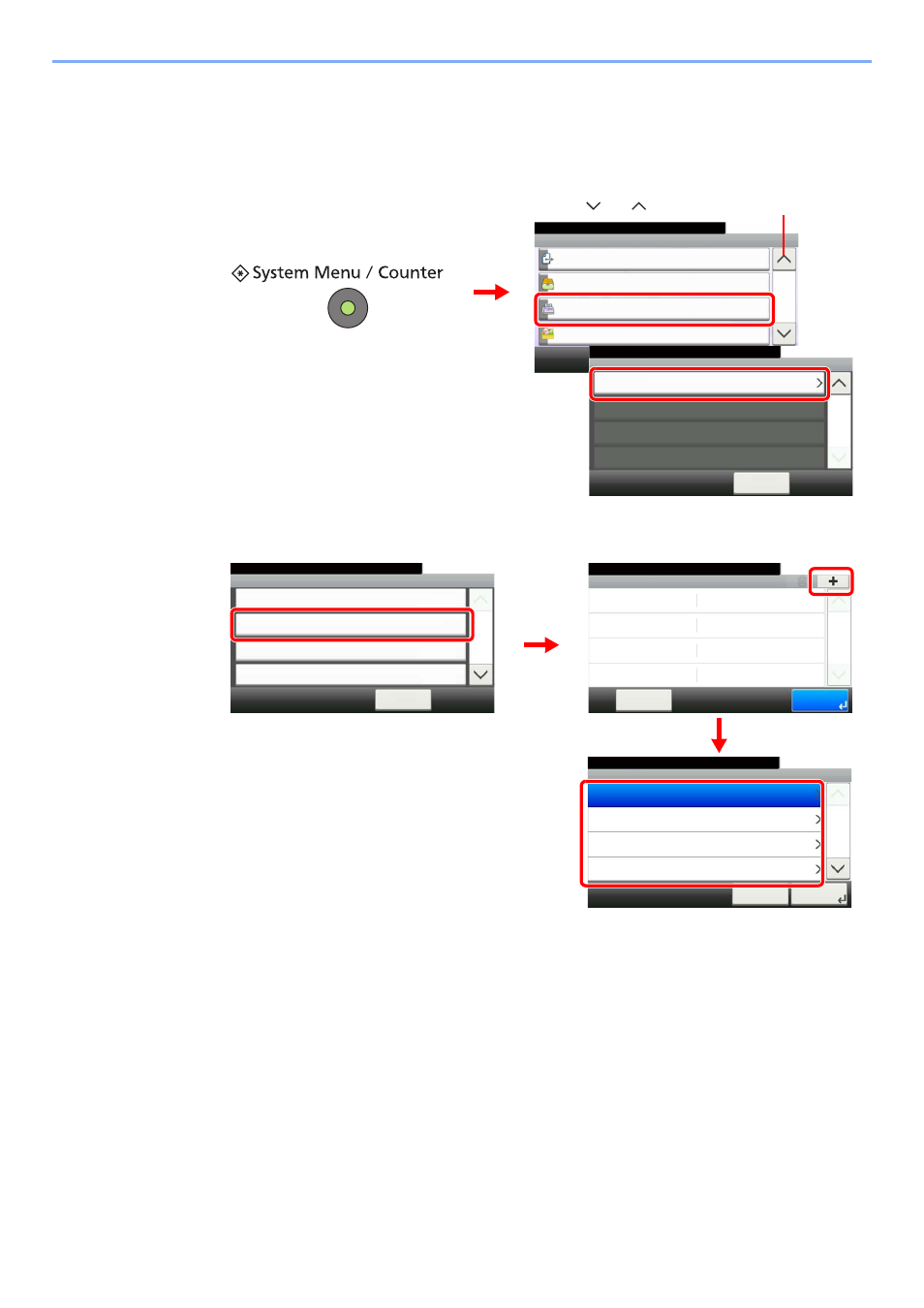
6-3
Using Convenient Fax Functions > Memory Forwarding
Registering Forwarding Destination
Use the procedure below to register a forwarding destination.
1
Display the screen.
2
Configure the function.
Display the add destination screen and follow the procedure below to register the forwarding
destination. Only one destination can be registered.
Selecting Forwarding Destination from Address Book
1
Press [Address Book] or [Ext Address Book].
2
Select the destination (individual) you want to register as a forwarding destination.
Entering Forwarding Destination Directly
1
Press [Address Entry (FAX)], [Address Entry (Email)], [Address Entry (Folder)].
2
Enter the address to be registered as a forwarding destination.
System Menu/Counter.
System Menu
Send
10:10
Document Box
FAX
Favorites/Application
3/5
Forward Settings
10:10
System Menu/Counter.
< Back
2/2
FAX
1
2
3
G
B
0054_0
2
G
B
0316_01
Use [
] or [
] to scroll up and down.
Forward Settings - Forward Destination
10:10
System Menu/Counter.
te
Menu
1/1
End
test
Forwarding
10:10
System Menu/Counter.
Forward Destination
< Back
1/3
Off
TIFF
File Format
File Separation
FAX - Forward Settings
Off
Add - Address Type
10:10
System Menu/Counter.
Ext. Address Book
Address Entry (FAX)
Address Entry (E-mail)
Address Book
Cancel
1/2
Next >
1
2
3
G
B
0392_
0
0
G
B
0
3
77_00
G
B
0393_00