Registering reject fax no, Registering reject fax no -14, Display the screen – TA Triumph-Adler 261ci User Manual
Page 174: Add a reject fax no, Fax settings > transmission restriction
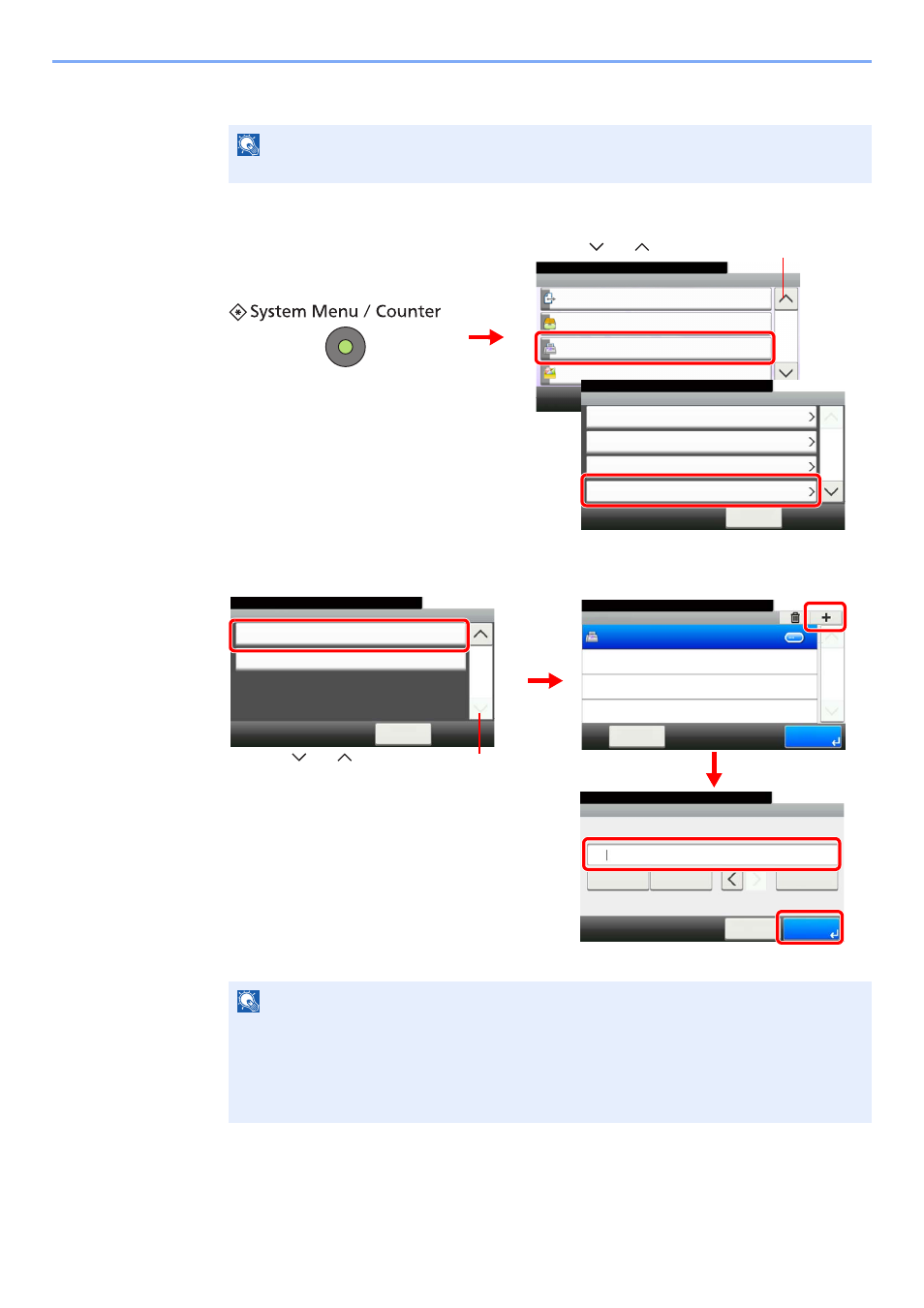
9-14
Fax Settings > Transmission Restriction
Registering Reject FAX No.
1
Display the screen.
2
Add a Reject FAX No.
Use the numeric keys to enter Reject FAX No, and press [OK]. Up to 20 digits can be entered.
3
To register another Reject FAX No, repeat step 2.
NOTE
Up to 25 Reject FAX numbers can be registered.
NOTE
Press [Pause] to insert a pause (-) between numbers.
Press [Space] to enter a space.
Use [] or [] to move the cursor.
Pressing [Backspace] deletes the character to the left of the cursor.
System Menu/Counter.
System Menu
Send
10:10
Document Box
FAX
Favorites/Application
3/5
TX/RX Common
10:10
System Menu/Counter.
Transmission
< Back
1/2
Reception
TX/RX Restriction
FAX
1
2
3
Use [
] or [
] to scroll up and down.
G
B
0054_02
G
B
0316_00
TX/RX Restriction - Reject No. List
10:10
System Menu/Counter.
End
Menu
1/1
6543
Reject No. List
10:10
System Menu/Counter.
Unknown Number Reception
< Back
2/2
FAX - TX/RX Restriction
Reject
Add - FAX Number
10:10
System Menu/Counter.
Backspace
Cancel
OK
Space
6543
Pause
1
2
3
4
Use [
] or [
] to scroll up and down.
G
B
03
45_01
G
B
0356_80
G
B
0359_00